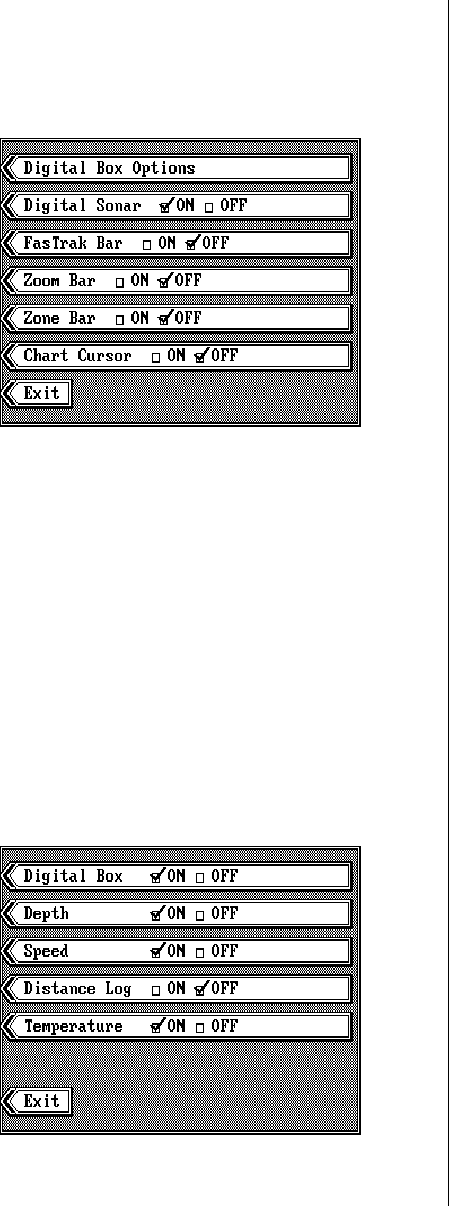
25
change on the screen as you press the keys. After you’ve made the ad-
justment, press the CLEAR key to erase the menu.
2D VIEW OPTIONS
The 2D view has several ad-
justments that (with some ex-
ceptions noted below) affect
the 2D view screen only. To
use these options, first press
the MENU key, then press the
key next to the “2D VIEW OP-
TIONS” label. A menu similar
to the one at right appears.
DIGITAL BOX OPTIONS
The X-70A 3D can display the depth, speed, surface water temperature,
and distance log on all sonar screens, including the 2D, 3D, Bottom Depth
View, and FasTrak. (Speed, temperature, and log displays require an op-
tional speed/temperature sensor.) When the X-70A 3D is first turned on,
only the depth is displayed if the sensor is not connected. You can turn
each digital display on as desired or turn all of them off, as desired.
To select the digital displays menu, first press the MENU key. Next, press
the key adjacent to the “2D View Options” label. Finally, press the key next
to the “Digital Box Options” menu. The screen shown below appears.
Now press the key adjacent to the desired display. For example, to turn
the temperature display on, press the key adjacent to the “TEMPERA-
TURE” label. Once you do this, the digital display in the corner of the
screen will show the temperature in addition to the depth. You can turn
each display on or off, individu-
ally.
If you wish to turn all of the
digital displays off, simply
press the key next to the
“DIGITAL BOX” label. Press
the CLEAR key to exit from
this menu.
DIGITAL SONAR
When the X-70A 3D’s 2D


















