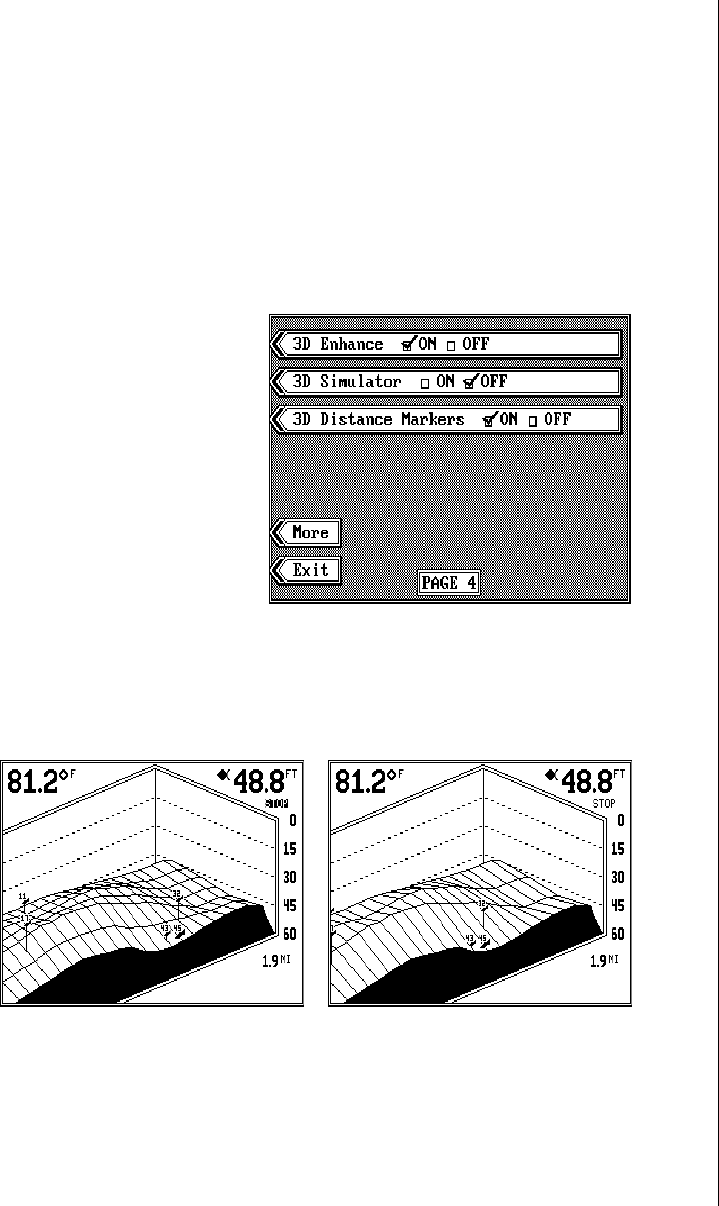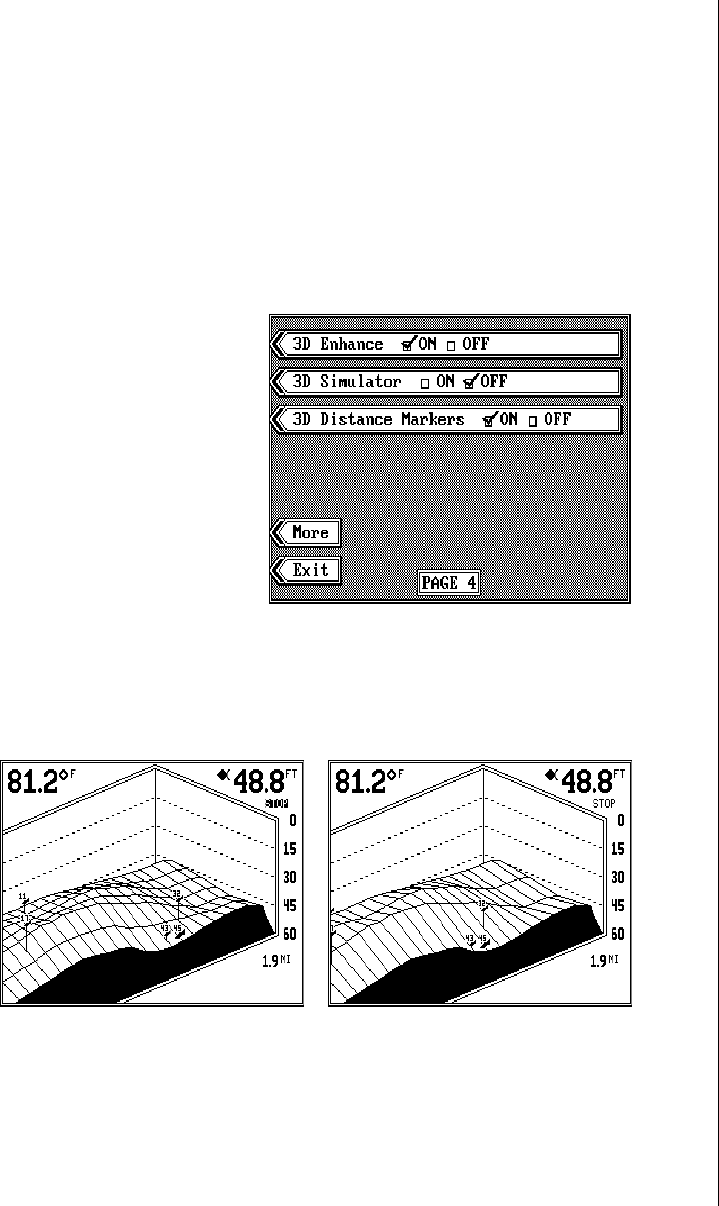
33
mark is on the desired range. Press the CLR key to exit the menu.
RESET DISTANCE LOG
The X-70A 3D can display the log (distance travelled) in the digital block if
the optional speed/temperature sensor is installed. This feature starts
counting distance as soon as the unit is turned on. To reset the distance
log to zero, press the MENU key three times, then press the key adjacent
to the “Reset Distance Log” label. Press the CLR key to return to the
sonar display.
MENU - PAGE 4
3D ENHANCE
Although the X-70A 3D has
four transducer elements, the
display shows an enhanced
grid that adds points to the
grid. See the difference be-
tween the two screens shown
below. To remove the extra
lines and view only the depth
grid from the four elements,
first press the MENU key four
times. Now press the key next
to the “3D Enhance” label. The extra lines are erased from the display. To
turn the enhanced display on, simply repeat the above steps.
3D SCREEN ENHANCED 3D SCREEN NOT ENHANCED