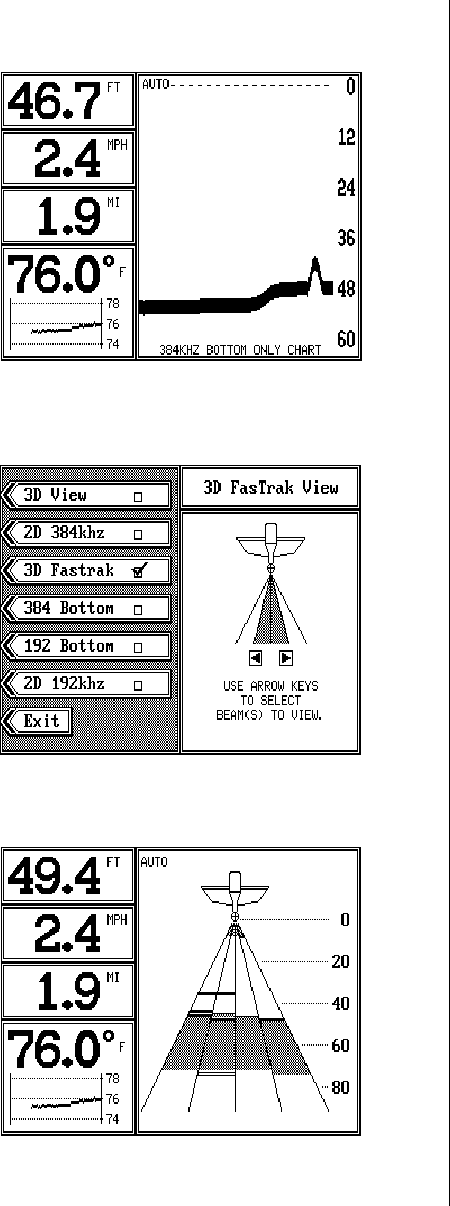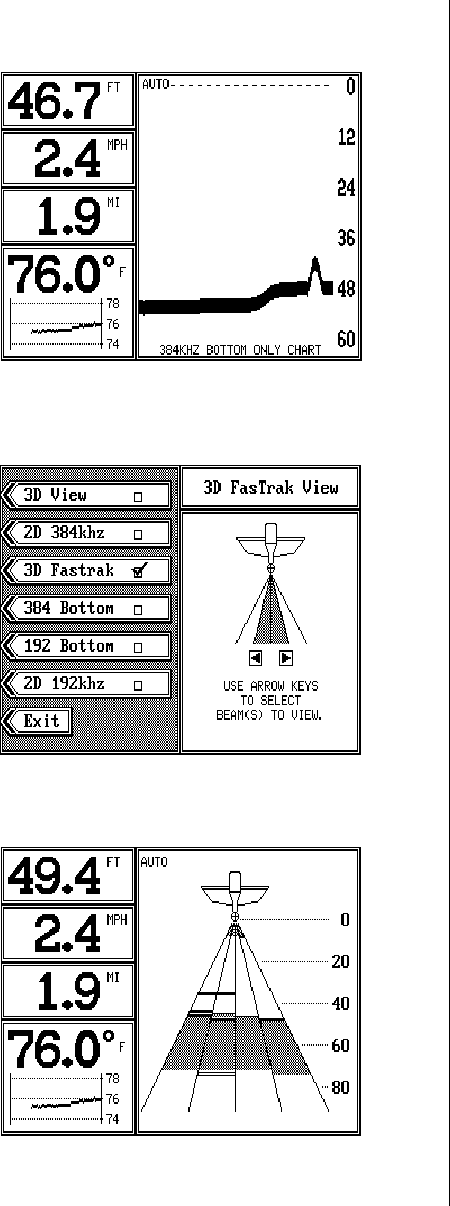
19
mation only. No fish, structure,
or any echoes other than the
bottom signal appear on this
screen. You can adjust the
range, however this is the only
adjustment you can make on
this screen. The X-70A 3D au-
tomatically sets the sensitivity
level.
FASTRAK™
The FasTrak™ view converts
all echoes to short horizontal
lines. Typically, the thicker the line, the stronger the signal. This view gives
you an immediate, “real-time” screen display. This high-speed display rep-
licates flasher performance. You can adjust sensitivity, range, and turn
automatic on or off in this
mode. Zoom is not available.
To use the Fastrak™ mode,
first press the WINDOWS key.
Now press the key next to the
"3D Fastrak" menu. A screen
similar to the one at right ap-
pears. When the X-70A 3D is
first turned on, only the cen-
ter two transducer elements
are in use. By pressing the left
or right arrow keys other ele-
ments can be selected. When you have the desired elements selected,
press the key next to the "Exit" menu. A screen similar to the one below
appears.
A representation of each of the
four transducer elements
shows on this screen. The digi-
tal displays are on the screen's
left side. Range scale numbers
are shown on the right side of
the transducer cone.
Echoes from each element
show in it’s respective cone.
Fish and other suspended tar-