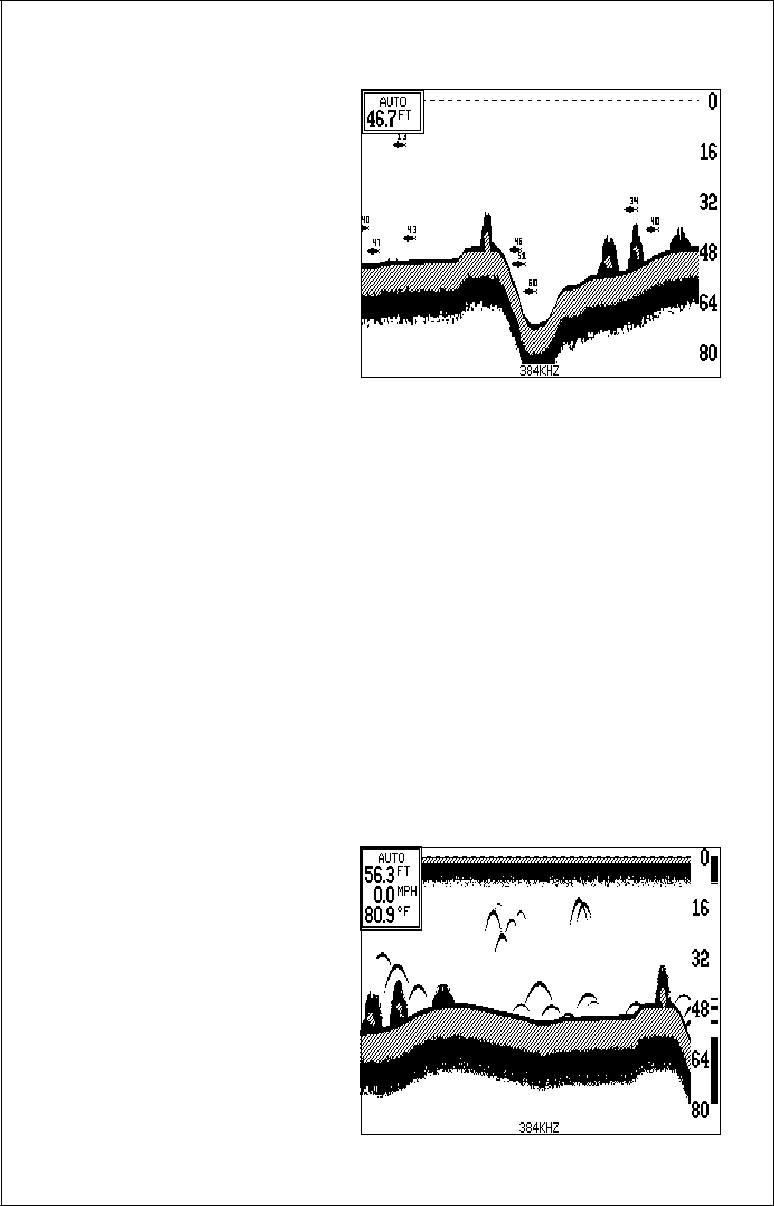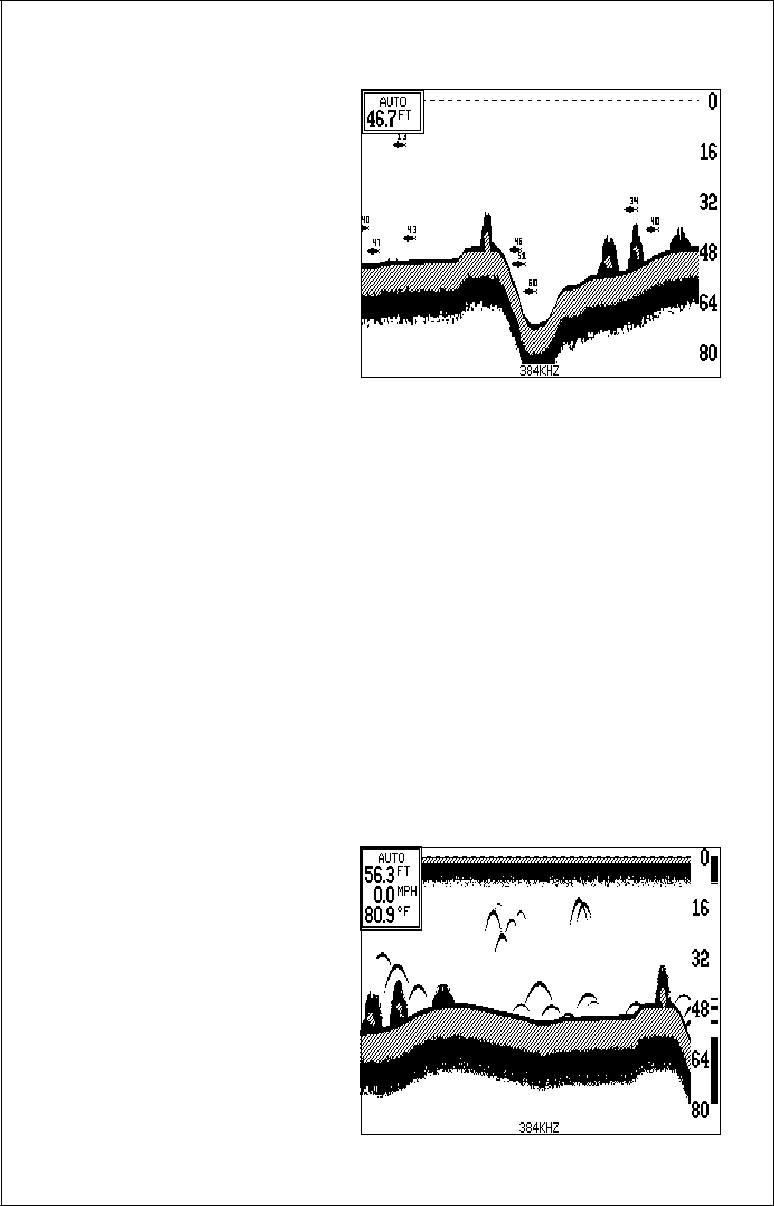
26
screen is turned on for the first
time, the digital depth display
is located at the top left cor-
ner of the screen. This display
comes from a separate digital
sonar built into the unit. It dis-
plays only the bottom depth. If
it loses the bottom, the last
known depth will flash on the
display. When the digital finds
the bottom, it will automatically
display the bottom depth
again.
The digital sonar can be turned off, however this also turns all automatic
features off also, such as auto sensitivity, auto ranging, and the Fish I.D.
feature.
To turn the digital sonar off, first press the MENU key. Next, press the key
adjacent to the “2D View Options” label. Finally, press the key next to the
“Digital Sonar” menu. To turn it back on, repeat the same steps.
2D FASTRAK BAR
This feature converts all echoes to short horizontal lines on the 2D display’s
far right side. The graph continues to operate normally. FasTrak™ gives
you a rapid update of conditions directly under the boat. This makes it
useful for ice fishing, or when you’re fishing at anchor. Since the unit is not
moving, fish signals are long, drawn out lines on a normal chart display.
FasTrak™ converts the graph to a vertical bar graph that, with practice,
makes a useful addition to fishing at a stationary location.
To turn FasTrak™ on, first
press the MENU key. Next,
press the key adjacent to the
“2D View Options” label. Fi-
nally, press the key next to the
“FasTrak Bar” menu. To turn it
back on, repeat the same
steps.
ZOOM BAR