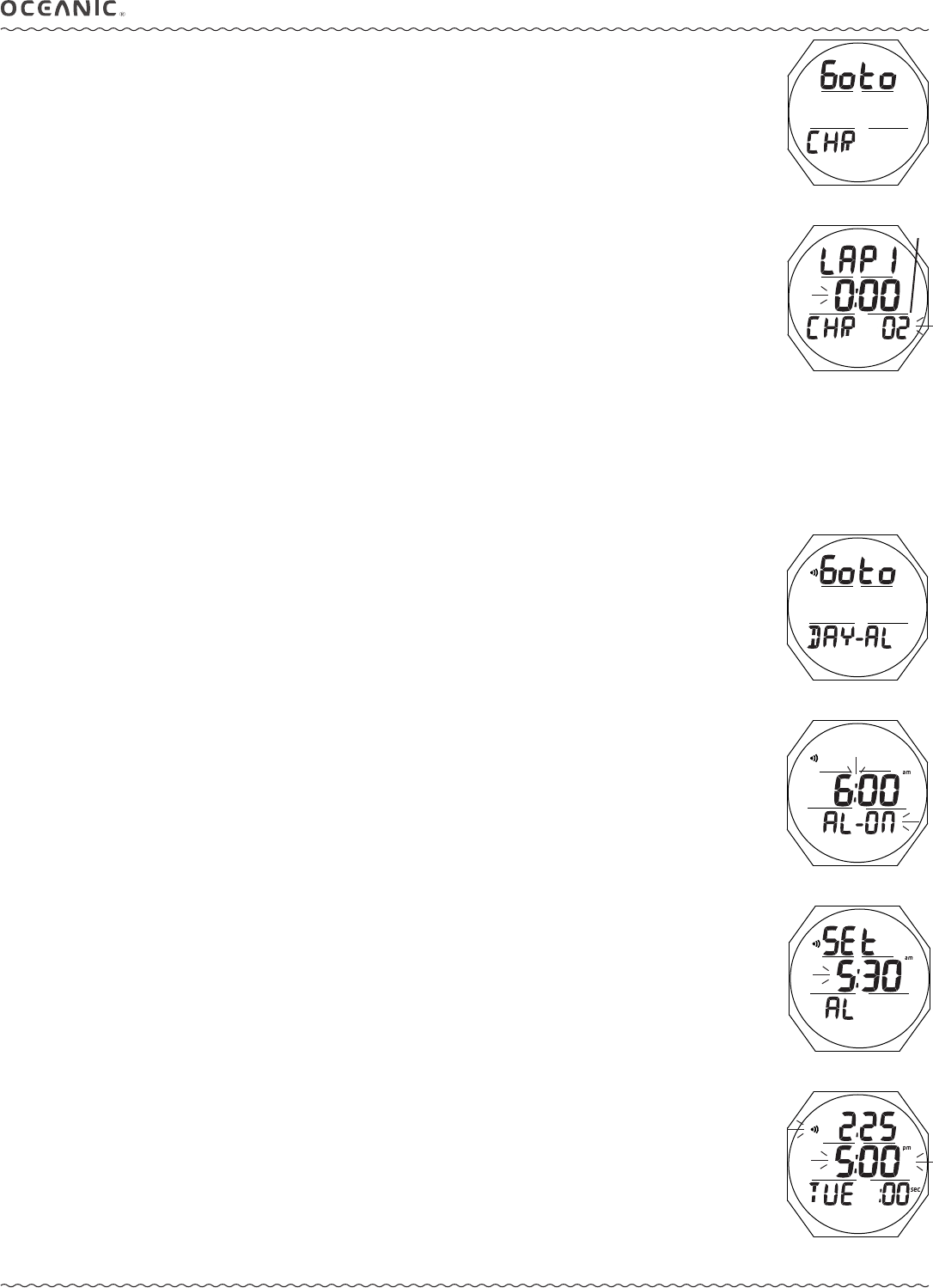
11
OCL OPERATING MANUAL
© 2002 Design, 2014 Doc. No. 12-5378-r01 (4/9/15)
CHRONOGRAPH
The Chronograph is a stop watch timer for use in Watch mode.
While the Chronograph is running, it remains on the screen until another screen is accessed, it will then continue to run in
the background while on the surface.
Upon activation of dive mode, Chrono operation will be terminated and the time will reset to 0:00:00_00.
Chrono Lead-in, information includes (Fig. 10):
> Graphics GoTo and CHR
• S (< 2 sec) - to access Chrono Status.
• A (< 2 sec) - to step forward to the Daily Alarm Lead-in.
• M (< 2 sec) - to step back to the CDT Lead-in.
Chrono Status, information includes (Fig. 11):
> Graphics LAP1 (or 2 to 9) and CHR
> Elapsed run time counting up (if previously started), or 0:00_00 (hr:min:sec_1/100th sec), ashing
• If stopped, S (< 2 sec) - to start the Timer counting up from 0:00_00 to 1:59:59_99 max in increments of .01 sec. After
the rst 4.99 seconds, the .01 digits display 2 dashes.
• S (< 2 sec) - to save that Lap and display the next (up to 9, then restart with 1), with the time continuing to count up.
• A (< 2 sec) - to stop the Timer and recall Lap 1 displaying it's time, repeat to recall other Lap times.
• A (2 sec) - to reset time to 0:00_00.
• S (2 sec) - to exit and revert to the Chrono Lead-in screen.
DAILY ALARM
When set On, the Daily Alarm will -
> be synchronized with the Watch Main Time selected,
> sound the Audible at the Time set every day,
> not sound the Audible while operating in DC Modes,
> run in the background until set Off.
Daily Alarm Lead-in, information includes (Fig. 12):
> Graphics Go To and DAY - AL with alarm (speaker) icon
• S (< 2 sec) - to access Daily Alarm Status.
• A (< 2 sec) - to step forward to the Set T Lead-in.
• M (< 2 sec) - to step back to the Chrono Lead-in.
Daily Alarm Status, information includes (Fig. 13):
> Alarm (speaker) icon
> Alarm Time set (hr:min) with colon ashing and AM (or PM) icon if 12 Hour Format
> Graphic AL - with ON (or OFF) ashing
• A (< 2 sec) - to step forward through the selections of OFF, ON, and SET.
• M (< 2 sec) - to step back through the selections.
• S (< 2 sec) - to save the selection.
>> If OFF or ON is selected, S (< 2 sec) - to revert Set Daily Alarm Lead-in.
>> If SET is selected, S (< 2 sec) - to access the Set screen.
Set Daily Alarm, information includes (Fig. 14):
> Graphics SEt and AL with alarm icon
> Alarm Time (hr:min), Hour digits ashing, with AM (or PM) icon if 12 Hour Format
• A (hold) - to scroll upward through Hour Set Points 8 per second from 0: to 23: in increments of 1: (hr).
• A (< 2 sec) - to step upward through Hour Set Points one at a time.
• M (< 2 sec) - to step back through Set Points one at a time
• S (< 2 sec) - to save the Hour setting and ash the Minute digits.
• A (hold) to scroll upward through Minute Set Points 8 per second from :00 to :59 in increments of :01 (min).
• A (< 2 sec) to step upward through Minute Set Points one at a time.
• M (< 2 sec) to step back through Set Points one at a time.
• S (< 2 sec) - to save the Alarm setting and revert to the Daily Alarm Status screen with OFF ashing.
To turn the alarm function On -
• A (< 2 sec) - to step through the selections (of OFF, ON, SET) to ON.
• M (< 2 sec) - to step back through the selections.
• S (< 2 sec) - to save the ON* selection and revert to the Set Daily Alarm Lead-in.
*Selecting and saving OFF will retain the time set and revert to the Lead-in. It can then be turned On when
ready.
Fig. 10 - CHRONO LEAD-IN
Fig. 11 - CHRONO STATUS
(Lap 1 started)
1/100th
sec
Fig. 12 - DAILY ALARM
LEAD-IN
Fig. 13 - DAILY ALARM
STATUS
Fig. 14 - SET DAILY ALARM
Fig. 15 - WATCH MAIN
(when Daily alarm strikes)


















