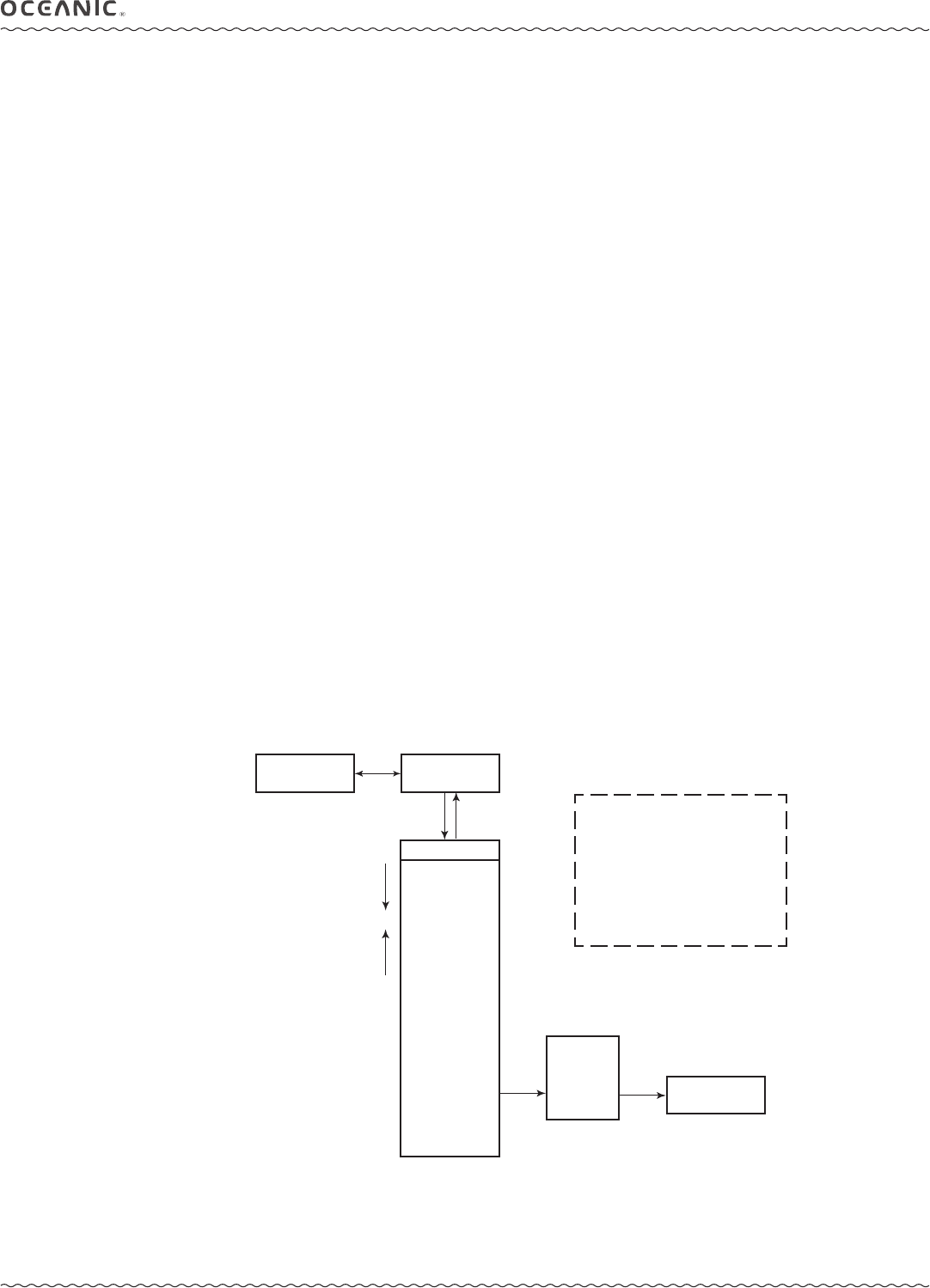
14
OCL OPERATING MANUAL
© 2002 Design, 2014 Doc. No. 12-5378-r01 (4/9/15)
DIVE COMPUTER MODE ACCESS
NORM MENU
>
ALT 1
ALT 2
ALT 3
FLY/DESAT
PLAN
LOG
SET G
SET A
SET U
SET M
HISTORY
SN
NORM
SURF MAIN
SEL
DIVE MODE
NORM
GAUG
FREE
S
< 2 sec
>
S
< 2 sec
WATCH
MAIN TIME
M
2 sec
GAUG
SURF MAIN
M
< 2 sec
A
< 2 sec
Shown is access to NORM from Watch,
then to GAUG from NORM.
Access from NORM to FREE, GAUG to
FREE, GAUG to NORM, FREE to NORM
, and FREE to GAUG are similar.
While operating in the menu, operation
will revert to the Main screen if M is
pressed for 2 seconds or if no button is
pressed within a 2 minute period.
A
< 2 sec
M
< 2 sec
NORM Mode >> for Air and Nitrox SCUBA activity with 1 or 2 Gases.
GAUG Mode >> for SCUBA activity.
FREE Mode >> for breath hold diving activity with Depth/Time indication and decompression calculations shared with NORM Mode.
If no previous dive has been taken within the past 24 hours, NORM is the default upon access from Watch Mode. Others can be accessed while on
the surface using the Set M (Dive Operating Mode) selection.
At any time while operating in Surface Modes, operation will enter the Dive Mode selected upon descent to 5 FT (1.5 M) for 5 seconds.
Operation will revert from Dive Mode to Surface Mode upon ascent to 2 FT (0.6 M) for 1 second.
During the rst 10 minutes after a NORM/GAUG dive, or 1 minute after a FREE dive, the Dive Main screen will remain on displaying Max Depth
and Elapsed Dive together with Surface Interval Time in place of Current Depth.
• During the rst 10 minutes (or 1 minute), Dive ALT screens can be viewed.
• A descent during the rst 10 minutes after surfacing from a NORM or GAUG dive, or the BDSI (Betwen Dive Surface Interval) time set after
surfacing from a FREE dive, is a continuation of that dive.
• After the 10 minute (or BDSI) interval has elapsed, a descent is then considered a new dive. Also, operation will revert to the Watch Main
Time.
DIVE COMPUTER OPERATING MODES


















