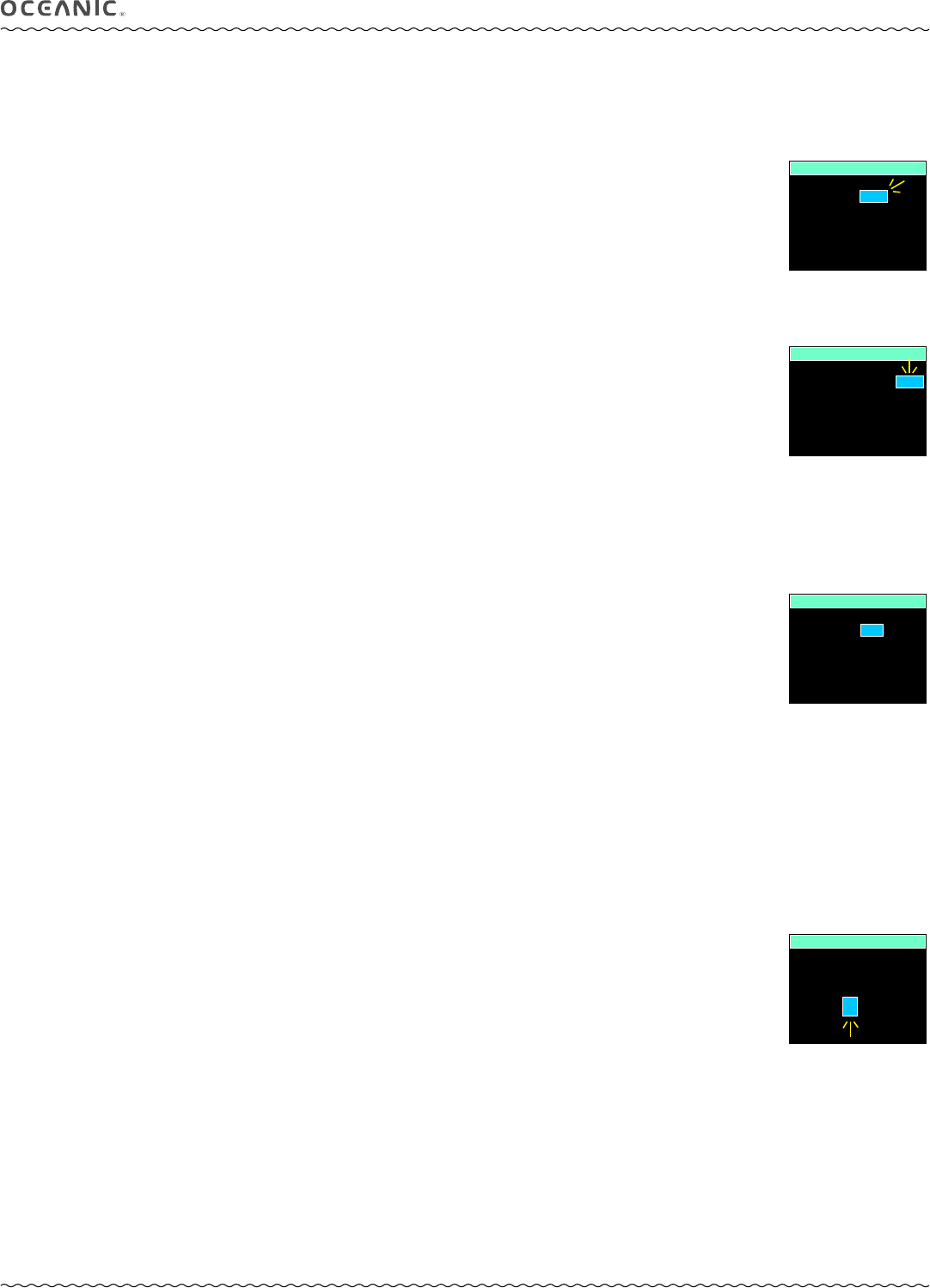
19
VTX OPERATING MANUAL
© 2002 Design, 2014 Doc. No. 12-5382-r01 (10/24/14)
> Internally, the unit will keep track of the oxygen accumulation so that if FO2 for Gas 1 is subsequently set for Nitrox, the
oxygen accumulated during previous AIR dives will be accounted for in the next Nitrox dive (during that dive period and
series of repetitive dives).
FO2 set for Nitrox:
> When FO2 for any Gas is set for Nitrox (21 to 100%), the dive is calculated to be for Nitrox.
> Once FO2 for Gas 1 is set for Nitrox (21 to 100%), the AIR option for all gases is disabled until 24 hours elapse after the
last dive.
> The AIR option will not be displayed in Set Gas until a full 24 hour Surface Interval has elapsed.
When the FO2 digits are highlighted & flashing (Fig. 28B):
• A (< 2 sec) - to step up through FO2 set points one at a time from AIR to 21 to 100% in increments of 1%.
• A (hold) - to scroll upward through the FO2 set points at a rate of 8 per second stopping momentarily at 32%, 50%, 80%,
and 100%, then at AIR or 21%.
• M (< 2 sec) - to step down through FO2 set points one at a time.
• S (< 2 sec) - to save the FO2 setting and highlight & flash the PO2 digits if Nitrox, or move to GAS 2 if AIR.
• S (2 sec) - to step back to & highlight the GAS # selected without changing the FO2 setting.
When the PO2 alarm digits are highlighted & flashing (Fig. 28C):
• A (< 2 sec) - to step up through the set points one at a time from 1.00 to 1.60 in increments of 0.05.
• M (< 2 sec) - to step down through the set points one at a time.
• S (< 2 sec) - to save the PO2 Alarm setting and step back to & highlight the GAS # selected.
• S (2 sec) - to step back to & highlight the FO2 value without changing the PO2 setting.
FO2 & PO2 Alarms for all gases will remain at their respective set points until changed.
SET TMT MENU (NORM, GAUG), information includes (Fig. 29A):
Selections with their last set points saved include (SET will not be displayed upon access):
> TMT 1 = with OFF or ON.
> TMT 2 = with OFF or ON.
> TMT 3 = with OFF or ON.
> TMT 4 = with OFF or ON.
• A (< 2 sec) - to step forward (down screen) through and highlight Menu selections.
• M (< 2 sec) - to step back (up screen) through Menu selections.
• S (< 2 sec), when a selection is highlighted - to highlight & flash that item’s set point.
• A (< 2 sec) - to step forward through that TMT’s set points (OFF, ON, & SET).
• M (< 2 sec) to step back through that TMT’s set points.
• S (< 2 sec) - to save the setting.
> If OFF is selected (saved), the VTX’s receiver will be disabled, all other TMT set selections will display the graphic OFF,
and operation will revert to the Set Utilities Menu.
> If ON is selected, ON becomes solid and the next TMT ON/OFF set point will flash, allowing it to be set.
> If SET is selected, the Set TMT Link Code screen will be displayed.
Set TMT Link Code (Serial Number), information includes (Fig. 29B):
> Graphics TMT 1 (2, 3, 4) SERIAL NUMBER.
> 6 digit serial number, the 1st (left) digit flashing.
• A (< 2 sec) - to step upward through the 1st digit’s values.
• M (< 2 sec) - to step back through the 1st digit’s values.
• S (< 2 sec) - to save the 1st digit’s value and flash the 2nd digit.
•
Repeat A, M, S button action until all digits are set with operation then reverting to the Set TMT Menu with SET highlighted
allowing OFF or ON to be selected.
Fig. 29B - SET LINK CODE
Fig. 29A - TMT SET MENU
Fig. 28C - SET GAS MENU
(setting Gas 2 PO2 Alarm)
SET GAS MENU
GAS 1 =
32% , 1.40
GAS 2 =
GAS
3 =
GAS
4 =
AIR
50% , 1.40
OFF
MAX DEPTH
= 124 FT
SET GAS MENU
GAS 1 =
32% , 1.40
GAS 2 =
GAS
3 =
GAS
4 =
AIR
50% , 1.40
OFF
MAX DEPTH
= 124 FT
Fig. 28B - SET GAS MENU
(setting Gas 2 FO2)
SET TMT MENU
TMT 1 =
TMT 2 =
TMT
3 =
TMT
4 =
ON
OFF
OFF
SET
SET TMT LINK CODE
SERIAL NUMBER
0 3 9 9 5 6
TMT 2


















