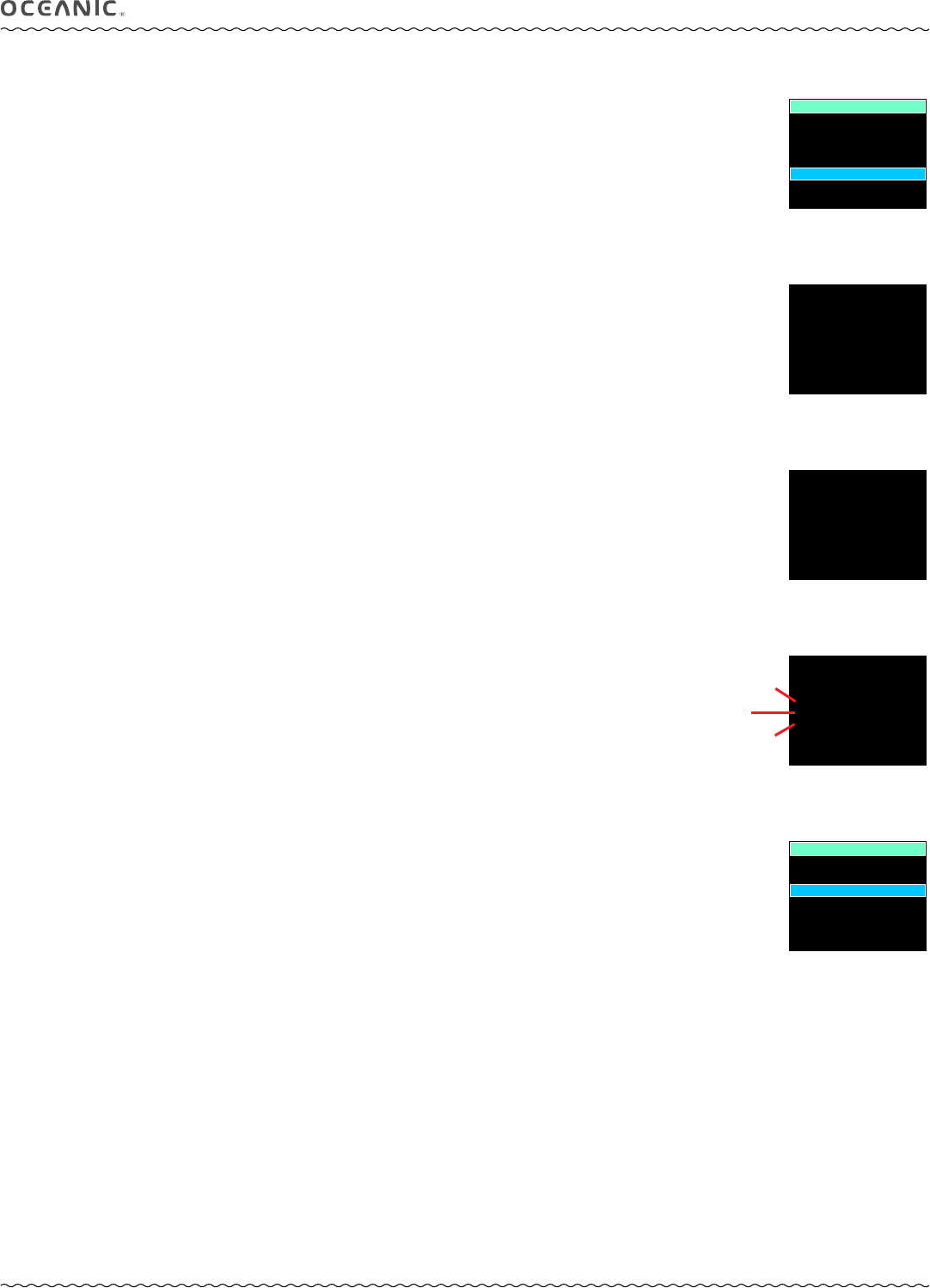
33
VTX OPERATING MANUAL
© 2002 Design, 2014 Doc. No. 12-5382-r01 (10/24/14)
OVERVIEW
> Can only switch when a Dive Main screen is displayed.
> Cannot Switch Gas or TMTs on surface, except during the first 10 minutes after surfacing from a dive.
> Cannot Switch Gas or TMTs during sounding of alarms.
> All NORM dives begin with Gas 1 and default to Gas 1 after 10 minutes on the surface.
> Switching Gas also switches TMTs, if being used.
The following will describe NORM GAS/TMT Switching, then GAUG TMT Switching.
NORM GAS SWITCH MENU, information includes (Fig. 58A):
While a Dive Main is displayed, press M (2 sec) - to access the Menu.
> Left column labeled GAS - lists them as 1, 2, 3, 4.
> Middle column labeled FO2 - lists the settings (AIR, % if Nitrox, or NONE if not set for use).
> Right column labeled EXPECT PO2 - lists the value o expect based on current calculations.
• A (< 2 sec) - to step forward (down) through & highlight Gas selections
• M (< 2 sec) - to step back (up) through selections.
• S (< 2 sec), while a Gas is highlighted - to flash that Gas allowing it to be selected.
• S (< 2 sec) again, while a Gas is highlighted & flashing - to switch to that Gas and revert to the Dive Main with it selected.
• M (2 sec), at any time - to exit and revert to the Dive Main without switching to a new Gas.
• No button action for 10 seconds will exit and revert to the Dive Main without switching to a new Gas.
If the associated TMT is set On, the message Searching for TMTx (Fig. 58B), or TMTx Not Available (Fig. 58C), will be
displayed for 10 seconds, then operation will revert to the Dive Main with that Gas & TMT selected for use.
If the Gas/TMT are not switched to the same source (tank) as the gas being breathed, GTR will increase to maximum after 1
minute without a change in transmitted Pressure.
Gas Switch Alarm
If a switch to the Gas would result in PO2 => 1.60, the Audible will sound and a warning message will flash (Fig. 58D) until it is
silenced, then the Switch Menu screen will be restored.
> Due to the possibility that sufficient air may not be available in the Switch From tank, the switch will still be allowed.
> If the switch is made, the PO2 alarm will strike. If in Deco, indication to ascend will not be given (you control action to be
taken).
GAUG TMT SWITCH MENU, information includes (Fig. 58E):
While a Dive Main is displayed, press M (2 sec) - to access the Menu.
> Single column - lists only TMTs set for use (1, 2, 3, 4).
• A (< 2 sec) - to step forward (down) through & highlight selections.
• M (< 2 sec) - to step back (up) through selections.
• S (< 2 sec), while a TMT is highlighted - to flash that TMT allowing it to be selected.
• S (< 2 sec) again, while a TMT is highlighted & flashing - to the message Searching for TMTx (Fig. 58B), or TMTx Not
Available (Fig. 58C) for 10 seconds, switch to that TMT, and revert to the Dive Main with it selected.
• M (2 sec), at any time - to exit and revert to the Dive Main without switching to a new TMT.
• No button action for 10 seconds will exit and revert to the Dive Main without switching to a new TMT.
If the TMT is not switched to the same source (tank) as the one being breathed from, GTR will increase to maximum after 1
minute without a change in transmitted Pressure.
Fig. 58A - NORM GAS MENU
Fig. 58D - GAS SWITCH
ALARM
Fig. 58C - TMT NOT
REPORTING
Fig. 58B - TMT SEARCH
Fig. 58E - GAUG TMT MENU
GAS SWITCH MENU
GAS
FO
2
EXPECT
PO
2
1
32%
0.66
0.44
2
4
=
= A I R
N O N E
=
=
1.33
80%
3
=
S E A R C H I N G
F O R
T M T 3
AV A I L A B L E
T M T 3
N O T
DO NOT SWITCH
PO2 = 1.64
TO GAS 3, 80% FO2
TMT SWITCH MENU
T M T 1
T M T 2
=
T M T
3


















