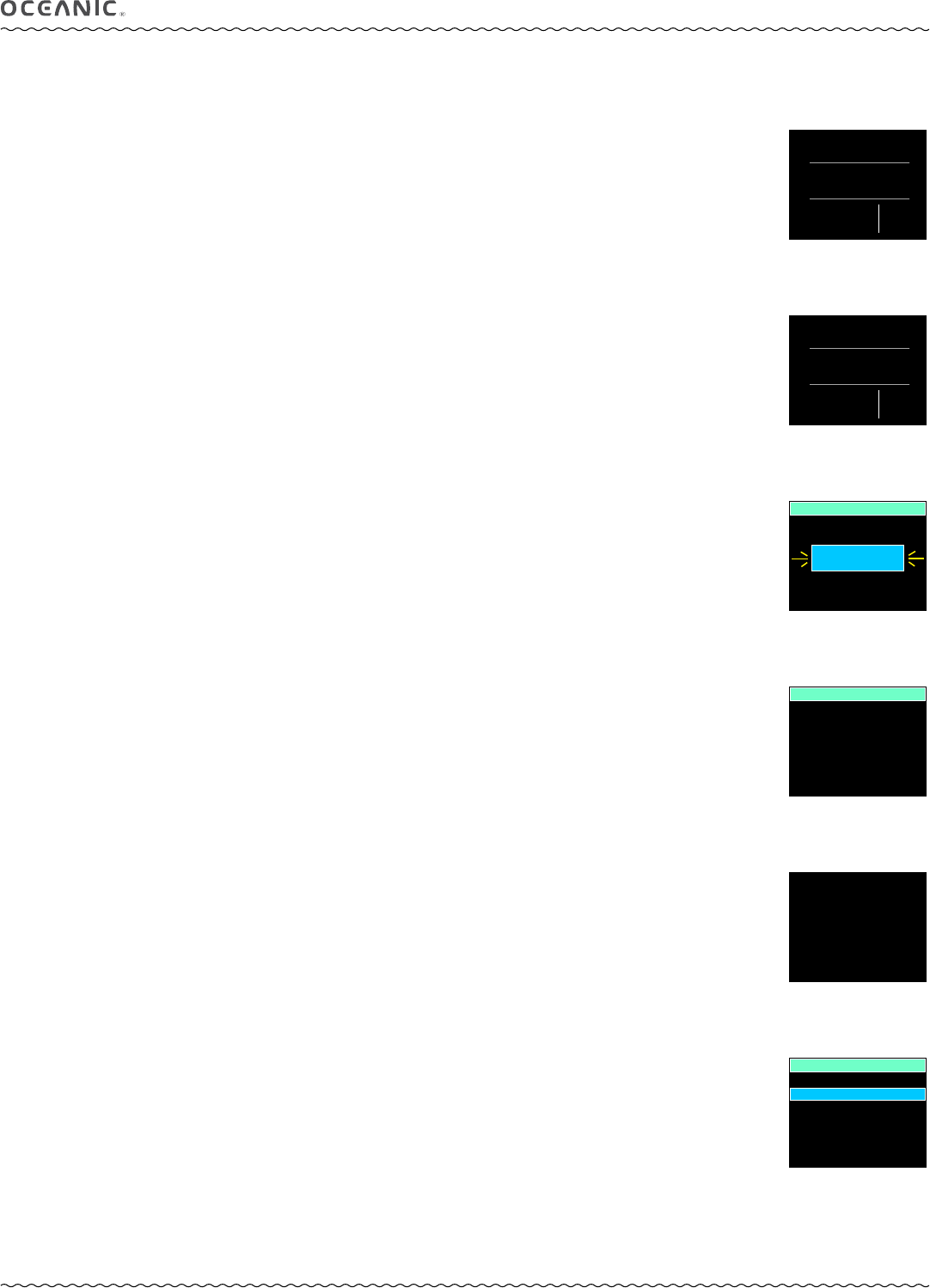
35
VTX OPERATING MANUAL
© 2002 Design, 2014 Doc. No. 12-5382-r01 (10/24/14)
GAUG SURFACE MODE
The Surface Main screen will remain on display for 10 minutes during which time the unit will enter Dive Mode upon descent to 5
FT (1.5 M) for 5 seconds. If 10 minutes elapses with no button action, operation will enter Power Saver Mode (PSM).
Operation will enter Post Dive Surface Mode upon ascent to 2 FT (0.6 M) for 1 second and display the Surface Main with the
SURF icon flashing.
Access to Surface Alternate screens is allowed during the first 10 minutes with access to other surface modes/screens
blocked until 10 minutes elapse.
When the 10 minute post dive surface Interval time has elapsed, access to other Surface modes/screens is allowed. If
another 2 minutes of no action elapses, operation will enter PSM turning the screen off until a button is pressed.
GAUG SURF MAIN, information includes (Fig. 59A/B):
> Surface Interval Time (hr:min, colon flashing), with SURF icon (flashing during first 10 min after surfacing).
> Graphic GAUG.
> Graphic TMT 1 (start TMT & default 10 minutes after a dive), TMT in use during first 10 min after surfacing.
> Tank 1 Pressure with PSI (or BAR) icon (start TMT & default TMT 10 minutes after a dive), graphic SPG (meaning Submers-
ible Pressure Gauge) if no TMT is in use; TMT in use during first 10 min after surfacing.
> Graphic DIVE with number of the dive just completed (up to 24), 0 if no dive yet (or 2 dashes - - with GTR icon during first
10 min after surfacing).
> Low Battery icon - yellow (if voltage is at the warning level), or red flashing (if voltage is at the alarm level).
• A (2 sec) - to access the Adjust Brightness screen.
• A (< 2 sec) - to access SURF ALT 1.
• M (2 sec) - to revert to the Home Menu.
• M (< 2 sec) - to access the GAUG Menu.
• S (2 sec) - to access the Compass OP Main.
ADJUST BRIGHTNESS, information includes (Fig. 60):
> xx % (last value saved). Up to 60% max when Low Battery Warning or Alarm.
• S (2 sec) - to step back to the Main without changing the value.
• A (< 2 sec) - to step upward through values of 10% to 100% one at a time in increments of 10%.
• M (< 2 sec) - to step down through values one at a time.
• S (< 2 sec) - to save the % setting and revert to the Main.
• Revert to Main in 10 sec, if no button is pressed.
GAUG SURF ALT 1, information includes (Fig. 61):
> LAST DIVE (screen title).
> xxx FT (or xx.x M) with graphic MAX DEPTH.
> Elapsed Dive Time (hr:min, up to 9:59) with graphic DIVE TIME.
• A (< 2 sec) - to access SURF ALT 2.
• M (< 2 sec) - to step back to the SURF MAIN.
• 10 sec with no button action, revert to the SURF MAIN.
GAUG SURF ALT 2, information includes (Fig. 62):
> DATE = m.d.y (or d.m.y).
> TIME = hr:min with AM (or PM) if 12 Hour Format.
> TEMP = xx F (or C).
> ELEV = SEA (or EL2 to EL7).
> FLY = hr:min*
• A (< 2 sec) - to revert to SURF MAIN.
• M (< 2 sec) - to step back to SURF ALT 1.
• 10 sec with no button action, revert to SURF MAIN.
*The Time to Fly counter will begin counting down from 23:50 to 0:00 (hr:min) 10 minutes after surfacing from any dive.
GAUG MENU, information includes (Fig. 63):
> SET TMTS - to access a menu for setting transmitters.
> SET ALARMS - to access a menu for setting dive alarms.
> SET UTILITIES - to access a menu for setting dive related functions such as algorithm, stops, etc.
> VIEW PREVIEW - to view items.
• A (< 2 sec) - to step forward (down screen) through Menu selections (the active item highlighted).
• M (< 2 sec) - to step back (up screen) through Menu selections.
• S (< 2 sec) - to access the selection that is highlighted.
• M or S (2 sec) - to step back from the Menu to the SURF MAIN.
• M (2 sec) - to exit the Menu system and revert to the SURF MAIN.
• No button action (for 2 min) - will exit the Menu system and revert to the SURF MAIN.
Fig. 59A - GAUG SURF MAIN
(post dive)
SURF
2 3 : 3 4
TMT 1
SP I
1 79 9
3
GAUG
DIVE
SURF
2 3 : 3 4
3
GAUG
SPG
DIVE
Fig. 59B - GAUG SURF MAIN
(post dive, no Transmitters)
Fig. 60 - BRIGHTNESS
CONTROL
Fig. 61 - GAUG SURF ALT 1
Fig. 62 - GAUG SURF ALT 2
20%
ADJUST BRIGHTNESS
LAST DIVE
DIVE TIME =
MAX DEPTH =
1:08
145 FT
TIME =
TEMP =
SHORTCUT
FLY =
DATE =
ELEV =
7.24.14
9:15 AM
68 F
EL 2
14:37
GAUG MENU
SET TMTS
SET UTILITIES
VIEW PREVIEW
SET ALARMS
Fig. 63 - GAUG MENU


















