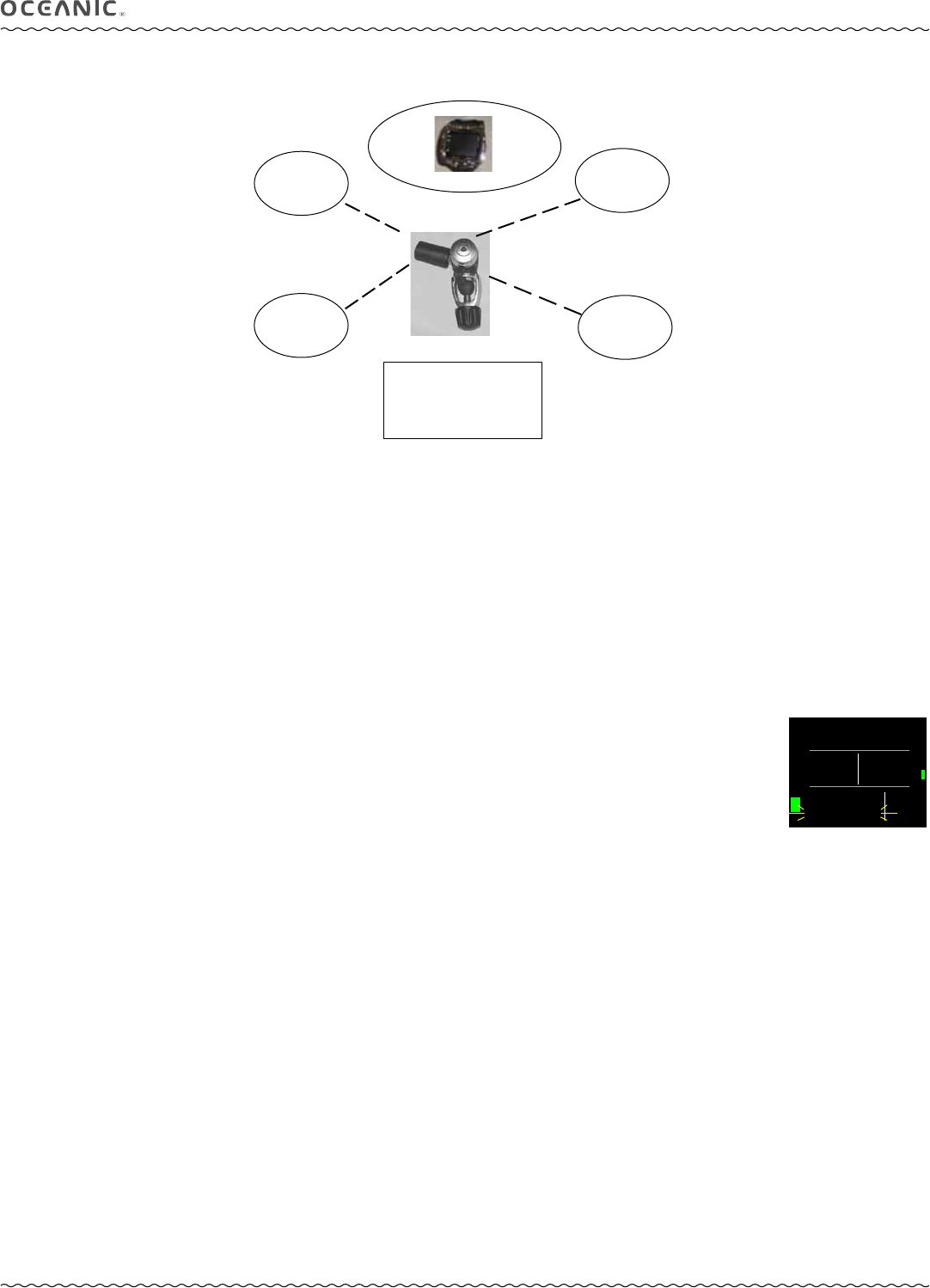
23
VTX OPERATING MANUAL
© 2002 Design, 2014 Doc. No. 12-5382-r01 (10/24/14)
TRANSMITTER SIGNAL RECEPTION GUIDE
PROXIMITY OF THE TMTS (Transmitters) AND VTX
The TMTs emit low frequency signals that radiate out in semicircular patterns parallel to the length dimension of the TMT. A coiled
antenna inside the VTX receives the signals when it is positioned within a zone parallel to or at a 45 degree angle to the TMT as
illustrated.
The VTX cannot effectively receive a signal when it is held out to the sides of the TMT or held at distances much greater than 3
feet (1.0 meters) in front of the TMT.
Best reception is achieved when the VTX is within less than 3 feet (1.0 meter) of the TMT and when
Brightness is set for the lowest % possible.
When installed into the high pressure ports of the Regulator First Stages, the TMTs must be positioned so that they face horizon-
tally outward from the Tank Valves.
Link Interruption Underwater
During a dive, you may at times move the VTX out of the signal pattern of the TMT, resulting in a temporary loss of the Link signal.
The Link will be restored within 4 seconds after the VTX is moved back into its correct position.
An interruption may also occur while the VTX is within 3 feet (1 meter) of a running DPV, or shortly after a Strobe flashes. The
Link will be restored within 4 seconds after the VTX is moved out of that area.
If the Link is not restored within 15 seconds, the Audible will sound during which the Pressure digits will flash (Fig. 34) until it is
restored.
---------------------------------------------------------------------------------------------------------------------
---------------------------------------------------------------------------------------------------------------------
Fig. 34 - LOSS OF LINK
FT
GAS 1 GTR
PSI
2830 83
35
AR
TL
1:29
NDC
0:08
EDT
OVERVIEW OF AUTO DIM
The VTX is configured with a feature that automatically dims the screen to a lower level of brightness to conserve battery power
when the screen is not being viewed during NORM or GAUG dives. It is not active during FREE dives.
To set the Time Until Dim (Off or min:sec) and Dim To Brightness (%) - refer to page 13, the Home Setup Menu.
When set Off, Auto Dim will have no affect on Brightness level that will be controlled by your adjustment of % desired.
When Auto Dim is set for a specific time and %, the Dive Mode screens will automatically dim to the % Brightness set after no
button action for the min:sec Time that you set.
Pressing the S button momentarily (< 2 sec), while the screen is dim, will restore Brightness to the % level that you previously
adjusted it to using the Adjust Brightness feature. Adjust as you wish as conditions require.
If an alarm strikes while the screen is dim, Brightness will restored to the % level that you previously adjusted it to.
If you adjust to a Brightness % that is lower than the Dim To value set, the screen will remain illuminated at your adjustment %
(and Auto Dim will be disabled) until you adjust Brightness % to higher level which will enable Auto Dim once you are above the
% level that was set for it.


















