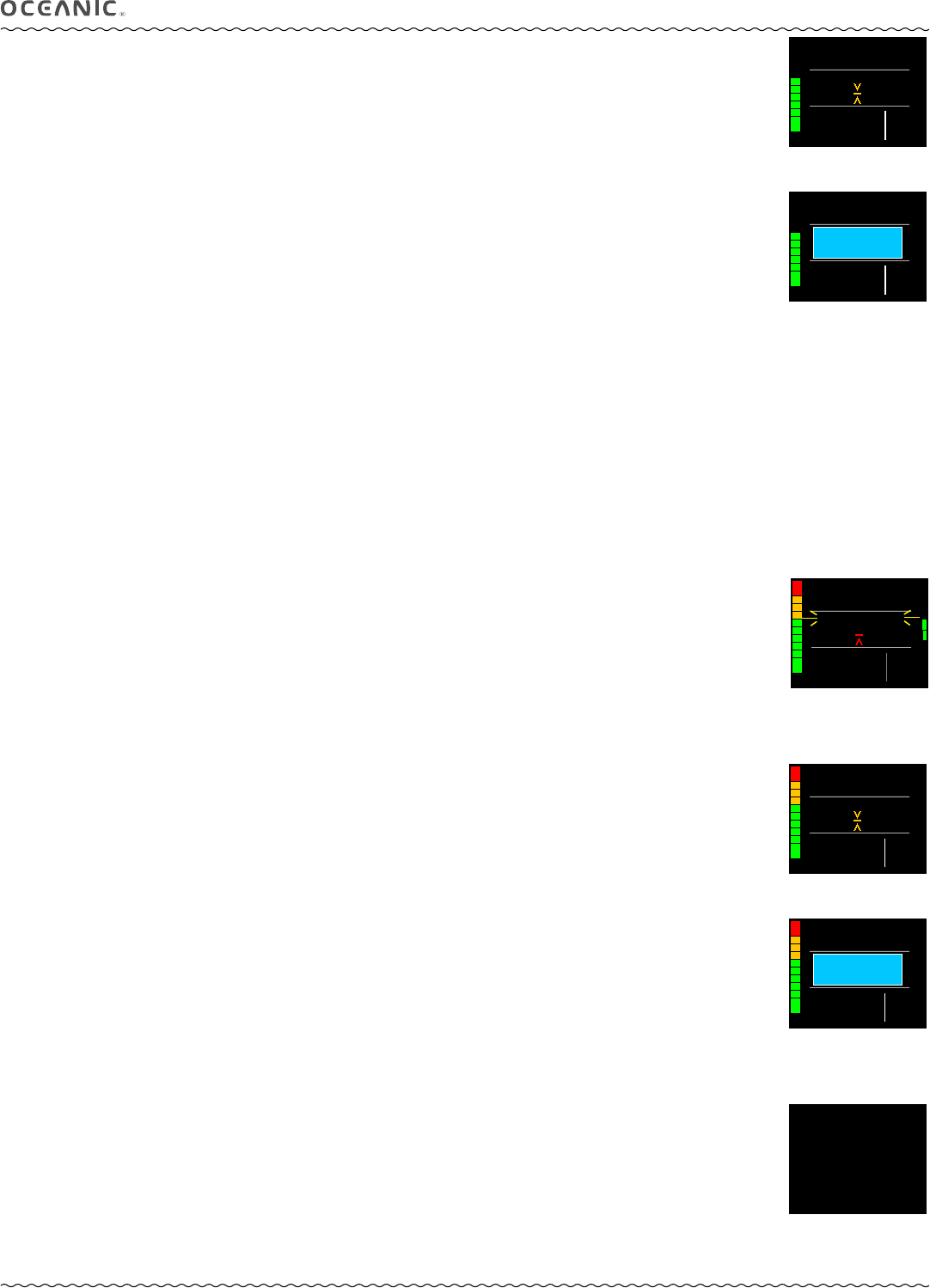
28
VTX OPERATING MANUAL
© 2002 Design, 2014 Doc. No. 12-5382-r01 (10/24/14)
SAFETY STOP (SS) MAIN, information includes (Fig. 45):
> Current Depth with FT (or M) icon.
> Graphic SAFETY STOP with Stop icon (arrows and bar).
> Stop Depth with FT (or M) icon & countdown Time (min:sec).
> Graphic GAS 1 (or 2, 3, 4), one in use.
> Pressure with PSI (or BAR) icon, if the Receiver and Transmitter are active, flashing when Link is lost; or graphic SPG.
> Gas Time Remaining (min) with icon, up to 99 (remains at 99 when greater), blank if SPG.
> TLBG (TL).
> Low Battery icon - yellow (if voltage is at the warning level), or red flashing (if voltage is at the alarm level).
• A (2 sec) - to access Adjust Brightness.
• A (< 2 sec) - to access SS ALT (similar to No Deco ALT).
• M (2 sec) - to access the Gas/TMT Switch Menu*.
• M (< 2 sec) - to apply a snapshot Earmark to the PCI data recorded at that time. The graphics EARMARK APPLIED will be
displayed in place of Stop information for 3 seconds (Fig. 46).
• S (< 2 sec) - to restore screen Brightness from the Auto Dim level to the % level you last adjusted it to.
• S (< 2 sec) - to acknowledge alarms; this will also restore screen Brightness if it was dimmed by Auto Dim.
• S (2 sec) - to access Compass*.
*These items can only be accessed while viewing the Main.
--------------------------------------------------------------------
DECOMPRESSION
Decompression mode activates when theoretical No Decompression time and depth limits are exceeded.
Upon entry into Deco (Fig. 47), the Audible will sound for 10 seconds* during which the graphic DECO ENTRY (red) will flash.
A Stop Bar with Up Arrow icon (red) will also flash until within 10 FT (3 M) of and below the required Stop Depth (the Stop Zone)
which is also displayed with the required Stop Time (both red).
*S (< 2 sec) - to silence the Audible during the 10 seconds.
> Once within 10 FT (3 M) of and below the required Stop Depth (the Stop Zone), the full Stop icon (Up & Down Arrows with
Stop Bar) will be displayed solid (yellow).
Managing Deco Stops
To fulfill your decompression obligation, you should make a safe controlled Ascent to a depth slightly deeper than, or equal to,
the required Stop Depth indicated and decompress for the Stop Time indicated.
The amount of decompression credit time that you receive is dependent on Depth, with slightly less credit given the deeper you
are below the Stop Depth indicated.
You should stay slightly deeper than the required Stop Depth indicated until the next shallower Stop Depth appears. Then, you
can slowly ascend to, but not shallower than that indicated Stop Depth.
DECO STOP MAIN, information includes (Fig. 48A):
> Current Depth with FT (or M) icon.
> Graphic DECO STOP with Stop icon (arrows and bar).
> Stop Depth with FT (or M) icon and countdown Time (min:sec).
> Graphic GAS 1 (or 2, 3, 4), one in use.
> Pressure with PSI (or BAR) icon, if the Receiver and Transmitter are active, flashing when Link is lost; or graphic SPG.
> Gas Time Remaining (min) with icon, up to 99 (remains at 99 when greater), blank if SPG.
> Full TLBG (TL), red indicates that status is Deco.
> Low Battery icon - yellow (if voltage is at the warning level), or red flashing (if voltage is at the alarm level).
• A (2 sec) - to access Adjust Brightness.
• A (< 2 sec) - to access ALT.
• M (2 sec) - to access the Gas/TMT Switch Menu*.
• M (< 2 sec) - to apply a snapshot Earmark to the PCI data recorded at that time. The graphics EARMARK APPLIED will be
displayed in place of Stop information for 3 seconds (Fig. 48B).
• S (< 2 sec) - to restore screen Brightness from the Auto Dim level to the % level you last adjusted it to.
• S (< 2 sec) - to acknowledge alarms; this will also restore screen Brightness if it was dimmed by Auto Dim.
• S (2 sec) - to access Compass*.
*These items can only be accessed while viewing the Main.
DECO STOP ALT, information includes (Fig. 49):
> TAT = hr:min (up to 9:59). TAT = Total Ascent Time to the surface including all stops.
> EDT = hr:min (up to 9:59).
> MAX D = xxx FT (or xx.x M).
> TIME = hr:min with AM (or PM) if 12 Hour Format.
> TEMP = xx F (or C).
> GAS 1 (or 2, 3, 4) = AIR; or FO2 % set with PO2 Alarm setting.
> PO2 = x.xx (current level).
> O2 SAT = xx % (current level of saturation).
• A or M (< 2 sec) - to step back to Main.
• Revert to Main in 10 sec, if no button is pressed.
Fig. 45 - SS MAIN
(Stop Depth/Time set ON)
F
19
FT
GAS 1
GTR
PSI
750
18
SAFETY STOP
FT
20 3:26
TL
FFT
GAS 1 GTR
PSI
950
12
138
DECO ENTRY
FT
20 0:02
AR
TL
FFT
GAS 2 GTR
PSI
2140
58
22
DECO STOP
FT
20 0:07
TL
Fig. 47 - DECO ENTRY
Fig. 48A - DECO STOP MAIN
TAT =
EDT =
TIME =
TEMP =
MAX D =
GAS 2 =
PO
2 =
O2 SAT =
0:12
0:55
143 FT
2:38 PM
63 F
50%, 1.60
0.83
64%
Fig. 49 - DECO STOP ALT
F
19
FT
GAS 1
GTR
PSI
750
18
TL
E A R M A R K
A P P L I E D
Fig. 46 - SS MAIN
(during 3 sec message)
FFT
GAS 2 GTR
PSI
2140
58
22
TL
E A R M A R K
A P P L I E D
Fig. 48B - DECO STOP MAIN
(during 3 sec message)


















