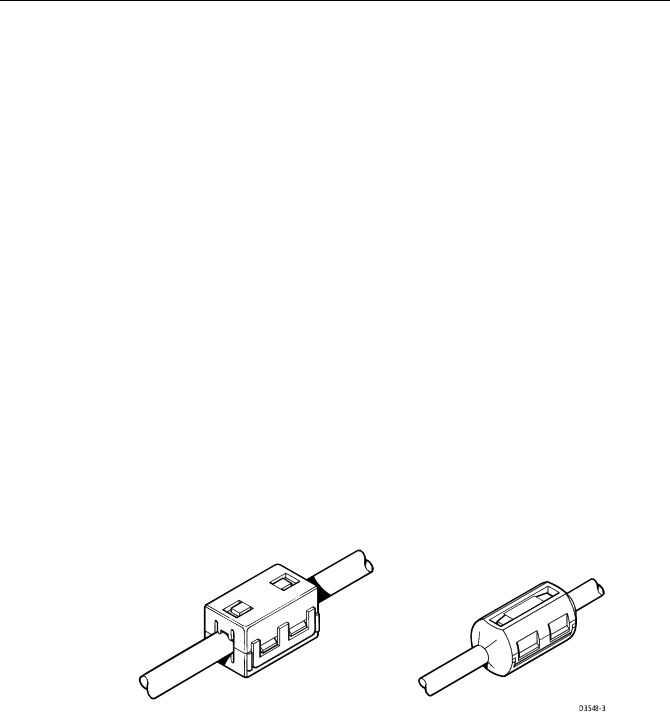
Chapter 2: Installation 5
Chapter 2: Installation
2.1 Introduction
This chapter provides installation instructions for your DS400/500.
Note: If you wish to practice using the unit before installation, connect the
power cable and use the simulator mode as described in Chapter 3. For pow-
er, connect a 12VDC power supply, attaching the red wire to positive and the
black wire to negative. See Section 3.3 for details.
Planning the Installation
Before you install your system, plan the installation, considering:
• Location of the fishfinder, as described in Section 2.3
• Cable Runs, as described in Section 2.4.
Suppression Ferrites
The following illustration shows typical cable suppression ferrites used with
Raymarine equipment. Always use the ferrites supplied by Raymarine.
Figure 2-1: Typical Suppression Ferrites
Connections to Other Equipment
If your Raymarine equipment is to be connected to other equipment using a
cable not supplied by Raymarine, a suppression ferrite must always be
attached to the cable that is closest to the Raymarine unit.


















