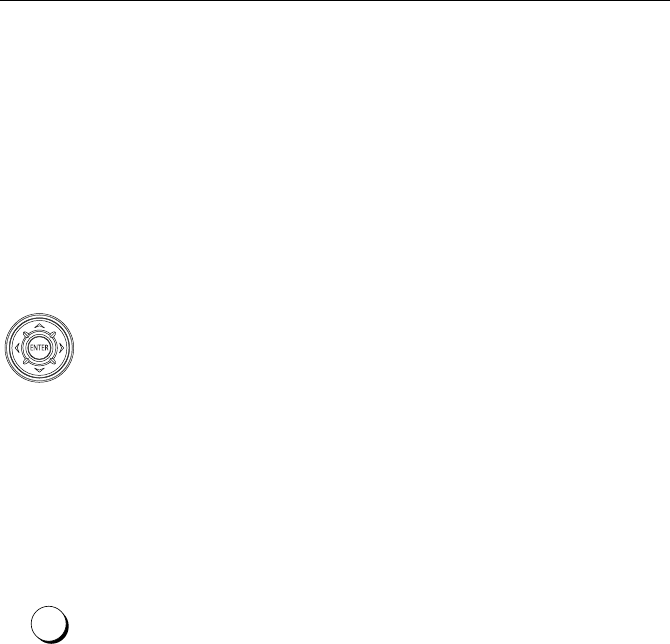
Chapter 3: Getting Started 39
The shape of the arch is also affected by the speed of the boat. If the boat is
moving slowly, the arches tend to be longer; if the boat is moving more
quickly, the arches are short and peaked. If the boat is moving very fast, a fish
may be indicated by vertical lines.
3.9 Using the Variable Range Marker (VRM)
The VRM (variable range marker) key is used to determine the distance
behind the boat of an object on the display. The VRM function is available on
the scrolling sonar display and zoom windows, if your transducer is equipped
with a paddlewheel for measuring speed and distance.
To display the VRM, press ENTER from the main fishfinder page. The VRM
is displayed as a vertical line running the entire height of the display. You can
use the < and > keys of the trackpad to move the VRM over a particular object
to reference it from the boat.
Distance behind the boat is displayed next to the vertical line. The VRM
distance units correspond to the depth units assigned in the system set up
parameters you have assigned for your unit. However, when set to fathoms,
the VRM is displayed in feet.
The vertical line does not scroll with the scrolling sonar image. If the display
range changes, the VRM retains its position. When you switch on the VRM,
it is displayed at its last position.
Press QUIT to remove VRM from the screen.
If the sounder is in split frequency display mode, the VRM is shown in only
one window at a time.
QUIT


















