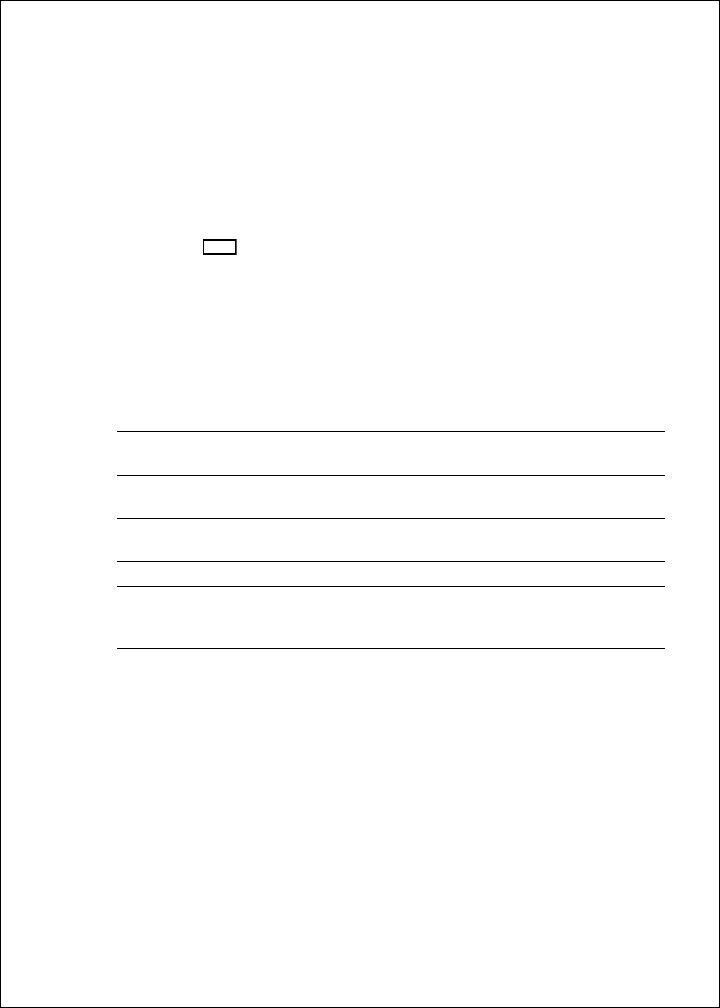
27
Adjust contrast You can also adjust the “contrast” of the display. This is a
measure of how light or dark the display appears. Use
the
<
control to move from the line for “Lamp On/Off” to
the line for “Contrast.” Use the
< or > controls to adjust
the contrast. (The FishFinder unit has a feature which
adjusts the contrast automatically to compensate for
changes in air temperature.)
Save settings When the settings on this display are correct, press the
CLEAR
button to save the settings and go to the FishFinder
page.
Operating Pages
This unit has 5 “pages” or normal displays. These can be used to show
different kinds of information. Here is a list of the modes:
Mode Function See page
FishFinder page Standard operating mode, good
general coverage of bottom. page 28
Zoom page Magnified view of smaller section
of bottom. page 37
A-Scope page Detailed view of area under
transducer. page 39
Digital page Numerical display of depth page 41
Sidelooker page View of either side of centerline of boat,
(using optional (used only with Sidelooker transducer) page 42
Sidelooker transducer)
You can step from one of these pages or displays to another using the
< and > arrows on the Page control pad. See Fig. 3-3.
There are two other kinds of displays you can see here:
• The system includes several setup displays which can be used to
change some of the controls used by the unit. See Section 4.
• When the Simulator Mode is switched on, the unit generates its own
display without receiving signals from the transducer. This mode is
used for sales and training.
Operating Instructions


















