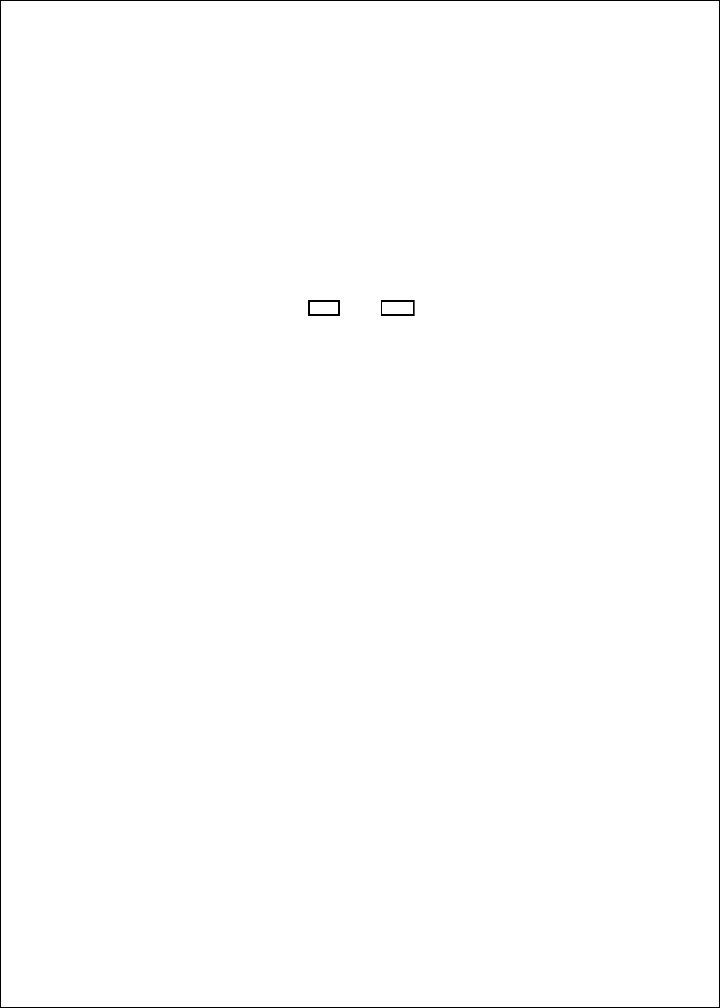
62
transducer and cable should be replaced as a unit. Contact
Raymarine for instructions.
The display unit does not see the bottom or fish –
1. Be sure the display unit is not using the Simulation mode. (If this is
the case, the word “Simulation” will flash on the display.)
2. On a unit with the transom-mount transducer, the transducer may
have “kicked up” because it hit an obstruction. See Fig. 2-4. Move
the transducer down into the working position.
3. The unit may be set for Manual sensitivity, and be using a very low
sensitivity
setting. To reset all of the values to the factory defaults, turn
on the unit by pressing the
PWR
and
CLEAR
buttons at the same time.
See the default settings on page 59.
4. The transducer may not be vertical. Be sure that the transducer is
aiming straight down, or within 10° of vertical.
5. If the transducer is an in-hull type, be sure that it is installed correctly.
The transducer should be “looking” through just one layer of fiber-
glass hull material, no more than 1" (25 mm) thick. The transducer
should be firmly attached to the hull using the correct type of adhe-
sive/sealant.
6. The face of the transducer may be covered or fouled. Use a stiff
brush to clean it. You may also sand the surface with a fine-grit wet
or dry sandpaper (#320 grade or finer), but this will affect the perfor-
mance of the unit when the boat is moving at higher speeds.
7. If the FishFinder is using the Auto Sensitivity setting, it may be
reacting to an increase in electrical “noise.” As the level of noise
increases, the sensitivity automatically adjusts, and the unit can lose
its ability to see the bottom or fish. Check for problems with the wiring
as described in the section on “Display unit freezes.”
8. The voltage from the power source may be low. This affects the
transmitting power of the FishFinder. Check the connections as
described in the section on “The display unit freezes.”
The FishFinder does not display fish arches –
1. Be sure the Fish Symbol feature is turned off. See the instructions for
the System Setup display.
2. The FishFinder will not display arches unless the boat is moving. If
the boat is stopped, fish will appear on the display as straight lines.
Maintenance and Troubleshooting


















