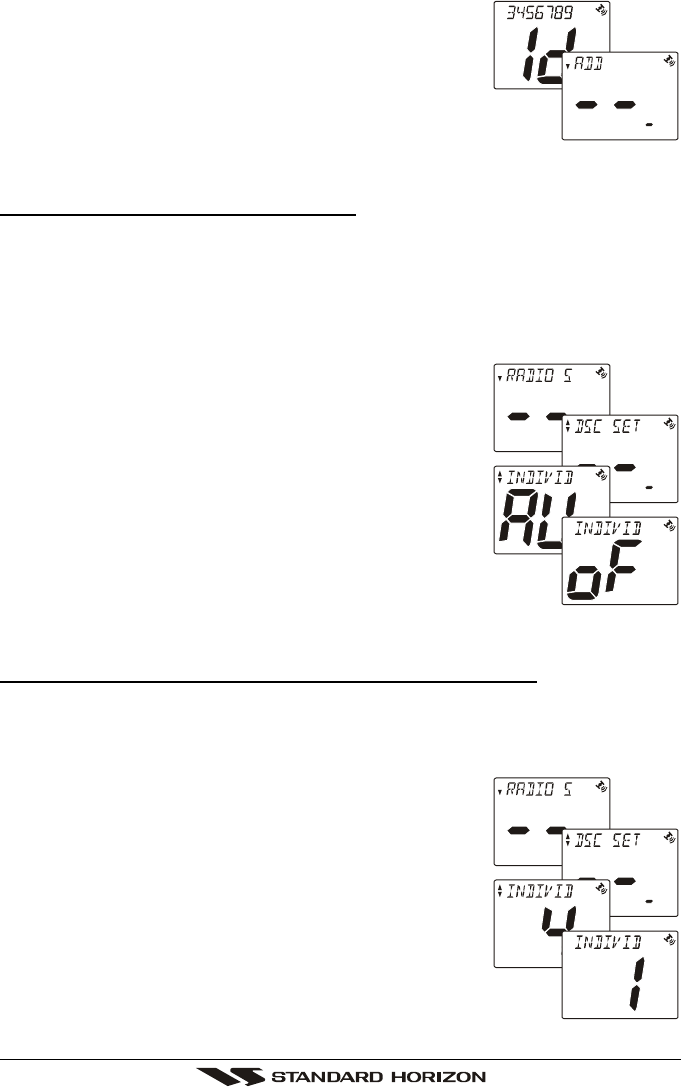
Page 37Phantom PS1000
11. Repeat step 10 as many times as necessary to com-
plete the MMSI code (nine digits).
12 Press and hold the
[
CALL
(
SET
)
MENU
]
key to store
the individual address.
12. To enter another individual address, repeat steps 5 through
12.
13. To exit this menu and return to radio operation mode press the
[
16/9
]
key.
11.6.2 Setting up Individual Reply
Allows setting up the radio to automatically (default setting) or manually re-
spond to a DSC Individual call requesting you to switch to a working channel for
voice communications. When Manual is selected the MMSI of the calling ves-
sel is shown allowing you to see who is calling. This function is similar to caller
id on a cellular phone.
1. Press and hold down the
[
CALL
(
SET
)
MENU
]
key
until “RADIO SETUP” menu appears.
2. Press the
[
]
key to select “DSC SETUP” menu,
then press the
[
CALL
(
SET
)
MENU
]
key.
3. Press the
[
]
or
[
]
key to select “INDIVIDUAL RE-
PLY
” menu, then press the
[
CALL
(
SET
)
MENU
]
key.
4. Press the
[
]
or
[
]
key to select “AU
(
Automatic
)
”
or “oF
(
Manual
)
.”
5. Press the
[
CALL
(
SET
)
MENU
]
key to store the selected set-
ting.
6. To exit this menu and return to radio operation mode press the
[
16/9
]
key.
11.6.3 Setting up the Individual / Group Call Ringer
When a Individual Call or Group Call is received the radio will produce a ringing
tone for 3 minutes. This selection allows the Individual / Group Call ringer time
to be changed.
1. Press and hold down the
[
CALL
(
SET
)
MENU
]
key
until “RADIO SETUP” menu appears.
2. Press the
[
]
key to select “DSC SETUP” menu,
then press the
[
CALL
(
SET
)
MENU
]
key.
3. Press the
[
]
or
[
]
key to select “INDIVIDUAL
RINGER
” menu, then press the
[
CALL
(
SET
)
MENU
]
key.
4. Press the
[
]
or
[
]
key to select ringing time of a
Individual/Group Call.
4: 3 minutes continuously


















