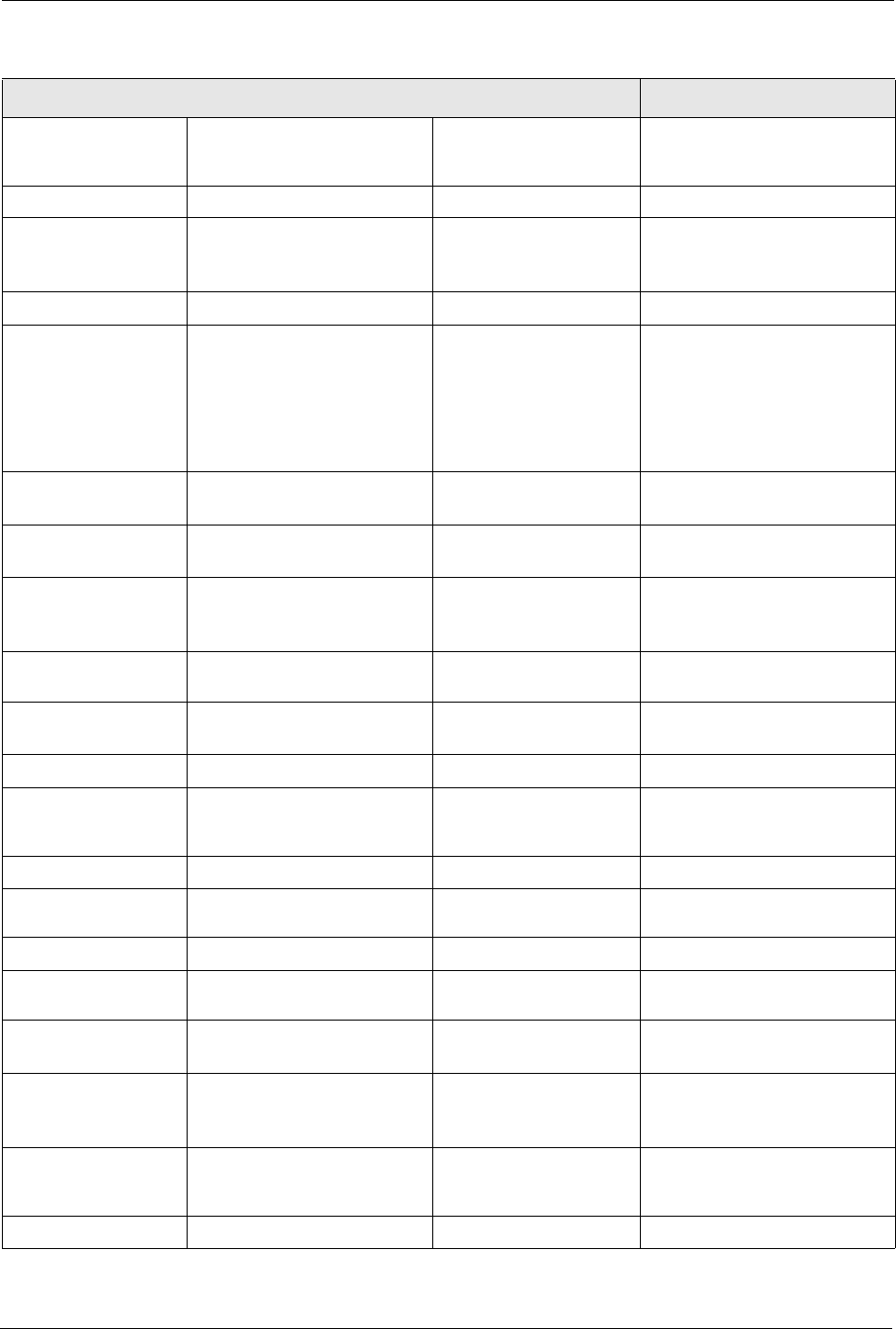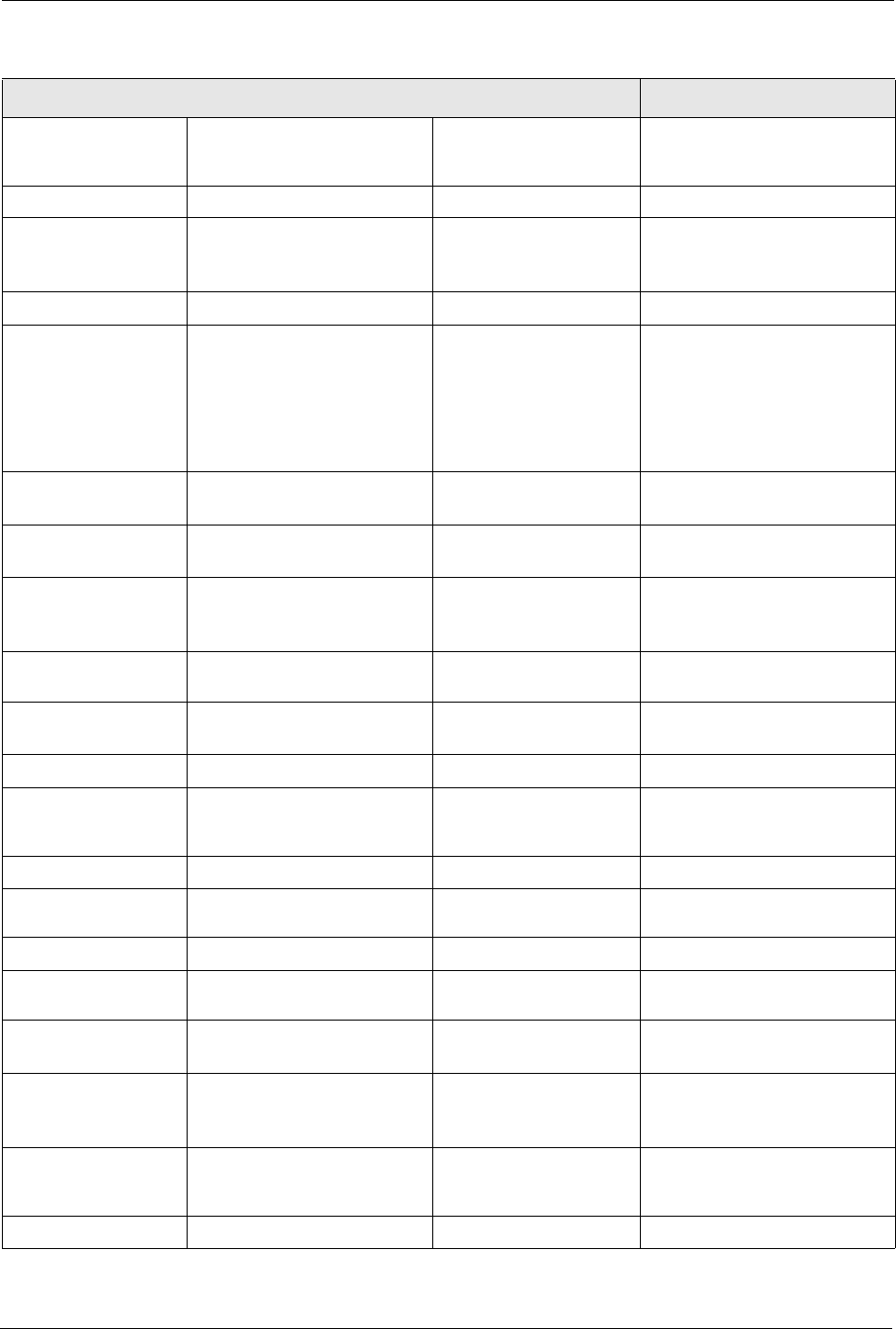
ES-4024A User’s Guide
222 Chapter 37 Introducing the Commands
trap-destination
<ip>
Sets the IP addresses of up to
four stations to send your
SNMP traps to.
spanning-tree
Enables STP on the switch.
hello-time <1-10> maximum-age <6 ..
40> forward-delay
<4 .. 30>
Sets Hello Time.
help
Displays help information.
priority <0-61440>
Sets the bridge priority of the
switch.
Note: The priority value
MUST be a multiple
of 4096.
broadcast
storm-control
Enables broadcast storm
control on the switch.
direction <incoming
| outgoing>
Sets the direction of the traffic.
monitor-interval
<64 | 1024 | 8000 |
256000>
Sets the monitoring interval (in
microseconds).
time <Hour:Min:Sec>
Sets the time in hour, minute
and second format.
date <month/day/
year>
Sets the date in year, month
and day format.
help
Displays help information.
timezone <-
1200|...|1200>
Selects the time difference
between UTC (formerly known
as GMT) and your time zone.
timesync <daytime|time|ntp>
Sets the time server protocol.
server <ip>
Sets the IP address of your time
server.
trunk <T1|T2|T3|T4|T5>
Activates a trunk group.
<T1|T2|T3|T4|T5>lacp
Enables LACP for a trunk
group.
<T1|T2|T3|T4|T5>
end-port <port>
Sets the last port in the
specified trunk group.
interface <port-
list> timeout <lacp-
timeout>
Defines the port number and
LACP timeout period.
vlan <1-4094>
Enters the VLAN configuration
mode. See Section 37.9.6 on
page 226 for more information.
vlan-type <802.1q|port-based>
Specifies the VLAN type.
Table 84 Command Summary: Configuration Mode (continued)
COMMAND DESCRIPTION