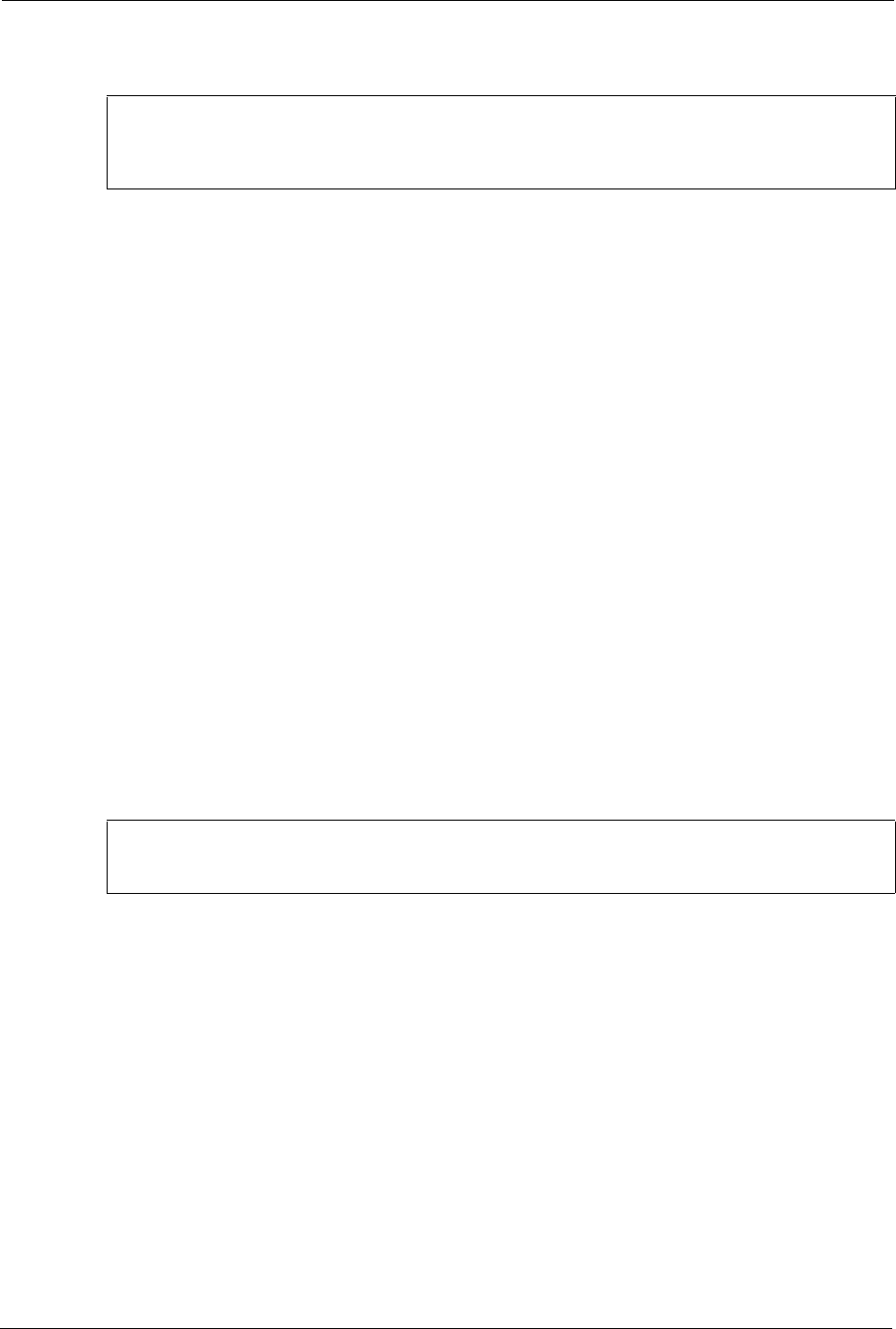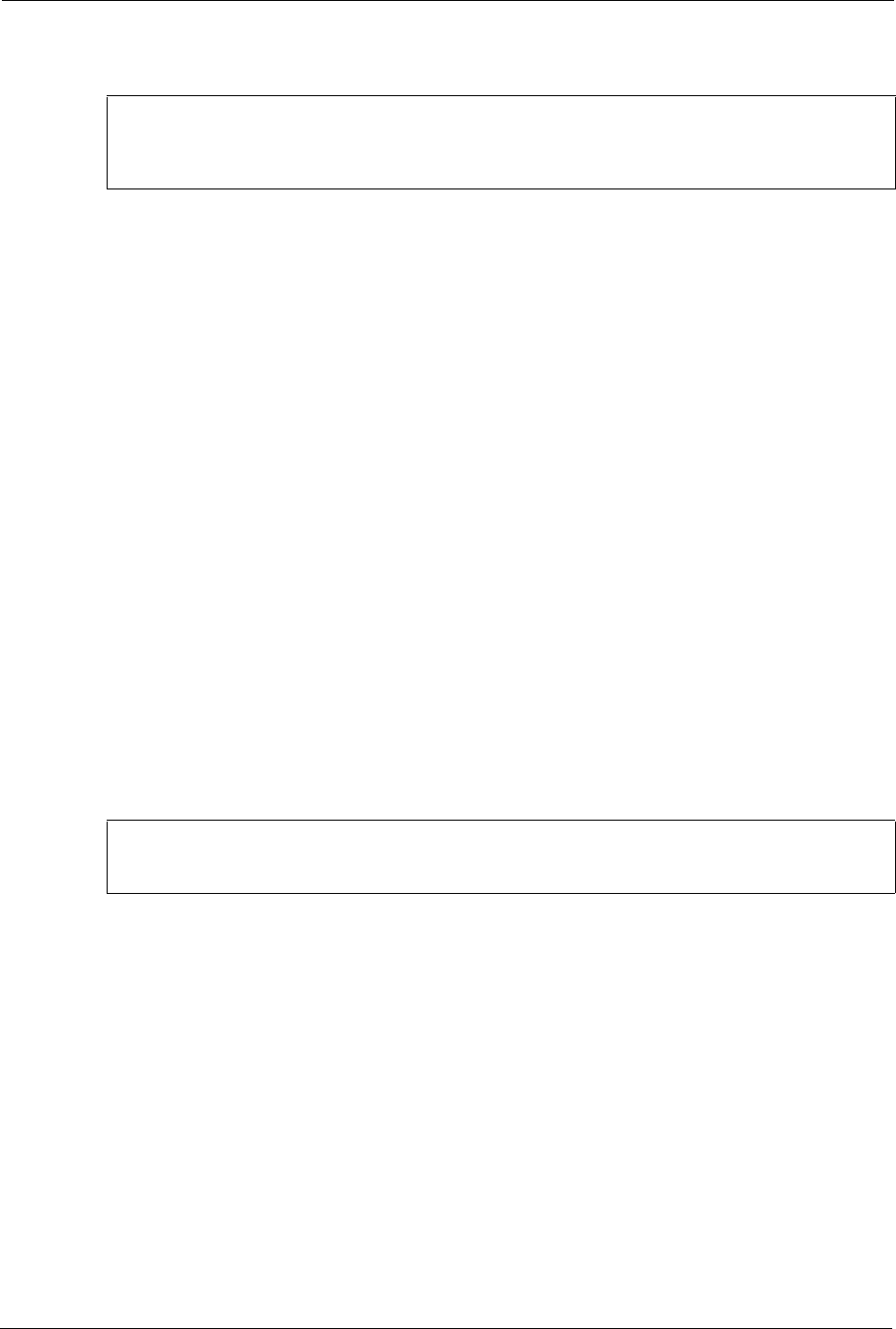
ES-4024A User’s Guide
236 Chapter 38 Command Examples
Figure 148 no port-access-authenticator Command Example
38.7 interface Commands
These are some commonly used commands that belong to the interface group of
commands.
38.7.1 interface port-channel
Syntax:
interface port-channel <port-list>
Use this command to enable the specified ports for configuration. Type multiple ports or port
ranges separated by a comma. Ranges of port numbers are typed separated by a dash.
An example is shown next.
• Enter the configuration mode.
• Enable ports one, three, four and five for configuration.
• Begin configuring for those ports.
Figure 149 interface Command Example
38.7.2 interface route-domain
Syntax:
interface route-domain <ip-address>/<mask-bits>
ras(config)# no port-access-authenticator
ras(config)# interface port-channel 10-15
ras(config-interface)# no port-access-authenticator
ras(config-interface)# no port-access-authenticator reauthenticate
ras# config
ras(config)# interface port-channel 1,3-5
ras(config-interface)#