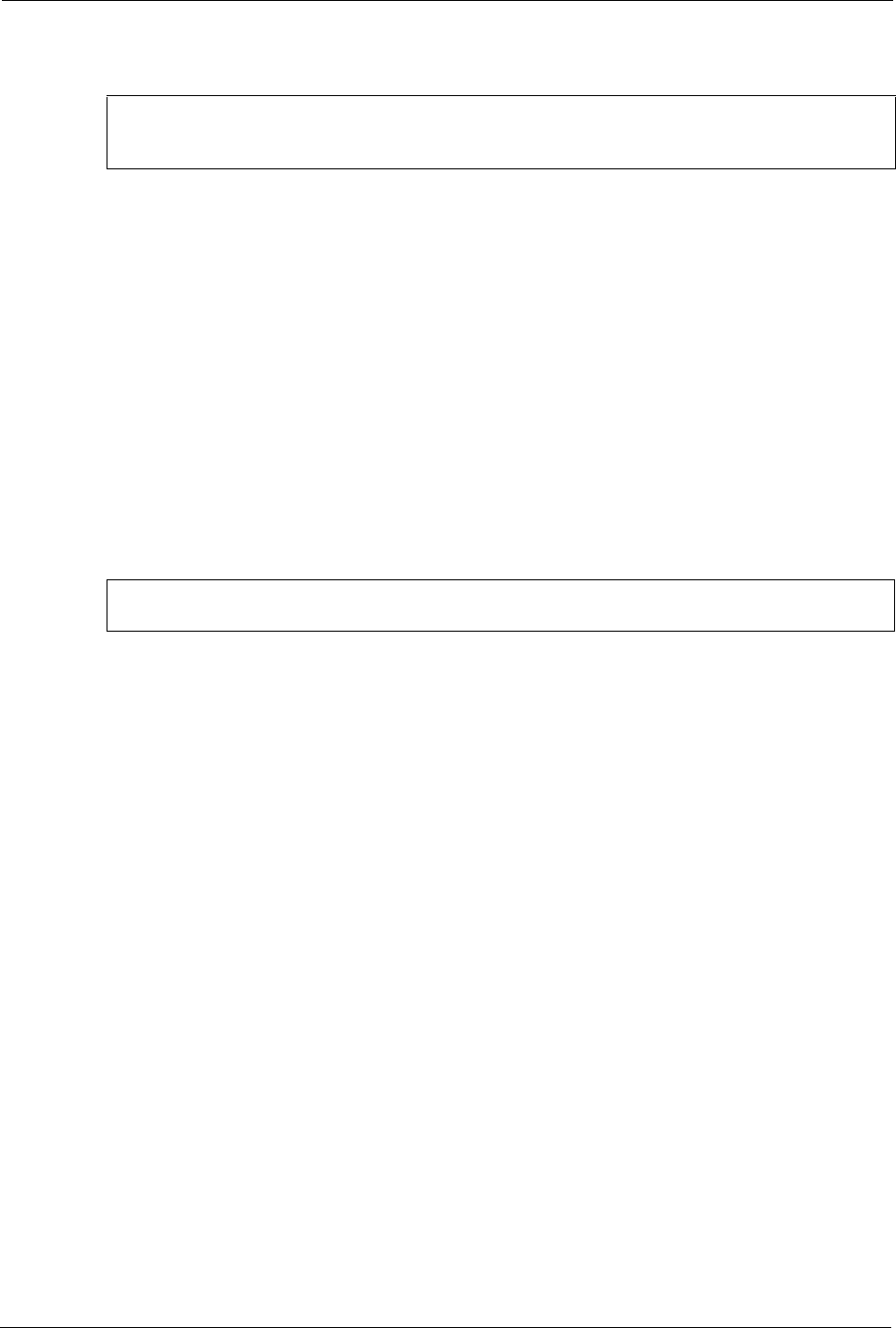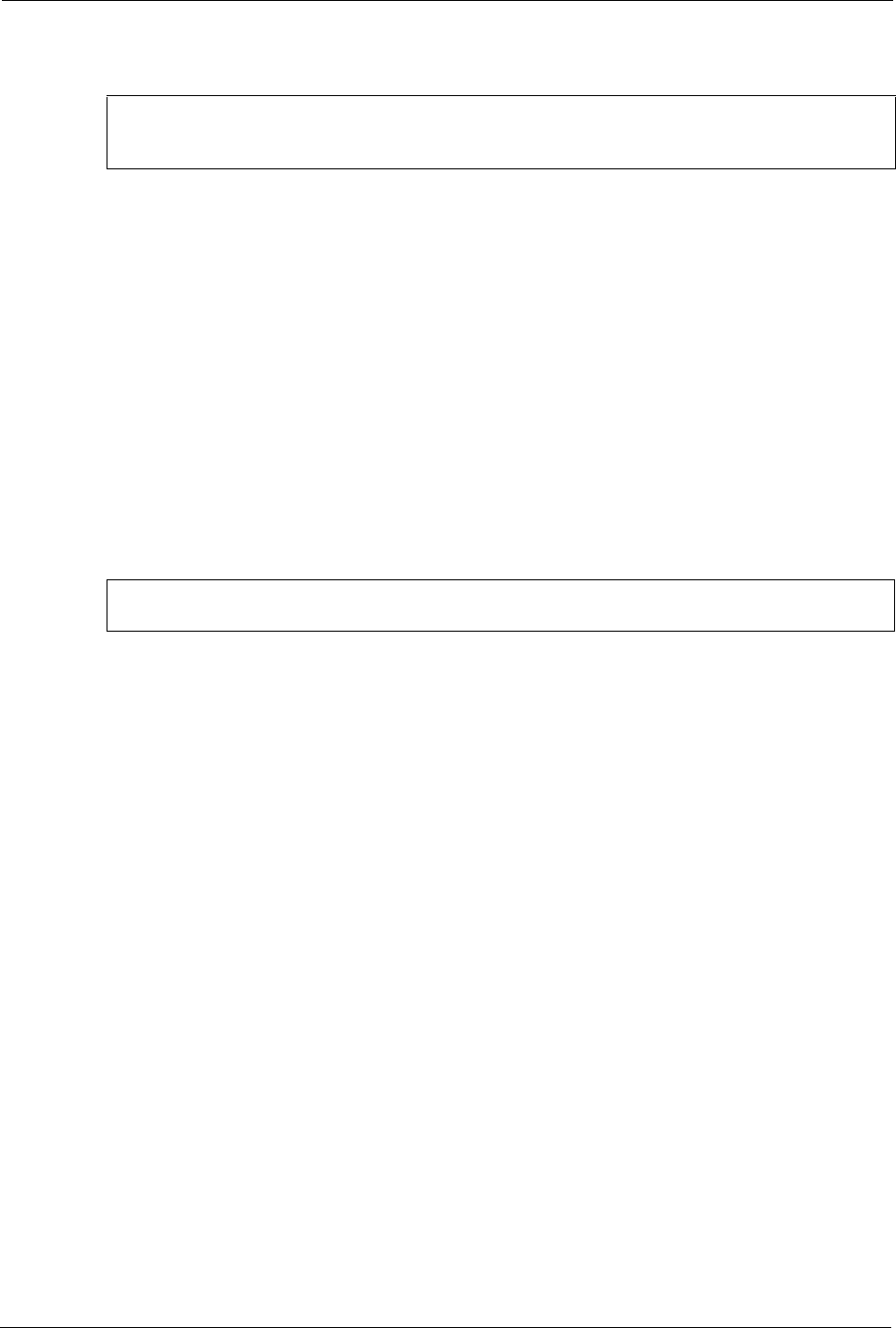
ES-4024A User’s Guide
240 Chapter 38 Command Examples
Figure 155 frame-type Command Example
38.7.8 spq
Syntax:
spq
Sets the interface to use Strict Priority Queuing (SPQ).
An example is shown next.
• Enable ports one, three, four and five for configuration.
• Enable VLAN trunking on the ports.
Figure 156 spq Command Example
38.7.9 wfq
Syntax:
wfq <wt0> <wt1> <wt2> <w3>
where
An example is shown next.
• Enable port two and ports six to twelve for configuration.
• Enable Weighted Fair Queuing method on the ports.
• Set the queue weights from Q0 to Q3.
Note: Make sure the WFQ queuing weights total to 100.
ras(config)# interface port-channel 1,3-5
ras(config-interface)# ingress-check
ras(config-interface)# frame-type tagged
ras(config)# interface port-channel 1,3-5
ras(config-interface)# spq
Enables WFQ (Weighted Fair Queuing) queuing method on the switch.
<wt0> <wt1>
<wt2> <wt3>
Sets the interface to use WFQ queuing. A weight value of one to eight is
given to each variable from
wt0 to wt3.