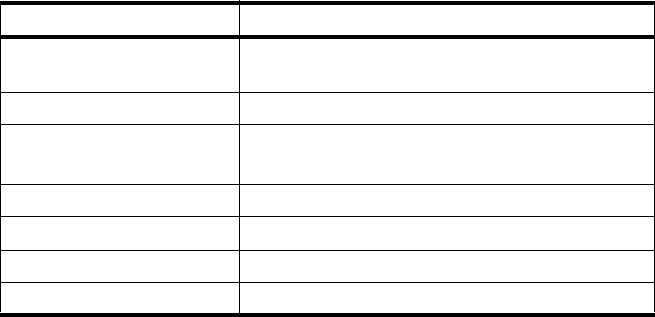
4: Configuring the Web Interface
118 AlterPath Console Server User Manual
4. After selecting and completing the Notification Entry dialog box, select
the OK button.
5. Select the Apply Changes button at the bottom of the ACS configuration
window to save your configuration.
Port DCD Alarm Notification
You can configure the Notification form to monitor the DCD signal such that
the system will generate an alarm in any of the following events:
• A serial console cable is removed from the console server
• A server/network equipment attached to the console is powered down.
• The configuration also enables you to detect if a modem that is in use is
still powered on and active.
1. From the Notification form, select the Action (Email, SNMP Trap or
Pager).
2. Click the Add button.
3. Enter the Alarm Trigger: Port DCD
4. Configure the parameters of the action
5. Select Apply Changes
Field Name Definition
Alarm Trigger The trigger expression used to generate an SNMP
trap.
[untitled dropdown field]
OID Type Value
The value that uniquely identifies an object to
the SNMP agent.
Trap Number The trap type defined in the MIB.
Community
The password used to authenticate the traps
Server IP The address of the server running the SNMP.
Body The text or content of the notification.


















