3: Using the Web Interface
24 AlterPath Console Server User Manual
Closing the session from ts_menu (from the console of your unit)
1. Enter the escape character.
The escape character is shown when you first connect to the port.
In character/text Mode, the Escape character is ^] (caret and bracket, for
telnet) or ~. (tilde and period, for SSH).
After entering the escape character, the following menu is shown:
Console escape. Commands are:
l go to line mode
c go to character mode
z suspend telnet
b send break
t toggle binary
e exit telnet
2. Press “e” to exit from the session and return to the original menu.
Select the exit option and you will return to the shell prompt.
Closing the session from ts_menu
From Telnet
You have to be sure that a different escape character is used for exiting your
telnet session; otherwise, if you were to exit from the session created through
the ts_menu, you will close your entire telnet session to your unit.
To do this, when you first telnet to your unit, use the “-e” option.
Example: to set Ctrl-? as the escape character, type:
telnet -e ^? 192.168.160.10
To exit from the session created through the ts_menu, just follow Step 1 from
above. To exit from the entire telnet session to your unit, type the escape
character you had set.
From SSH
If you use SSH to make the first connection to the ACS, then the escape
character for each session becomes: ~~. (tilde, tilde, period)


















