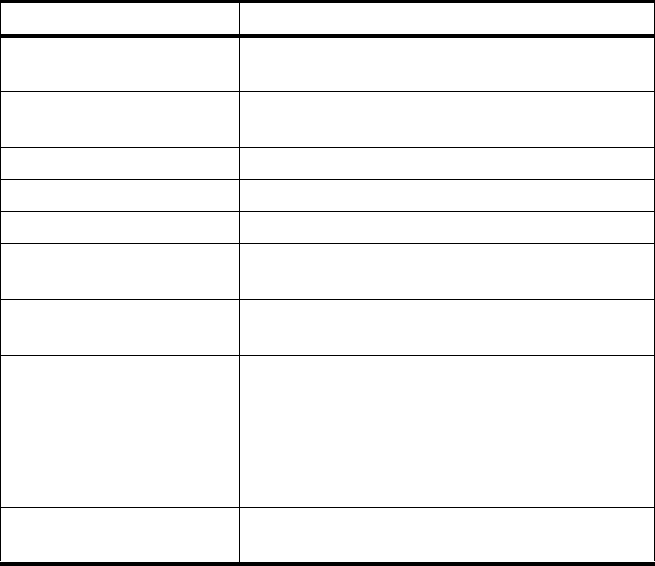
4: Configuring the Web Interface
122 AlterPath Console Server User Manual
3. Select Apply Changes to save your configuration to Flash.
Unit boot from Specify whether to boot unit up from Flash or
from the Network.
Boot Type Select from the following types of booting: bootp,
tftp, or both.
Boot File Name Filename of the boot program you want to use.
Server’s IP Address As indicated.
Console Speed Select from: 4800 through 118200.
Flash Test Select this to test boot from the Flash card. You
can Skip this test, or do a Full test.
RAM Test Select this to test boot from RAM. You can Skip
this test, do a Quick test or a Full test.
Fast Ethernet Select the appropriate Ethernet setting if you need
to change the Auto Negotiation (default value):
100BaseT Half-Duplex
100BaseT Full-Duplex
10BaseT Half-Duplex
10BaseT Full-Duplex
Fast Ethernet Max.
Interrupt Events
The maximum number of packets that the CPU
will handle.
Field Name Definition


















