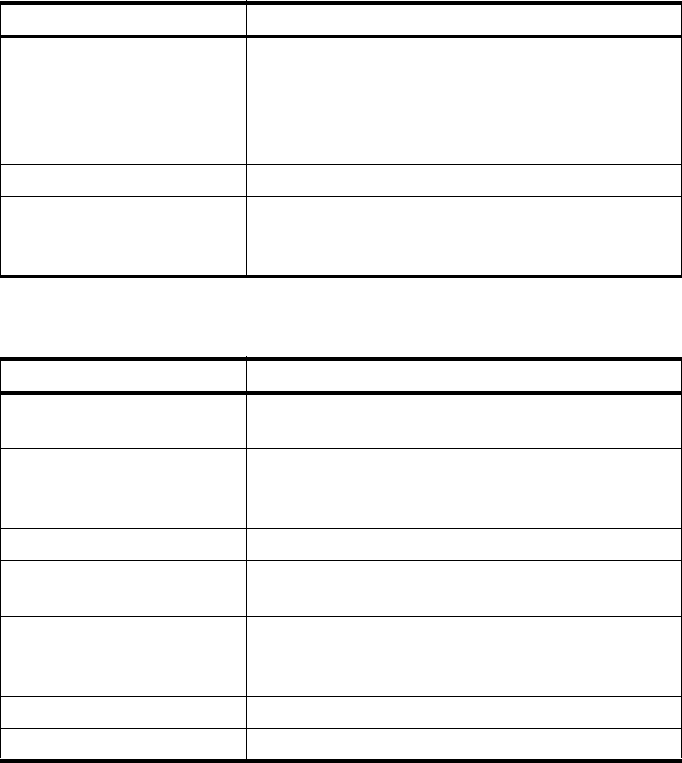
4: Configuring the Web Interface
AlterPath Console Server User Manual 47
Ports
Administration
Menu Selection Use this menu to:
Physical Ports Modify ports settings for individual or all ports.
Physical Ports is composed of five configuration
forms as identified by their tab names: General,
Access, Data Buffering, Multi-User,
Power Management and Other.
Virtual Ports Add, edit or delete port slaves.
Port Status Shows the current status of each port. The
information provided here are: RS232 Signal Status
and user connected to each port.
Menu Selection Use this menu to:
System Information View summary information about the system (e.g.,
Kernel, CPU, memory, etc.).
Notifications Configure the system to deliver alarm notification by
email, pager, or snmp trap; define alarm triggers; set
data buffering to send notification.
Time/Date Set the unit’s date and time.
Boot Configuration Defines the settings for loading the operating system
in the event that the ACS fails to boot successfully.
Backup Configuration Use a FTP server to save and retrieve your ACS
configuration; use a storage device to store your
configuration.
Upgrade Firmware Upload/upgrade new firmware.
Reboot Reboot the ACS system.


















