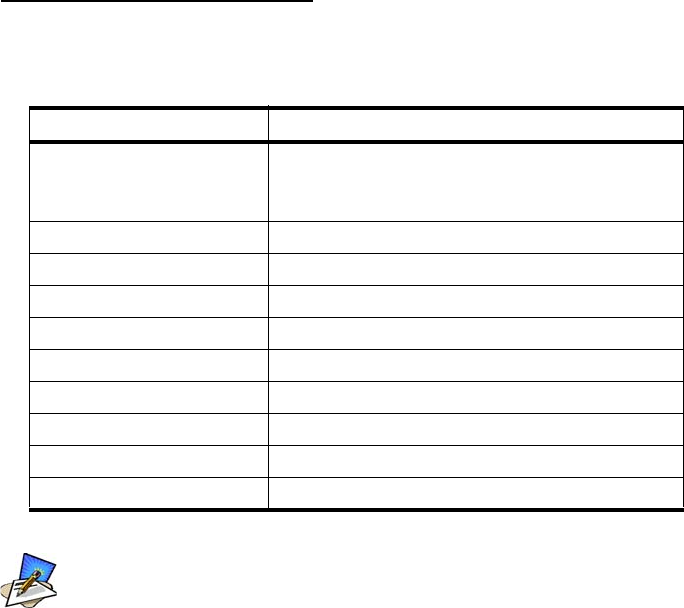
4: Configuring the Web Interface
AlterPath Console Server User Manual 87
1. From the Firewall Configuration form, select the chain to which you
wish to add a rule (or if you are adding a new chain, select the Add button
and follow the procedure for Adding a Chain.)
2. Click on the Edit Rule button.
The system brings up the Edit Rule for Chain dialog box.
3. From the Edit Rule for Chain dialog box, click on the Add button.
The system brings up the Add Rule dialog box.
4. Complete the Add Rule dialog box. (Refer to the Editing a Rule section
for a definition of the input fields, as needed.)
5. Click on the Apply Changes button located at the bottom of the ACS
configuration window to complete the procedure.
About the Reject Options Section
When Reject is selected as the target, the Reject Options Section appears
with the following fields:
The packets are matched (using tcp flags and appropriate reject type)
with the REJECT target.
Field Name Definition
Reject with (“Reject with” means that the filter will drop the
input packet and send back a reply packet
according to any of the reject types listed below.)
Choices are:
icmp-net-unreachable ICMP network unreachable alias.
icmp-host-unreachable ICMP host unreachable alias.
icmp-port-unreachable ICMP port unreachable alias.
icmp-proto-unreachable ICMP protocol unreachable alias.
icmp-net-prohibited ICMP network prohibited alias.
icmp-host-prohibited ICMP host prohibited alias.
echo-reply Echo reply alias.
tcp-reset TCP RST packet alias.


















