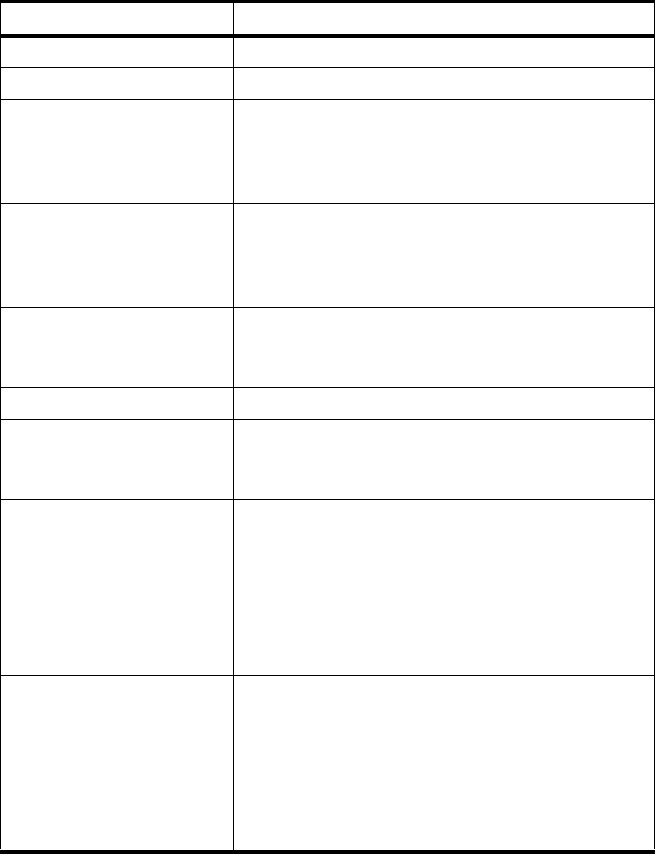
4: Configuring the Web Interface
AlterPath Console Server User Manual 85
Destination IP Destination IP address.
Mask Destination network mask.
Inverted Select box to invert the target action (i.e., the
action assigned to the target will be performed to
all Destination/Mask IPs except to the one just
defined).
Protocol The transport protocol to check. If the numeric
value is available, select Numeric and type the
value in the adjacent text input field; otherwise,
select one of the other options.
Inverted Select box to invert the target action (i.e., the
action assigned to the target will be performed to
all protocols except to the one just defined).
Interface The interface where the IP packet should pass.
Inverted Select box to invert the target action (i.e., the
action assigned to the target will be performed to
all interfaces except to the one just defined).
Fragments Indicates the fragments or unfragmented packets to
be checked. The firewall (i.e., IP Tables) can check
for:
- All Packets.
- 2nd, 3rd... fragmented packets.
- Non-fragmented and 1st fragmented packets.
ICMP Options Section Select from the scrollable list the error message to
be associated with the rule. ICMP is the internet
protocol sent in response to errors in TCP/IP
messages (i.e., IP datagrams or packets), between a
host and a gateway. The messages are processed by
the IP software and are transparent to the
application user.
Field Name Definition


















