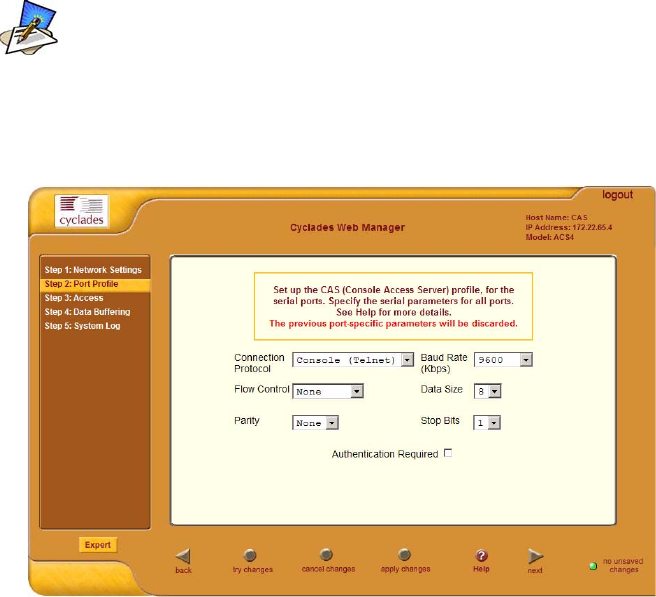
4: Configuring the Web Interface
36 AlterPath Console Server User Manual
Step 2: Port Profile
The Port Profile configures your Console Access Profile (CAS), defining the
protocol and type of command line interface you will use to access the ACS.
The Port Profile controls the speed, data size, parity, and stop bits of all ports.
It sets the flow control to hardware, software, or none; and sets the DCD
signal and tty after the system establishes a socket connection to that serial
port.
In Wizard mode the system assumes that all devices will be connected at the
same parameter values.
If you need to configure different values to specific devices, then you
must click on the Expert mode button and select Ports > Physical
Ports to enter these values.
1. From the main menu of the web interface, select Step 2: Network
Settings.
The system displays the Port Profile form:
2. From the Port Profile form, complete the necessary fields.


















