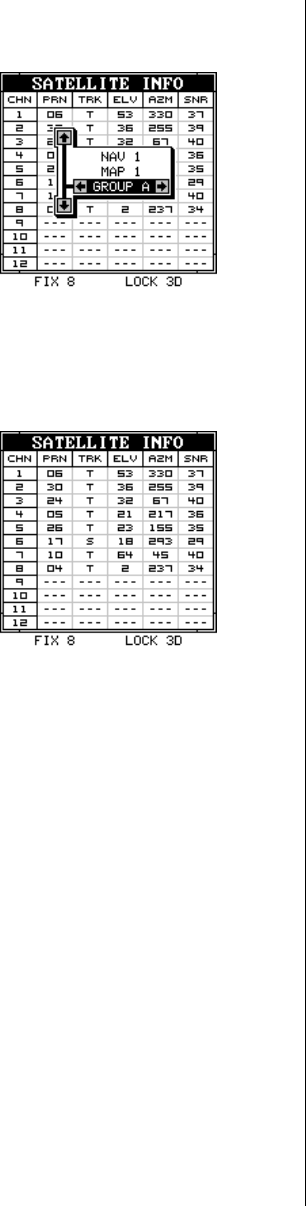
25
through T. Group “A” is visible in the background
when you switch to the windows groups. To
view each group, simply press the right or left
arrow key while the mode menu is showing.
Each group shows in the background as you
press the arrow keys. When you see the group
you want to use, simply press the EXIT key to
erase the mode menu.
Special Windows
Although most of the windows used in the AccuMap 12 are self-explana-
tory, there are several windows that have special features or can be used
in unique ways. The following section describes these windows.
Satellite Information Screen (Group A)
This screen shows technical information about
the status of the GPS receiver. The receiver
has twelve channels. Data for each channel is
shown on the display. The channels are num-
bered one through 12 on the left side of the
screen. Every satellite in the constellation has
a number assigned to it, called the PRN. This
number shows to the right of the channel. The
TRK column shows a "T" if the channel is track-
ing the satellite, or a "S" if the receiver is
searching for it. ELV is the elevation of the satellite above the horizon;
AZM is the azimuth, or direction of the satellite from your location. SNR is
the signal-to-noise ratio. The higher the SNR, the better.
If you look at row one in the satellite info screen above, channel 1 is
tracking satellite number 6. The satellite's elevation is 53 degrees above
the horizon and it's azimuth is 330 degrees. It's SNR is 37, which is good.
The FIX numbers in the lower left corner of the screen show the quality of
fix. If the FIX is 9, then it's the best you can get. A FIX of 1 is the worst. The
LOCK shows either 2D (latitude/longitude) or 3D (latitude/longitude plus
altitude). The receiver must be locked onto at least four satellites in order
to show a 3D fix.
Dual Mapping
The windows feature gives you the capability to have more than one map
on the display at one time. For example, group "O" shown at the top of the
next page has two half-screen maps, side-by-side. Both of these maps
are completely independent of each other. In other words, you can zoom


















