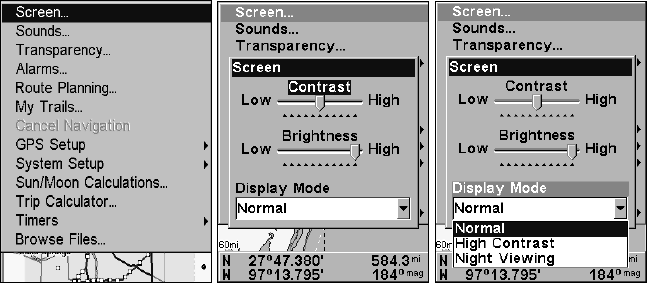
93
Screen Contrast and Brightness
To access the Screen menu, press MENU|MENU|ENT.
The
CONTRAST slider bar is already selected. Press ← → to adjust the
contrast.
To adjust the display's brightness:
Press ↓ to
BRIGHTNESS. Use ← → to adjust the brightness of the display.
Screen Command (left). Screen menu with Contrast selected (center).
Normal highlighted on Display Mode menu (right).
To adjust the screen's display mode:
Press ↓ to
DISPLAY MODE|ENT. Press ↑ ↓ to select mode|EXIT.
Set Language
This unit's menus are available in 10 languages: English, French, Ger-
man, Spanish, Italian, Danish, Swedish, Russian, Dutch and Finnish.
To select a different language:
1. Press
MENU|MENU|↓ to SYSTEM SETUP|ENT.
2. Press ↓ to
SET LANGUAGE|ENT.
3. Use ↓ ↑ to select a different language and press
ENT. Menus now ap-
pear in the language you selected.
Set Local Time
To access the Set Local Time menu, you must first acquire your posi-
tion, then press
MENU|MENU|↓ to SYSTEM SETUP|ENT|↓ to SET LOCAL
TIME|ENT.
To set Local Time: Press
ENT. Use ↑ ↓ to change the first character,
then press → to move the cursor to the next character. Repeat until the
time is correct and press
ENT.


















