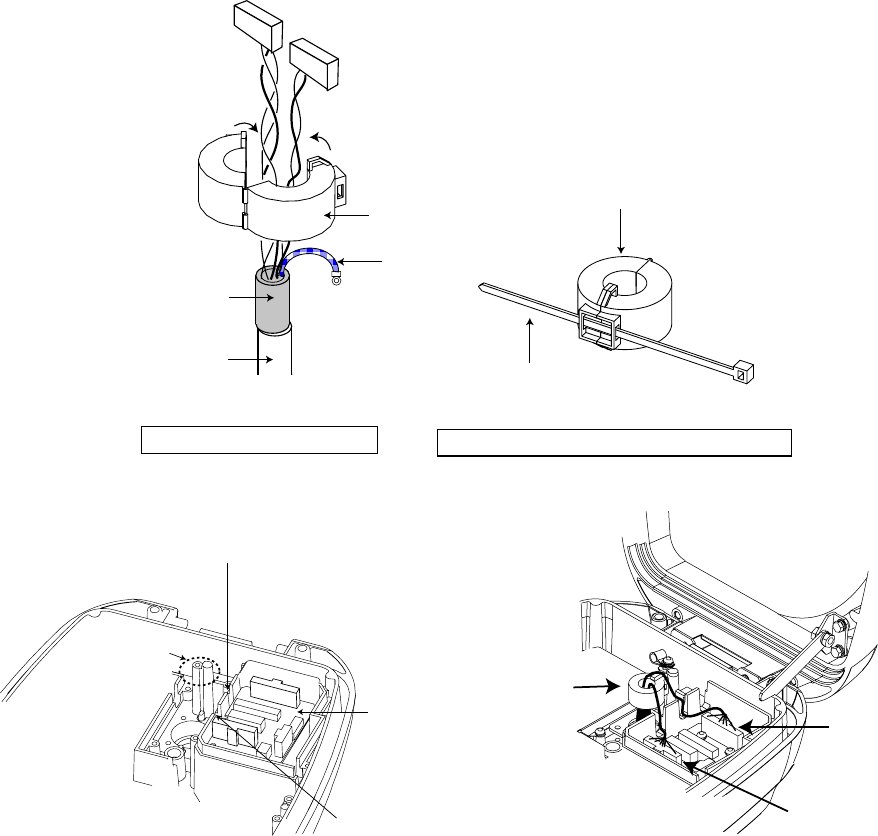
1-28
9. Unfasten four screws to remove the INT board cover.
10. Attach the toroidal core (supplied) around two connector cables of the signal cable,
leaving the shield outside and close it. Pass the plastic band (supplied) through the hole
at outside of the toroidal core, and then fasten the core to the antenna unit chassis
referring to the figure shown below.
Tubing
Signal cable
Shield
Toroidal core
Close
How to attach toroidal core
How to pass the cable tie to toroidal core
plastic band
Toroidal core
11. Lay two connector cables on the notches; 9 pin: (1), 10 pin: (2) as shown below.
RTB Board
Wrap the plastic
band of the
core around
here.
Notch (1)
Notch (2)
J802 (9 pin)
J801 (10 pin)
Toroidal core
Antenna unit, cover opened
12. Attach the toroidal core to the position shown above by using the plastic band.
13. Attach the connectors of the signal cable to the appropriate position referring the
installation above.
14. Attach the INT board cover.
15. Release the stay and close the cover. Loosely fasten the cover fixing screws; you will
have to make some adjustments inside after completion of wiring.


















