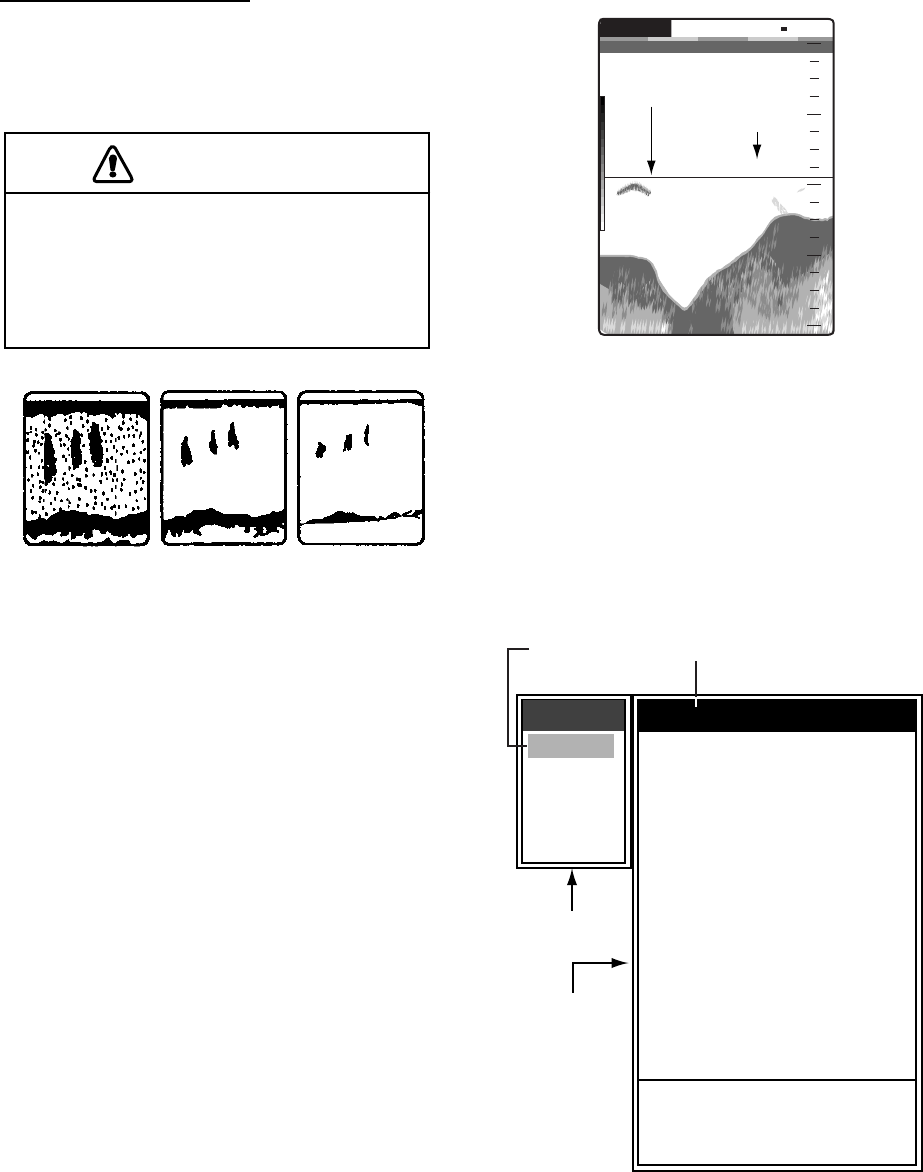
1. OPERATION
6
Manual gain adjustment
The GAIN knob adjusts the sensitivity of the
receiver. Generally, use a higher gain setting for
greater depths and a lower setting for shallower
waters.
Examples of proper and improper gain
1. Press the GAIN knob to open the Auto Gain
setting window.
2. Press the GAIN knob again to choose Off.
“G:M” appears at the top left corner on the
screen.
3. Press the ENTER key.
4. Rotate the GAIN knob to adjust the gain. The
setting range is 0.0 to 10.
Adjust so that a slight amount of noise
remains on the screen.
The setting gain is shown at the top of the
screen as G (Gain) + XX (setting value).
1.7 Measuring Depth
The VRM (Variable Range Marker) functions to
measure the depth to fish schools, etc.
1. Use
S or T to place the VRM on the object
to measure depth.
2. Read the VRM depth just above the VRM.
How to measure depth with the VRM
1.8 Menu Operating
Procedure
The FCV-620/585 have five menus: Sounder,
Display, Alarm, Data, and System. Below is the
basic menu operating procedure.
1. Press the MENU/ESC key to open the menu.
Menu
2. Use S or T to choose the menu or sub
menu desired.
The cursor (yellow) shows current selection.
The items in the right window change with
menu selected.
3. Press the ENTER key.
The cursor (yellow) shifts to the menu item
window (right) and the current selection on
Use the proper gain setting.
Incorrect gain may produce wrong depth
indication, possibly resulting in a
dangerous situation.
CAUTION
Gain too high
Gain proper
Gain too low
49.6
1/1
m
20
40
60
80
0
50k
W
G:AF R:A
VRM
Depth to VRM
37.9
Sounder
S
/
T
/
W
/
X
: Select
[ENTER] : Enter
[MENU] : Back
Pic. Advance : 1/1
Zoom Mode
: Bottom Lock
Shift
: 0ft
Bottom Area
Interference
: Auto
Color Erase : 0%
Clutter
: 0%
White Line : 0%
White Marker
TVG
: Medium
Smoothing
: On
TX Power : Auto
TX Rate
: 10
Transducer*
: 600W
Sounder
Display
Alarm
Data
System
Menu
T
Currently selected menu
Cursor
(yellow)
Menu window
Menu item
window
*: FCV-585
only


















