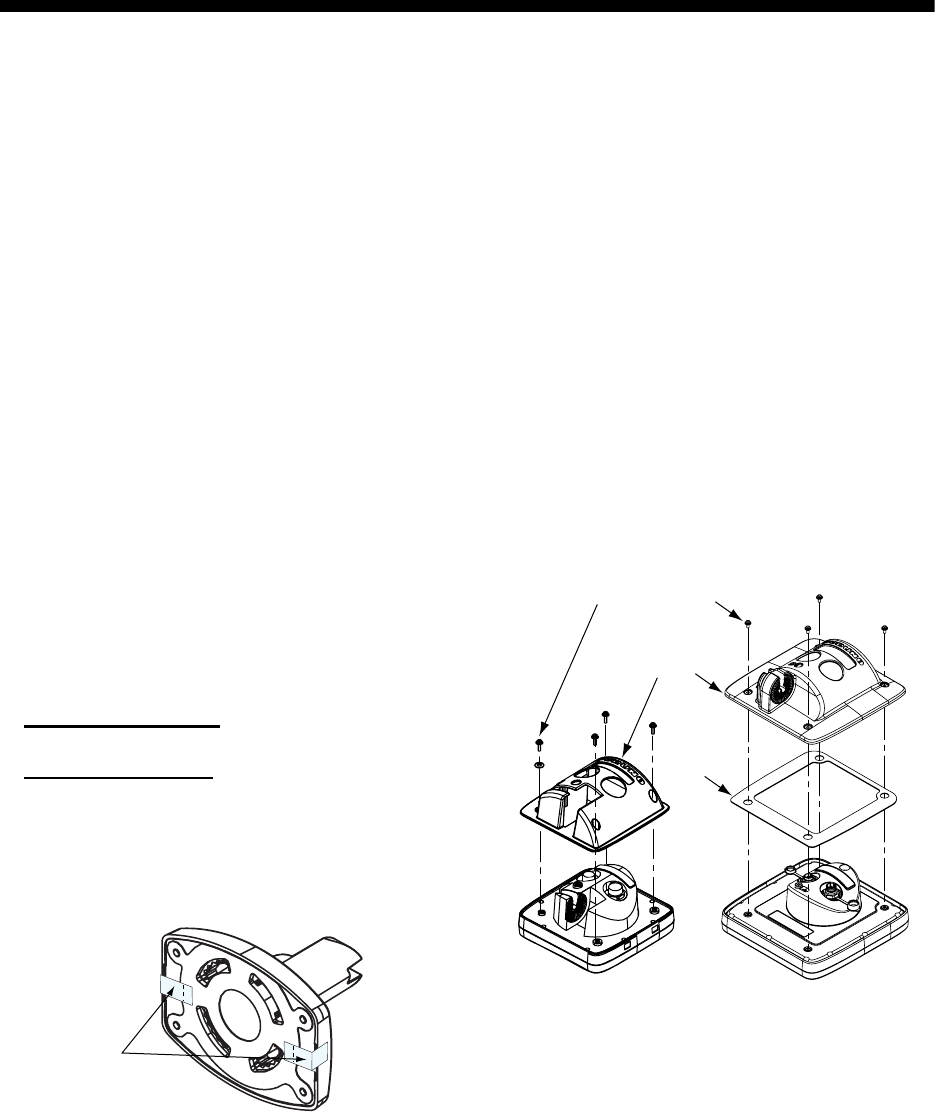
25
4. INSTALLATION
4.1 Display Unit
Mounting considerations
The display unit can be installed on a tabletop
or flush mounted in a panel. When choosing a
location keep the following in mind:
• The temperature and humidity should be
moderate and stable.
• Locate the unit away from exhaust pipes
and vents.
• The mounting location should be well venti-
lated.
• Mount the unit where shock and vibration
are minimal.
• For maintenance and checking purposes,
leave sufficient space at the sides and rear
of the unit and leave slack in cables.
• A magnetic compass will be affected if the
display unit is placed too close to it.
Observe the following compass safe dis-
tances to prevent disturbance to the mag-
netic compass:
Standard compass
FCV-620: 0.3 m, FCV-585: 0.5 m
Steering compass
FCV-620: 0.3 m, FCV-585: 0.3 m
Tabletop mounting
1. Remove the tape from the bottom of the
bracket assembly.
Bottom of the bracket
2. Fix the bracket assembly to a tabletop with
four self-tapping screws (5x25, supplied).
3. Loosely screw knob into the bracket
assembly.
4. Set the display unit to the bracket
assembly.
5. Adjust the angle of the display unit and
then tighten the knob to fix the display unit.
Note: When loosening the knob to adjust the
angle of the display, do not decline the unit
90-degree backward. The cable connector
may be damaged if it contacts the bracket.
6. Attach the hard cover to the display unit.
Flush mounting in a panel
Note: It is recommended to set up a dedi-
cated breaker when flush mounting the unit,
since it will be difficult to disconnect cables.
1. Using the paper template (supplied), make
a cutout in the mounting location.
2. Loosen four washer head screws on the
rear of the display unit to remove the
bracket cover and the cover sponge (FCV-
585 only).
How to remove the bracket cover
3. Set the flush mounting sponge (supplied)
to the display unit.
4. Screw four threaded rods (M4x50, sup-
plied) to the display unit.
5. Set the display unit to the cutout.
6. Fasten the display unit from behind with
four sets of flat washer, spring washer and
wing nut (supplied).
T
ape
(
FCV-620 only)
Washer head screw
Bracket cover
Cover
sponge
FCV-620
FCV-585


















