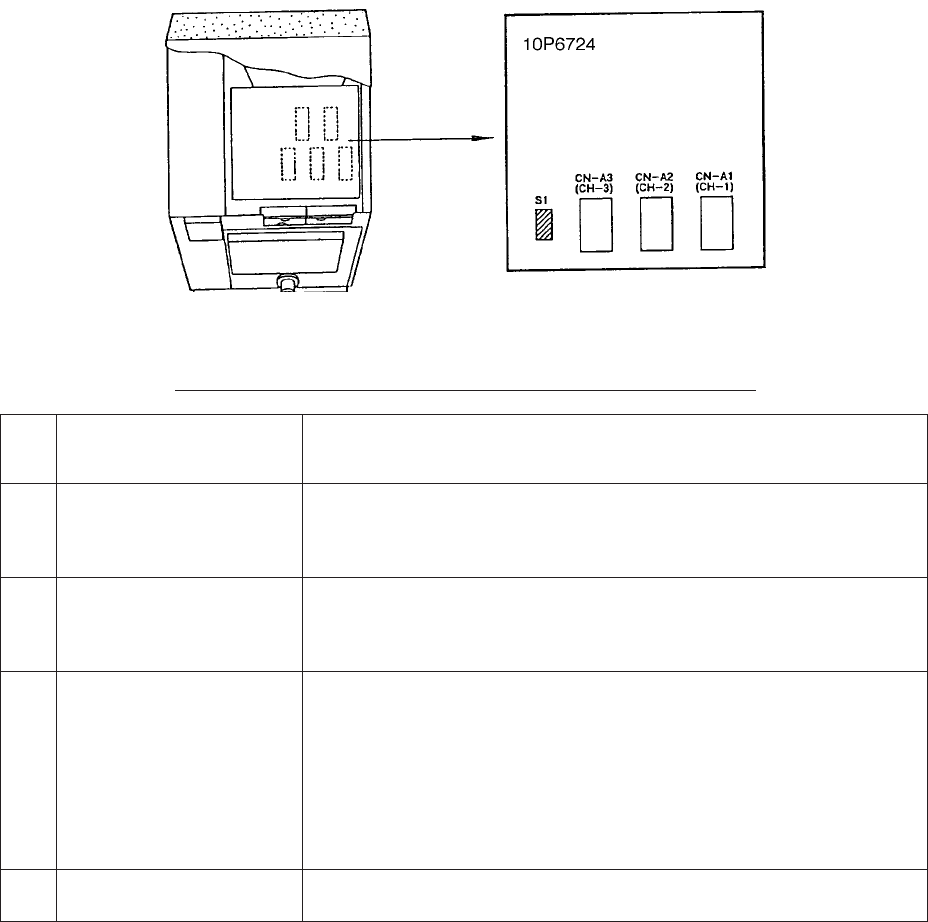
4-20
4.11 Connection of Remote Display Unit (option)
Three display units may be connected to one remote display unit. Operating controls provided
on the remote display are power on/off switch, brilliance control and channel selector, which
selects a display unit.
Note: The Remote-Display Unit can be connected to CSH-83 only.
Connections
Refer to interconnection diagram on page S-1 and cable fabrication/connector assembling pro-
cedure on page 4-11.
Note: The display unit has two ports: one for sub-display unit and the other for remote display
unit. When there is no sub-display unit, both ports can be connected to remote display units.
Set DIP switch S1 on RDCB board 10P6724 in the remote display unit referring to the table and
figure below.
Figure 4-32 Remote display unit, cover opened
Table 4-7 DIP switch S1 setting on the remote display unit
WS
.oN
rofdesUnoitpircseD
1
2
3
1-HCnotinuyalpsiD
2-HCnotinuyalpsiD
3-HCnotinuyalpsiD
.desutoN
4
5
6
1-HCnotinuyalpsiD
2-HCnotinuyalpsiD
3-HCnotinuyalpsiD
tonnehwFFOnrut;detcennocsitinuyalpsidnehwnonruT
.detcennoc
7FFO/NOetomeR sitinuyalpsidanehwnosnruttinuyalpsidetomeR:NO
yalpsidllanehwffosnrutyalpsidetomeR.nodenrut
.ffodenruterastinu
.hctiwsFFO/NOstiybffo/nodenrutsiyalpsidetomeR:FFO
:etoN asselnunodenrutebtonnacyalpsidetomerehT
.nodenrutsitinuyalpsid
8desutoN


















