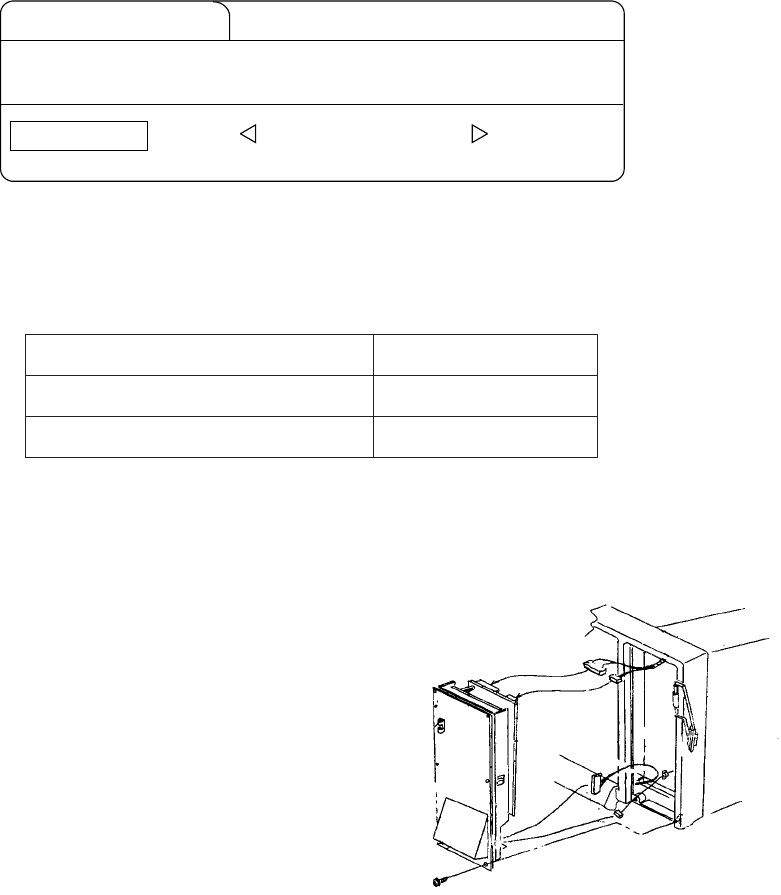
7-3
DISPLAY UNIT
INIT SET/TEST MENU
Select item with dc[ \ keys and press MENU key.
Press END key to close menu.
HEADING ADJ 359° Setting range: 0° to 359°
Figure 7-5 HEADING ADJ menu
4. Enter heading correction with [ or \, referring to the example in the table below for
guidance.
noitacoLtegraTgnitteSnoitcerroC
03decalpsidtegraT ° tropot03otteS °.
03decalpsidtegraT ° draobratsot033otteS °.
7.3 DIP Switch Setting in the Display Unit
Set the DIP switch in display unit, referring to the table
shown below.
1. Unfasten six screws on the main panel.
2. Draw out the main panel and unplug four connectors.
3. Set DIP switch referring to the table below.
Figure 7-6 Dismounting the main panel


















