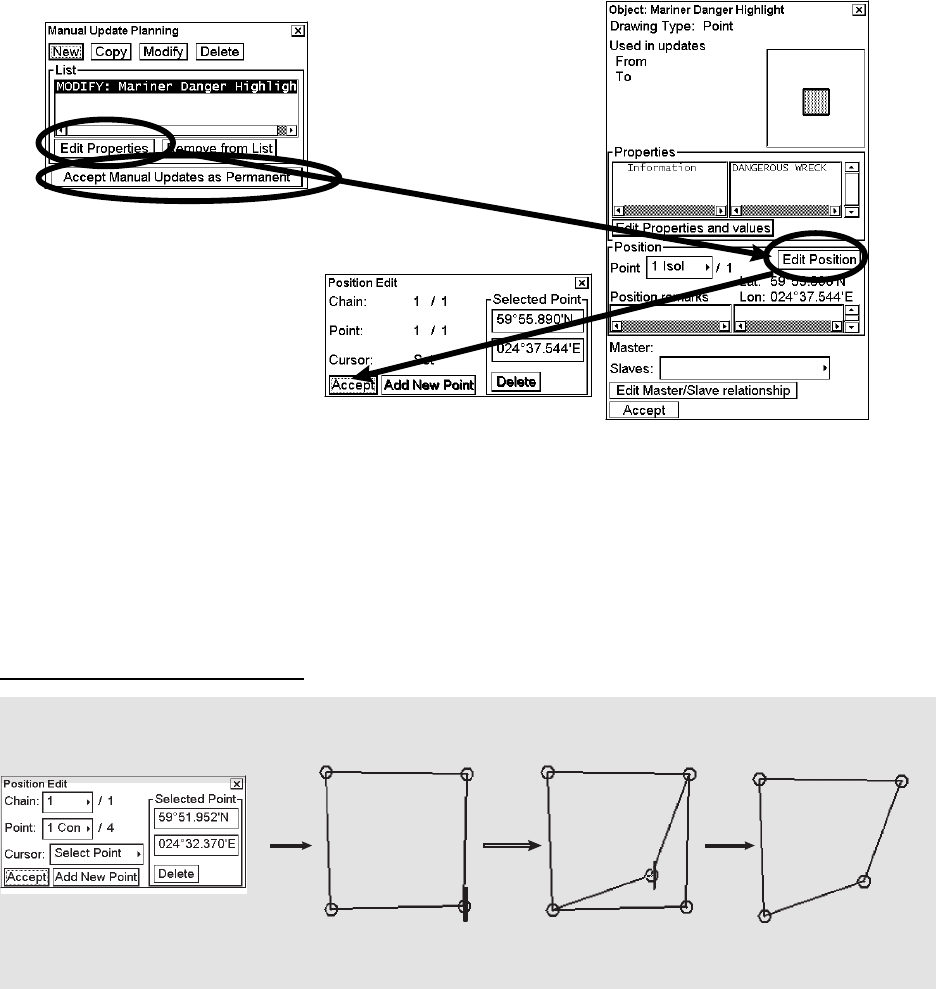
8. Manual Updates
8-21
How to edit position of chart objects
An object can be type of point, line or area.
• A Point has only one point in its presentation.
• A Line can consist of one or more chains. A chain consists of two or more points.
• An Area consists of a line that is closed.
2.
3.
5.
4. Set cursor on
position and push
left mouse button.
Click Accept
button.
1. Follow steps 1-3 on page 8-4 to display the Manual Update Planning dialog box.
2. Press the Modify button, select object on chart then click the Edit Properties button. Object window appears.
An Object window appears.
3. Click the Edit Position button.
4. With the Position Edit window open, you can edit the position of the chosen chart feature. For further details, see
the next several pages.
5. Click the Accept Manual Updates as Permanent button.
Example of how to modify a line
1) Activate Position Edit.
3) Keep left mouse button pushed down
when you modify position of a point.
2) Put cursor on
point desired.


















