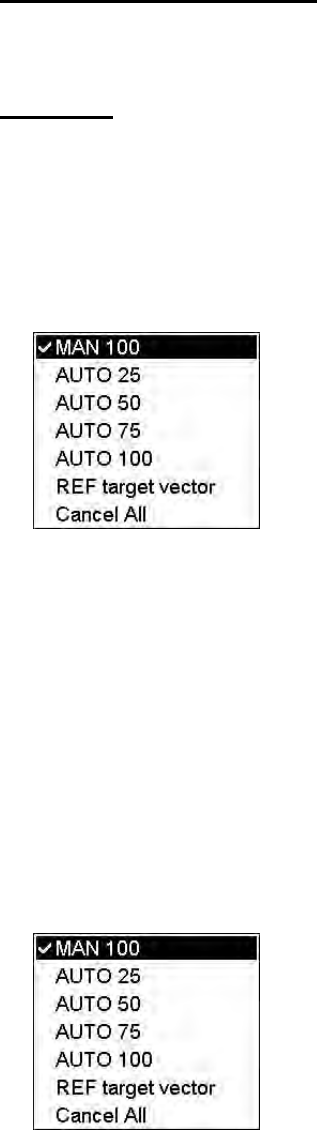
4. Tracked Target (TT) Operation
4-5
4.5.2 How to terminate tracking of targets (including reference targets)
When the TT has acquired the menu-set number of targets automatically, the message "TT AUTO ACQ 100% full"
(or "TT MAN ACQ 100% full") appears at the right side of the screen and no more auto acquisition occurs unless
targets are lost or manually cancelled. Should this happen, cancel tracking of less important targets or perform
manual acquisition.
How to cancel individual TTs
From the control unit w/keyboard
1. Use the trackball to put the cursor (+) on the TT or reference target to cancel tracking.
2. Push the TARGET CANCEL key.
By trackball
1. With the cursor inside the effective display area, spin the scrollwheel to show Tgt Cancel /L = All in the
guidance area.
2. Use the trackball to put the cursor on the TT or reference target to cancel tracking.
3. Push the right button to cancel tracking on the target selected.
How to cancel tracking on all TTs
1. Use the trackball to select the TT ACQ mode box at the right side of the screen then push the right button.
TT TARGET menu
2. Use the scrollwheel to select Cancel All.
3. Push the scrollwheel to cancel tracking on all TTs.
4.6 Manual Acquisition
Maximum 100 targets may be acquired manually depending on the acquisition condition set on the TT TGT menu.
Note: Targets cannot be acquired manually using acquisition condition "Auto 100". Also, you cannot acquire targets
automatically in acquisition condition "Manual 100".
4.6.1 How to set manual acquisition conditions
1. Use the trackball to select the TT ACQ mode box at the right side of the screen then push the right button to
show the TT TARGET menu.
TT TARGET menu
2. Spin the scrollwheel to select MAN 100, AUTO 25, AUTO 50 or AUTO 75 as appropriate then push the
scrollwheel.


















