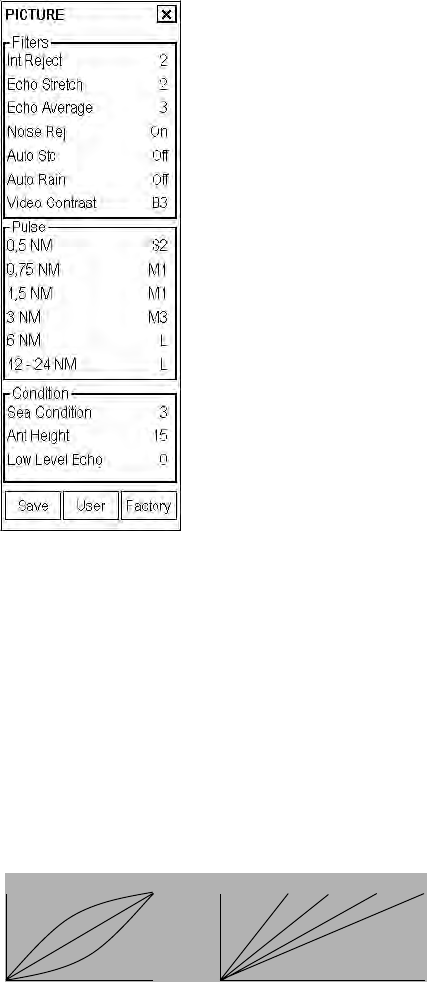
15. Navigation Sensors
2-31
3. Push the right button to show the PICTURE menu.
PICTURE menu
4. Set the items below referring to the sections shown.
Int Reject: 2.10 Auto STC: 2.8
Echo Stretch: 2.17 Auto Rain: 2.9
Echo Average: 2.18 Pulse length: 2.13
Noise Rej 2.23
5. Use the trackball to select Video Contrast then push the scrollwheel.
6. Spin the scrollwheel to select 1, 2, 3 or 4 (Dynamic Range) or A, B, C (Curve) as appropriate then push the
scrollwheel. Refer to the description and illustration below.
1-4: Control dynamic range. 1 provides the widest dynamic range; 4 is the narrowest dynamic range.
A: Mid-level in the curve is low, so this setting is suitable for suppressing rain clutter.
B: Curve between A and C.
C: Mid-level in the curve is high, so this setting is suitable for detecting distant targets.
CONTRAST CONTRAST
C
B
A
4
1
Video contrast settings
7. Use the trackball to select Sea Condition then push the scrollwheel.
8. Spin the scrollwheel to select appropriate sea condition then push the scrollwheel. The larger the number the
rougher the sea state.
9. Use the trackball to select Ant Height then push the scrollwheel.
10. Spin the scrollwheel to select appropriate radar antenna height (above the waterline) then push the scrollwheel.
11. If necessary, select Low Level Echo to reject low level echoes. The setting range is 0-8. The higher the figure,
the stronger the low level echo that is erased.
12. To save a program, click the Save button.
13. Click the Close window button (X) to close the PICTURE menu.


















