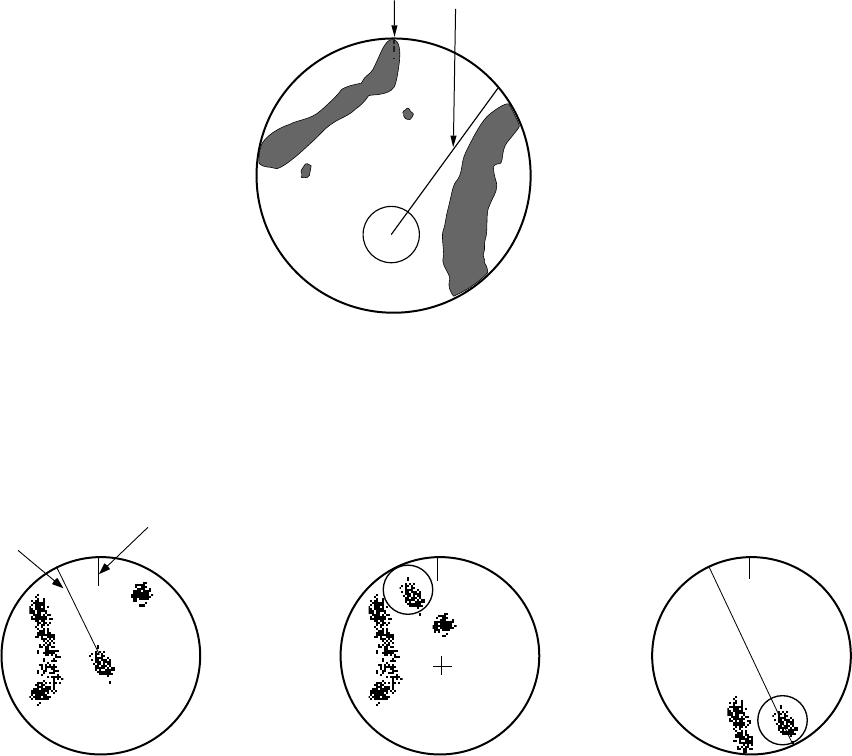
15. Navigation Sensors
2-7
True motion mode
Own ship and other moving objects move in accordance with their true courses and speed. In ground stabilized TM,
all fixed targets, such as landmasses, appear as stationary echoes. In the sea stabilized TM without set and drift
inputs, the landmass can move on the screen. Note that true motion is not available on the 96 nm range scale. If
COG and SOG (both over the ground) are not available on TM mode, enter the set (tide direction) and drift (tide
speed) manually referring to the Tide Table.
If the position of the CCRP results in a part of the bearing scale not being distinguishable, that part of the bearing
scale is indicated with appropriate reduced detail.
Heading Line
North Marker
A failure of the heading sensor input will cause the heading readout to disappear, and the message "No heading
available" or "Gyro error" (message in red) appears at the lower right corner of the screen.
When own ship reaches a point corresponding to 75% of the radius of the display, own ship position is automatically
reset to a point of 75% radius opposite to the extension of the heading line passing through the display center. You
can also reset the own ship symbol manually by pushing the CU/TM RESET key, or use the trackball to select the
TM Res box at the bottom right corner of the display then push the left button.
Heading
line
North
marker
(a) True motion
is selected
(b) Own ship has reached a
point 75% of display radius
(c) Own ship is automatically
reset to 75% of radius


















