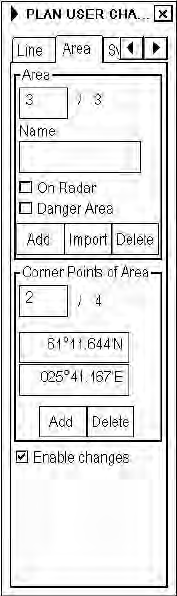
12. User Chart Control
12-13
12.6.5 Area page
The Area page lets you inscribe
areas on a user chart. To choose
this page, push the right button
(Next Card), click the tab with the
left button.
Enable changes:
Check in order to modify user chart.
Note: The user chart may only be modified in the Course-up or North-up mode.
Area window
When a user defines an area for a user chart he adds an area object then gives a name and chooses if it is displayed
on radar and/or if it is used for safe water calculation (Danger Area).
Area box:
Number of current area appears in this field. User can choose area by editing desired
number in the Current box or create new one.
Name:
You can assign a name to the current area.
On Radar:
Check to also display the area on the Radar display.
Danger Area:
Check to include the current area in chart alert calculation.
Add:
Sets different area. Click button then set area.
Import:
Import area.
Delete:
Delete area.
Corner Points of Area:
See description on next page.


















