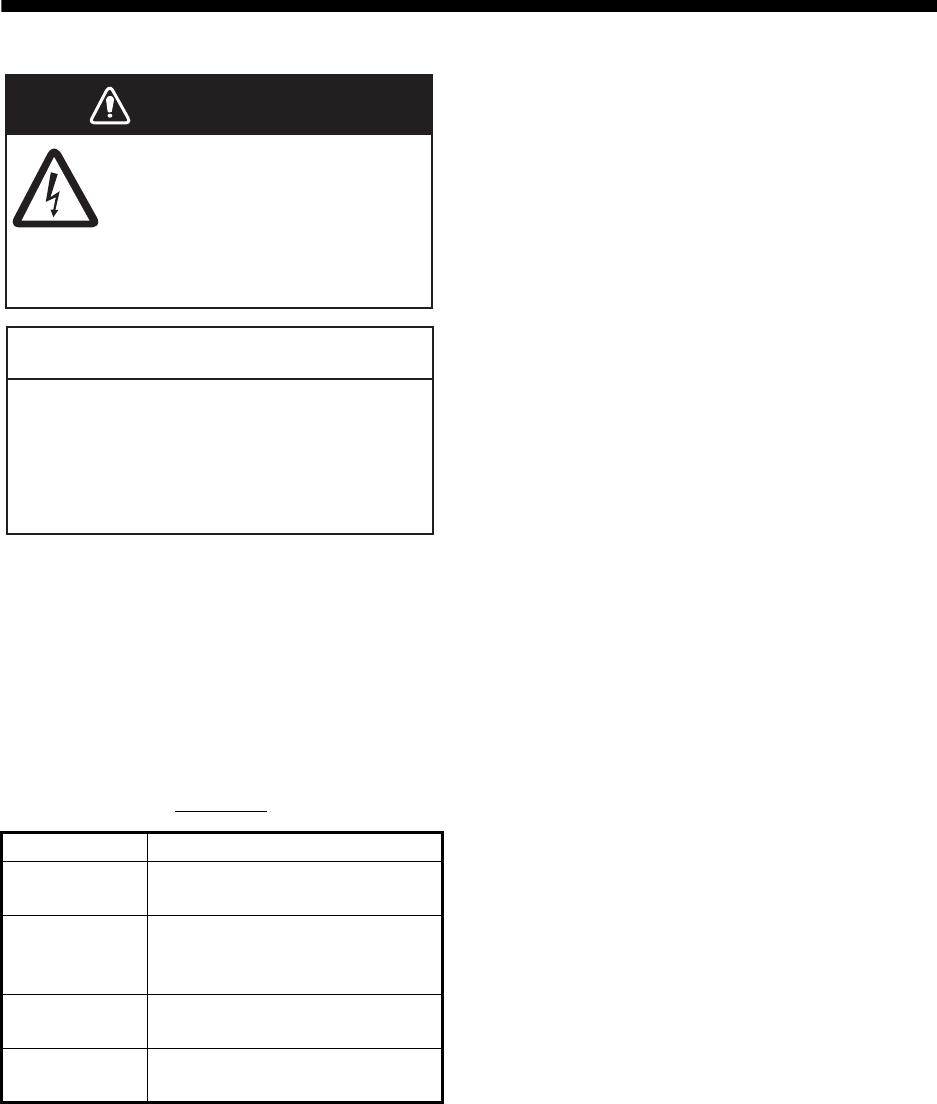
28
3. MAINTENANCE, TROUBLE-
SHOOTING
3.1 Maintenance
Regular maintenance is essential for good
performance. Check the items listed in the ta-
ble below monthly to help keep your equip-
ment in good shape for years to come.
Checking
3.2 How to Clean the
Display Unit
Dust or dirt may be removed from the cabinet
with a soft cloth. Water-diluted mild detergent
may be used if desired. DO NOT use chemi-
cal cleaners to clean the display unit; they
may remove paint and markings. Wipe the
LCD carefully to prevent scratching, using the
cleaning cloth provided and an LCD cleaner.
To remove dirt or salt deposits, use an LCD
cleaner, wiping slowly with cleaning cloth so
as to dissolve the dirt or salt. Do not use sol-
vents such as thinner, acetone or benzene for
cleaning. Also, do not use degreaser or anti-
fog solution on the LCD, as they can strip the
coating on the LCD.
3.3 Transducer Main-
tenance
Marine life on the face of the transducer will
result in a gradual decrease in sensitivity.
Check the face of the transducer regularly for
cleanliness. Carefully remove any marine life
with a piece of wood or fine-grade sandpaper.
Item Action
Transducer
cable
Check cable for damage.
Power cable,
transducer
cable plug
Check that they are tightly
fastened. Refasten if neces-
sary.
Display unit
ground
Check for corrosion. Clean if
necessary.
Power supply
voltage
Check voltage. If out of rating
correct problem.
IMPORTANT
WARNING
ELECTRICAL SHOCK HAZARD
Do not open the equipment
(other than when installing flush
mount hanger cover).
Do not apply paint, anti-corrosive sealant
or contact spray to coating or plastic parts.
Those items contain organic solvents that can
damage coating and plastic parts, especially
plastic connectors.
Only qualified personnel can work
inside the equipment.


















