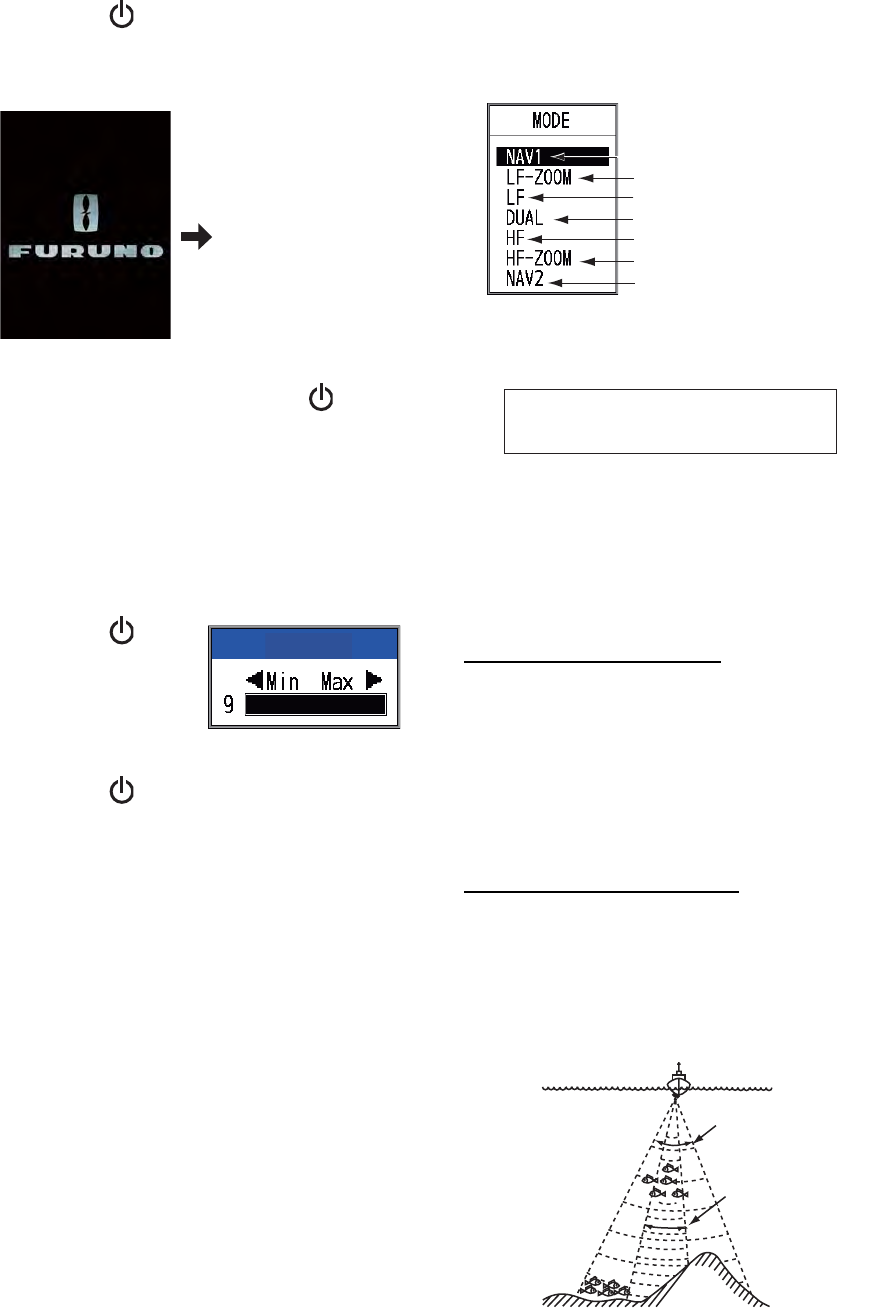
1. OPERATION
2
1.2 Power On/Off
1. Press the /BRILL key to turn on the
power. The unit beeps then the startup
screen appears.
2. To turn off the power, press the /BRILL
key more than three seconds. The time
remaining until the power is turned off is
counted down on the screen.
1.3 Display Brilliance
1. Press the /
BRILL key mo-
mentarily to show
the [Brill] adjust-
ment window.
2. Press the /BRILL key. Continual
pressing changes the brilliance continu-
ously (0→1→...→9→8→...→0→ 1→...).
"0" is the dimmest and "9" is the brightest.
You can also adjust the brilliance with W
or X.
3. Press the ENTER key or MENU/ESC key
to save the setting and close the window.
(The window automatically closes if there
is no key operation for approx. six sec-
onds.)
Note 1: Key panel brilliance cannot be adjust-
ed manually; its brilliance is changed auto-
matically with display brilliance, as shown
below.
Max. brilliance: Min. panel brilliance
Min. brilliance: Max panel brilliance
Note 2: The brilliance of the FCV-587 may
change if the ambient temperature is not with-
in the rated temperature range.
1.4 Display Mode
1. Rotate the MODE knob to open the mode
setting window, which is displayed for six
seconds.
2. Rotate the MODE knob again to select
the display mode desired. The screen re-
lated to the mode you selected appears.
1.4.1 Single frequency display
Low frequency (50 kHz)
The sounder uses ultrasound pulse signals to
detect bottom conditions. The lower the fre-
quency of the signal, the wider the detection
area. Therefore, the 50 kHz frequency is use-
ful for general detection and judging bottom
condition.
High frequency (200 kHz)
The higher the frequency of the ultrasound
pulse signal, the better the resolution. For this
reason the 200 kHz frequency is ideal for de-
tailed observation of schools of fish.
Start-up screen
3-5 seconds later
the last-used
mode is automati-
cally activated.
(You can skip the
wait by pressing
any key.)
Brill
Nav data mode 1
Low frequency zoom mode*
Low frequency mode (50 k)
Dual frequency mode
High frequency mode (200 k)
High frequency zoom mode**
Nav data mode 2
*: The indication at the top of the screen is
BL-LF, BZ-LF or MZ-LF.
**: The indication at the top of the screen is
BL-HF, BZ-HF or MZ-HF.
BL: Bottom lock, LF: Low frequency,
BZ: Bottom zoom, HF: High frequency,
MZ: Marker zoom
Low
frequency
High
frequency


















