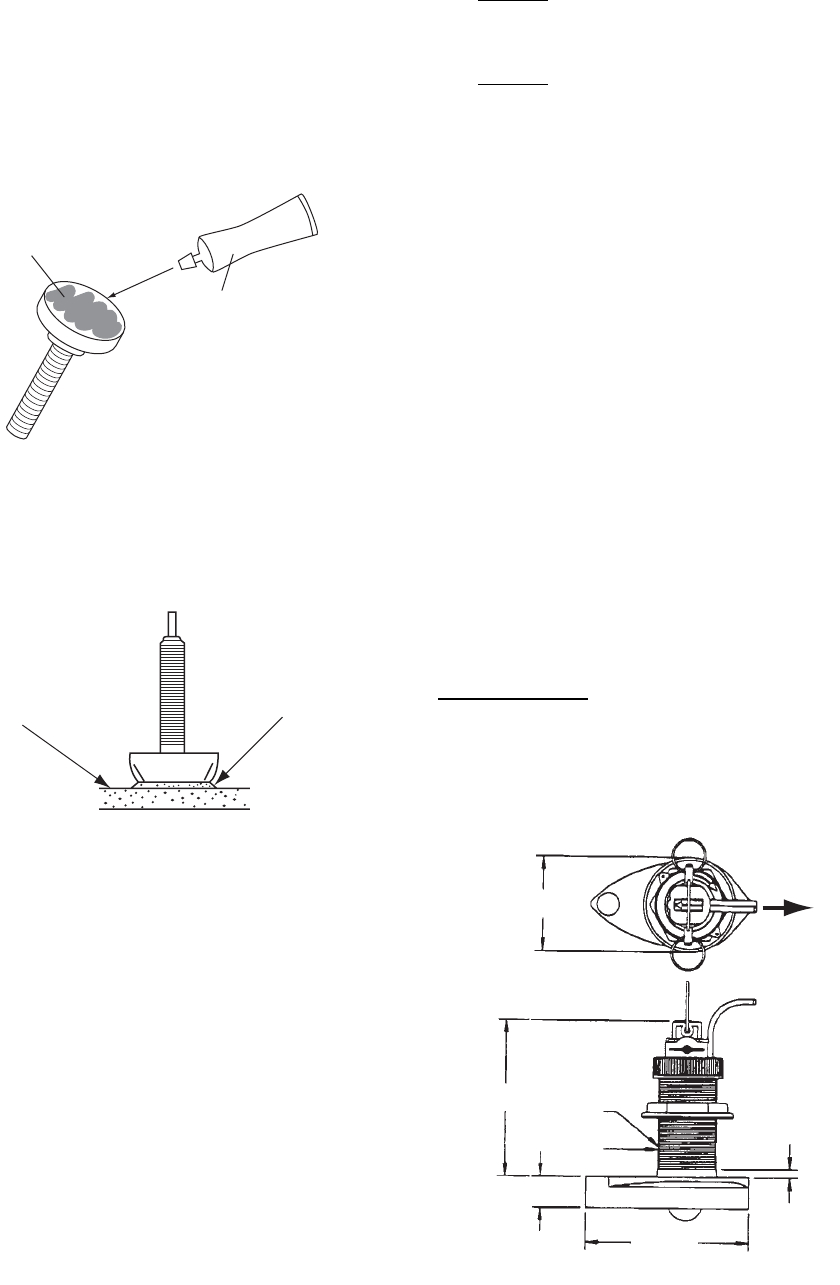
4. INSTALLATION
38
use the sandpaper to roughen the inside
of the hull where the transducer is to be
mounted.
3. Wipe off any sandpaper dust from the
face of the transducer.
4. Dry the face of the transducer and the
hull. Coat the transducer face and mount-
ing location with silicone sealant. Harden-
ing begins in approx. 15-20 minutes so do
this step without delay.
5. Attach the transducer to the hull.
Press the transducer firmly down on the
hull and gently twist it back and forth to re-
move any air which may be trapped in the
silicone sealant.
6. Check the picture as follows:
1) Connect the power/data and trans-
ducer cables to the display unit.
2) Turn on the display unit.
3) Rotate the MODE knob to select sin-
gle frequency (LF: 50 kHz or HF: 200
kHz).
4) Push the GAIN knob to open the [Auto
Gain] setting window.
5) Push the GAIN knob to select [Off]
and press the ENTER key.
6) Rotate the GAIN knob to set the gain
to "5".
7) Press the RANGE key to open the
[Range] setting window.
8) Use X to select [Manual].
9) Push the RANGE key to set the range
to 10 feet (or 30 meters).
10)Press the ENTER key.
Case 1
If the bottom is displayed in reddish brown
the installation is suitable. Go to step 8.
Case 2
If the bottom is not displayed in reddish
brown, go to step 7.
7. Change the mounting location for the
transducer.
1) Turn off the power.
2) Gently dismount the transducer with a
knife or a piece of wood.
3) Attach the transducer to a different lo-
cation, referring to steps 2-6.
8. Support the transducer with a piece of
wood to keep it in place while the sealant
is drying. It takes 24-72 hours to harden
completely.
4.6 Triducer
DO NOT overtighten screws. They may be
damaged.
525STID-MSD
The optional triducer 525STID-MSD is de-
signed for thru-hull mounting. For how to in-
stall this triducer see section 4.3.
Triducer 525STID-MSD
Transducer
Silicone
Sealant
Hull
Silicone
Sealant
φ
79
133
2.00"-12 UN
threads
φ
51
7
27
140
Unit: mm
BOW


















