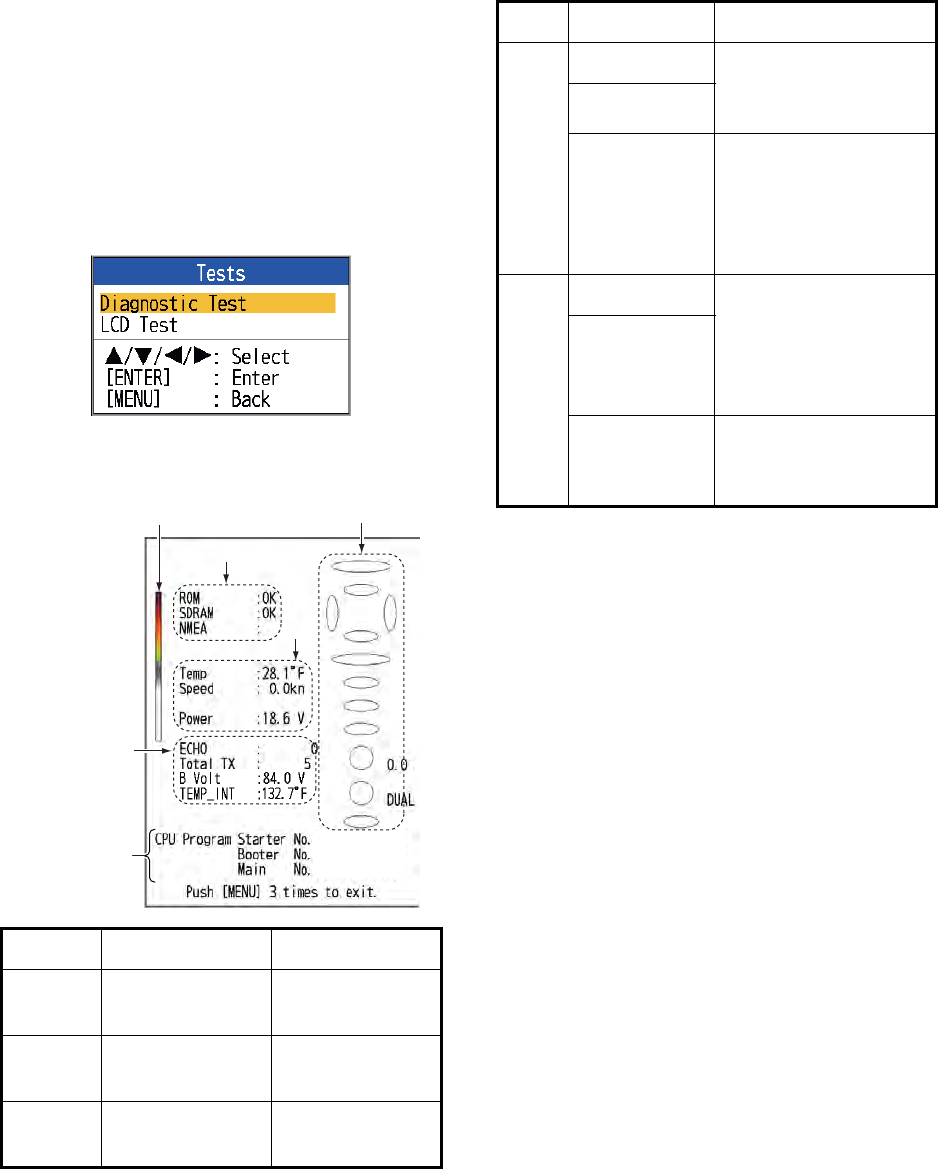
3. MAINTENANCE, TROUBLESHOOTING
30
3.7 Diagnostics
If you feel your unit is not working properly,
conduct the diagnostic test to find the prob-
lem. If you cannot restore normal operation,
contact your dealer for advice.
1. Open the menu and select [Tests] under
[System] and press the ENTER key.
2. Use S or T to select [Diagnostic Test]
and press the ENTER key.
3. The ovals and circles at the right side of
the test display are for checking the con-
trols.
How to check key and TrackPad: Press
each key and the arrows on the TrackPad
one by one. A key’s (or arrow’s) corre-
sponding on-screen oval "lights" in red if
the control is normal. Release hold and
the oval turns white.
How to check GAIN knob: Rotate the
knob. The indication goes higher with
clockwise rotation; lower with counter-
clockwise rotation. Press the knob. The
knob’s corresponding on-screen circle
"lights" in red if the knob is normal. Re-
lease hold and the circle turns white.
How to check MODE knob: Rotate the
knob. The corresponding on-screen circle
"lights" in red or white with each knob po-
sition selected and the name of the set-
ting selected appears.
4. To quit the test, press the MENU/ESC key
three times to close the test menu.
Item FCV-627 FCV-587
Starter 0252388-XX-
XX
0252392-XX-
XX
Booter 0252389-XX-
XX
0252393-XX-
XX
Maini 0252390-XX-
XX
0252394-XX-
XX
Program
no.
Color bar
Factory use
*FCV-587
only
1
2
0252XXX-XX.XX
0252XXX-XX.XX
0252XXX-XX.XX
*
Control check
No. Test item Content
1
ROM "OK" is shown if
check is normal; "NG"
for fault.
SDRAM
NMEA Reserved for factory
use. Special connec-
tor required. Nothing
appears unless the
connector is used.
2
Water temp. Water temp. and
speed from the re-
spective sensors. Up-
dated every three
seconds.
Speed
Power Voltage of power
source. Updated ev-
ery three seconds.


















