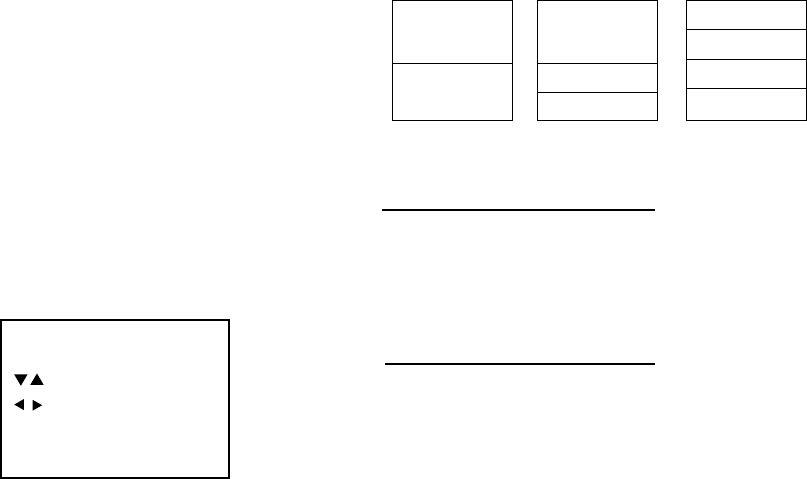
16
1.23 Setting Up Nav Data
Displays
The user may arrange the nav data
displays as desired.
1. Use the [MODE] key to select the nav
data display you want to set up.
2. Press the Cursor Pad to display the
NAV DATA SETUP window.
NAV DATA SETUP
/ : Window Selection
/ : Data Selection
[MENU]: Exit
NAV DATA SETUP window
3. Use ▲ or ▼ to choose a data display
window desired. A dashed-line rectangle
circumscribes your selection.
4. Use ◄ or ► to choose item to display.
See the next page for a description of
the displays.
(9)
(1)
(2)
(3)
(4)
(5)
(6)
(7)
(8)
Two-data
display
Three-data
display
Four-data
display
Items displayable in (1) - (3): depth, position,
course, range and bearing, trip distance,
odometer, water temperature, heading,
air pressure, time-to-go to destination waypoint,
XTE*, speed*, wind speed and direction*,
destination waypoint data*, compass*
Items displayable in (4) - (9): depth, position,
course, range and bearing, trip distance,
odometer, water temperature, heading,
air pressure, time-to-go to destination waypoint,
XTE*, wind speed and direction
* = Graphic display
Nav data window and item displayable
5. Press the [MENU/ESC] key to finish.
Note: You can choose the number of items
to show in a nav data display with NAV
DATA-1 and NAV DATA-2 on the System
menu.


















