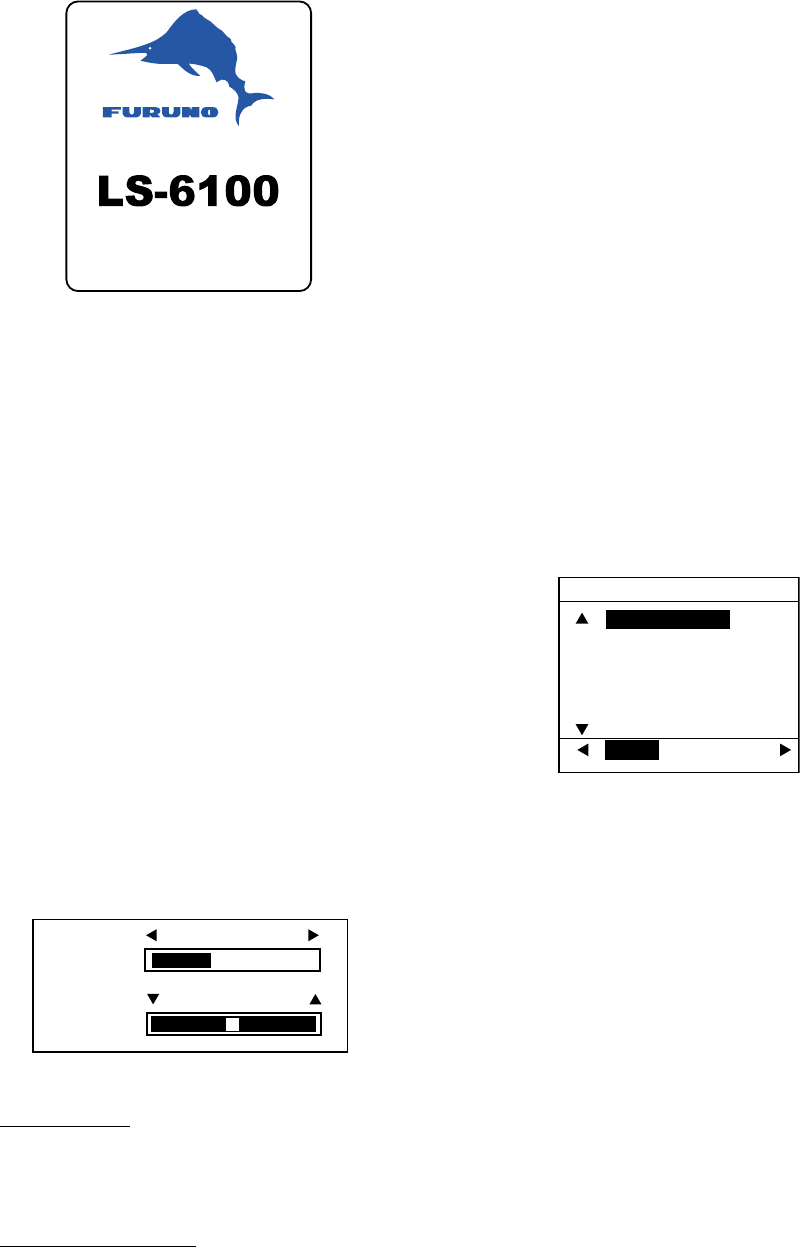
2
press any key after the completion of the
equipment check to start operation sooner.
** Program version no.
ROM : OK RAM : OK
Program No: 0252308-01.**
6" ECHO SOUNDER
FURUNO ELECTRIC CO., LTD.
Start-up screen
To turn off the power, press and hold down
the [POWER/BRILL] key until the screen
goes blank. The time remaining until power
is turned off is counted down on the screen.
Note: The example screens shown in this
manual may not match the screens you see
on your display. The screen you see
depends on your system configuration and
equipment settings.
1.3 Adjusting Display
Contrast, Brilliance
1. Press the [POWER/BRILL] key
momentarily to show the
brilliance/contrast adjustment window.
CONTST
4
Min Max
BRILL
Min Max
9
Brilliance/contrast adjustment window
2. For contrast,
press the [POWER/BRILL]
key to adjust contrast cyclically. (You
may also use ◄ or ► on the Cursor
Pad to adjust contrast.)
3. To adjust brilliance,
use ▲ or ▼.
4. Press the [MENU/ESC] key to close the
brilliance/contrast adjustment window.
Note 1 : Setting windows other than those
on menus are erased if there is no
operation within about seven seconds.
Note 2: When the power is reapplied after
turning off the equipment with minimum
brilliance, minimum brilliance will be set
after the equipment goes through its initial
start up. Adjust the brilliance as necessary.
1.4 Choosing a Display,
Frequency
Seven displays are available: single
frequency (50 or 200 kHz), dual frequency,
marker-zoom, bottom-zoom, bottom-lock,
and nav data (two displays).
1. Press the [MODE] key to show the
mode selection window.
MODE
SINGLE FREQ.
DUAL FREQ.
MARKER ZOOM
BOTTOM ZOOM
BOTTOM LOCK
NAV DATA-1
NAV DATA-2
50kHz 200kHz
Mode selection window
2. Press the [MODE] key again within
seven seconds to choose a mode. You
may also choose a mode with ▲ or ▼.
3. For modes other than DUAL FREQ,
choose frequency; press ◄ for 50 kHz;
► for 200 kHz.
4. Press the [MENU/ESC] key to close the
menu.


















