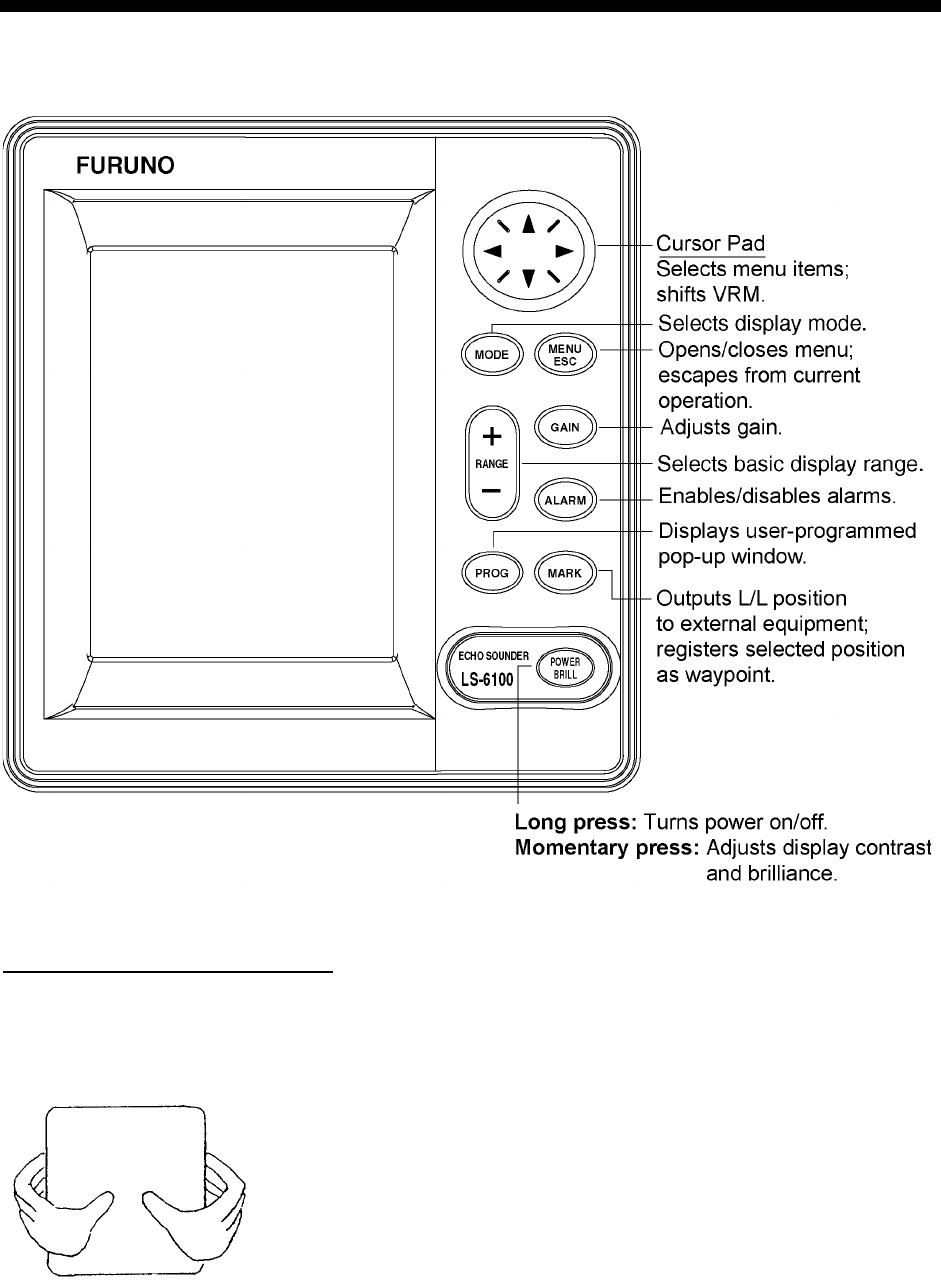
1
1. OPERATION
1.1 Control Description
Display unit
How to remove the hard cover
Place your thumbs at the center of the
cover, and then lift the cover while
pressing it with your thumbs.
1.2 Turning the Power
On/Off
Press the [POWER/BRILL] key more than
one second to turn on the power. The unit
beeps, the startup screen appears, and
then the equipment checks the ROM and
RAM for proper operation and displays
program number. (If “NG” (No Good)
appears, try to press any key except the
[POWER/BRILL] key to start operation.
However, the equipment may not work
properly. Contact your dealer.) You may


















