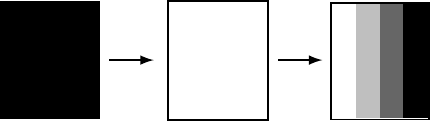
24
4. The ROM, RAM and NMEA port are
checked, with the results shown as OK
or NG (No Good). For any NG, request
service. (A special connector is required
to test the NMEA port. Nothing appears
if no connector is connected.)
5. The squares at the right side of the test
display are for checking the controls.
Press each key and the arrows on the
Cursor Pad one by one. A control’s
corresponding on-screen square “lights”
in black if the control is normal.
6. To return to the Installation menu, press
the [MENU/ESC] key three times.
7. To restore normal operation, turn off the
power and turn it on again.
3.8 Test Pattern
This feature tests for proper display of
tones.
1. Turn on the power while pressing the
[MENU/ESC] key. Continue pressing the
[MENU/ESC] key until the Installation
menu appears.
2. Press▼ to choose LCD PATTERN.
3. Press ► to start the test. The entire
screen is black.
4. Press ► again and the screen turns
white.
5. Press ► again and the screen shows a
four-toned display.
6. Press ► again to return to the
Installation menu.
7. To restore normal operation, turn off the
power and then it on again.
WHITE FOUR-TONE
BLACK
Test patterns


















