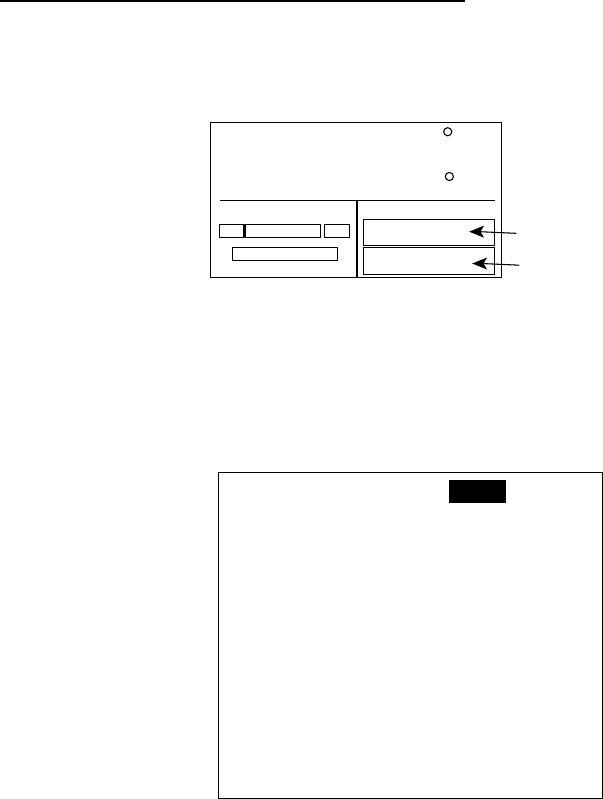
2. BASIC OPERATION
2-4
2.4.1 Selecting the data shown on Normal and Data Displays
Some display modes may be set up to suit your operating needs, on the
SCREEN SETUP menu.
Selecting data for Normal Display 2 screen
You can select the data to show on the upper and lower half of the Normal
Display 2.
STBY
20.5
(Data1)
(Data 2)
P
S
(Data)
Upper half
HDG
145.9
Lower half
Normal Display 2
1. Press the [STBY] and [MENU] key in order to show the STBY menu.
2. Rotate the [ENTER] knob to select the SCREEN SETUP, and then press the
[ENTER] knob to show the SCREEN SETUP menu.
SCREEN2 UPPER DATA:
SCREEN2 LOWER DATA:
SCREEN3 PATTERN: 3 DATA
DATA1: POS
DATA2: COG
DATA3: SOG
GRAPHIC:
HIGHWAY
POS
Screen setup menu
3. Rotate the [ENTER] knob to select “SCREEN 2 DATA UPPER” or “SCREEN
3 DATA LOWER” from the SCREEN SETUP menu.
4. Press the [ENTER] knob to show the options window.
5. Rotate the [ENTER] knob to select the data which you want to show on the
upper or lower half of the Normal Display 2.


















