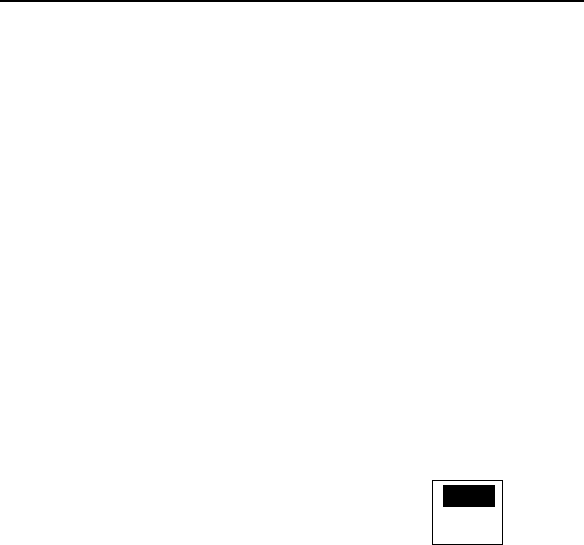
4. MENU OPERATION
4-8
Adjusting the sensitivity in monitoring the boat’s trim
The NAVpilot-500 continually monitors the boat’s trim in order to keep the trim sensitivity
optimum. A lower setting is common because boat’s trim usually does not change quickly. A
large number changes the trim compensation value more frequently. Too high a setting may
result in the following problems.
• Trim sensitivity is over-affected, resulting that a trim appears in both port and starboard
directions alternately.
• Trim compensation mechanism responds to the yawing, resulting in more serious
oscillation of ship’s heading.
To set the auto trim sensitivity:
1. Rotate the [ENTER] knob to select AUTO TRIM from the PARAMETER SETUP menu.
2. Press the [ENTER] knob to show the auto trim options window.
ON
OFF
Auto trim options window
3. Rotate the [ENTER] knob to select “ON”.
4. Press the [ENTER] knob.
5. Rotate the [ENTER] knob to select current value.
6. Press the [ENTER] key and the current value is circumscribed with a double rectangle.
7. Rotate the [ENTER] knob to set value (Setting range: 1 to 100, the default setting is
calculated automatically depending on the ship’s length entered on the DOCK SIDE
SETUP menu.)
8. Press the [ENTER] knob to finish.


















