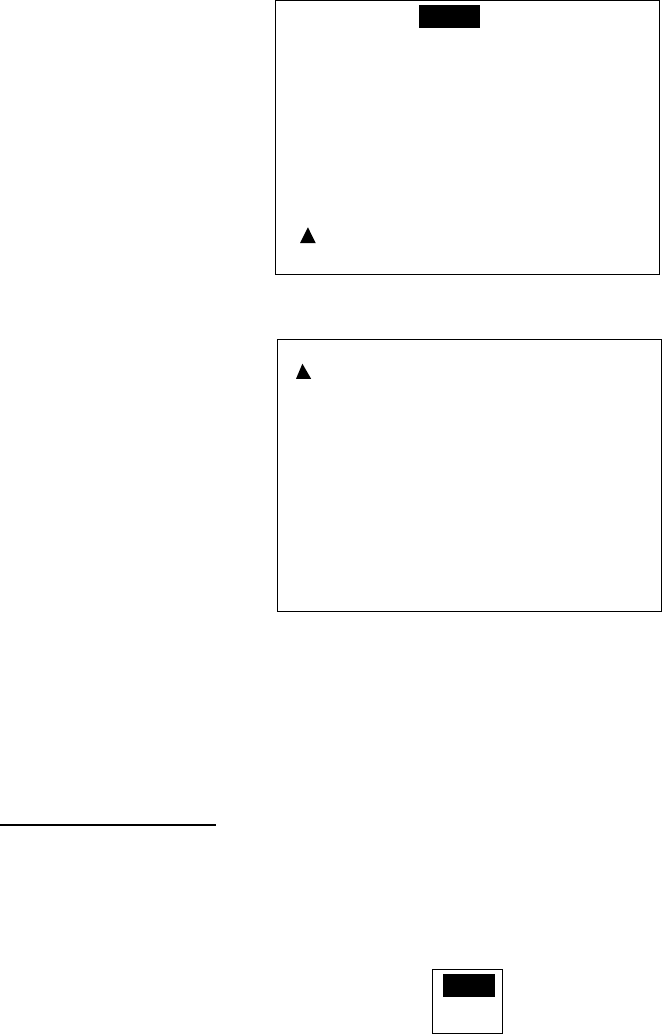
4. MENU OPERATION
4-12
4.1.4 Setting other menu items
The SYSTEM SETUP menu allows you to set various item according to your operating
needs.
1. Open the STBY mode menu.
2. Rotate the [ENTER] knob to select “SYSTEM SETUP”.
3. Press the [ENTER] knob to show the SYSTEM SETUP menu.
KEY BEEP:
LOCK: UNLOCK
LANGUAGE: ENGLISH
PANNEL DIMMER: 8
REMOTE CONTROLLER 1: NFU
REMOTE CONTROLLER 2: NFU
CSE AFTER REMOTE:
PRESENT COURSE
NEXT PAGE
OFF
PREVIOUS PAGE
PORT 1 FORMAT: NMEA0183 V1.5
PORT 1 SENTENCE
PORT 2 FORMAT: NMEA0183 V1.5
PORT 2 SENTENCE
SIMULATION MODE: OFF
MEMORY CLEAR: ALL CLEAR
Page 1
Page 2
System setup menu
To change pages, select “▼NEXT PAGE” or “▲PREVIOUS PAGE” and press the [ENTER]
knob.
Activating key beep
Turn the key beep on or off.
1. Rotate the [ENTER] knob to select “KEY BEEP” on the SYSTEM SETUP menu.
1. Press the [ENTER] knob to show the key beep options window.
ON
OFF
Key beep options window
3. Rotate the [ENTER] knob to select ON or OFF as appropriate.
4. Press the [ENTER] knob.


















