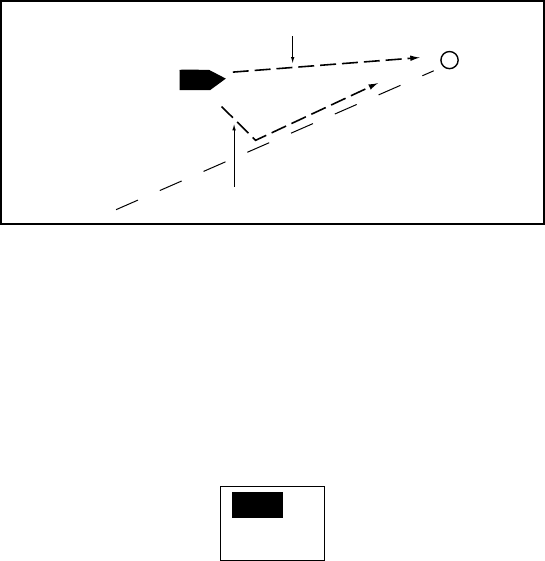
3. STEERING MODES
3-6
3.3.2 Selecting sailing method of NAV mode
The NAV mode has two sailing methods, COURSE and XTE. When the ship
goes out from the course between starting point (previous waypoint for route)
and destination waypoint because of tide, wind etc, each method functions as
below.
Original course
COURSE line
XTE line
Waypoint
NAV mode, COURSE and XTE
A sailing method can be selected from the menu.
1. In the NAV mode, press the [MENU] key to show the NAV mode menu.
2. Rotate the [ENTER] knob to select “NAV MODE”, and then press the
[ENTER] knob to show the nav mode options window.
COURSE
XTE
Nav mode options window
3. Rotate the [ENTER] knob to select XTE or COURSE as appropriate.
XTE: The boat sails along the course between the starting point and waypoint.
COURSE: The boat goes directly to the waypoint when the boat is off course.
4. Press the [ENTER] knob, [MENU] key in order to close the menu.


















